7 basic setting commands (measurement), Basic setting commands (measurement) -40, Xa sets alarm related settings – Yokogawa Data Acquisition with PID Control CX2000 User Manual
Page 169: Xi sets the a/d integral time, Xb sets the burn out, Xj sets the rjc
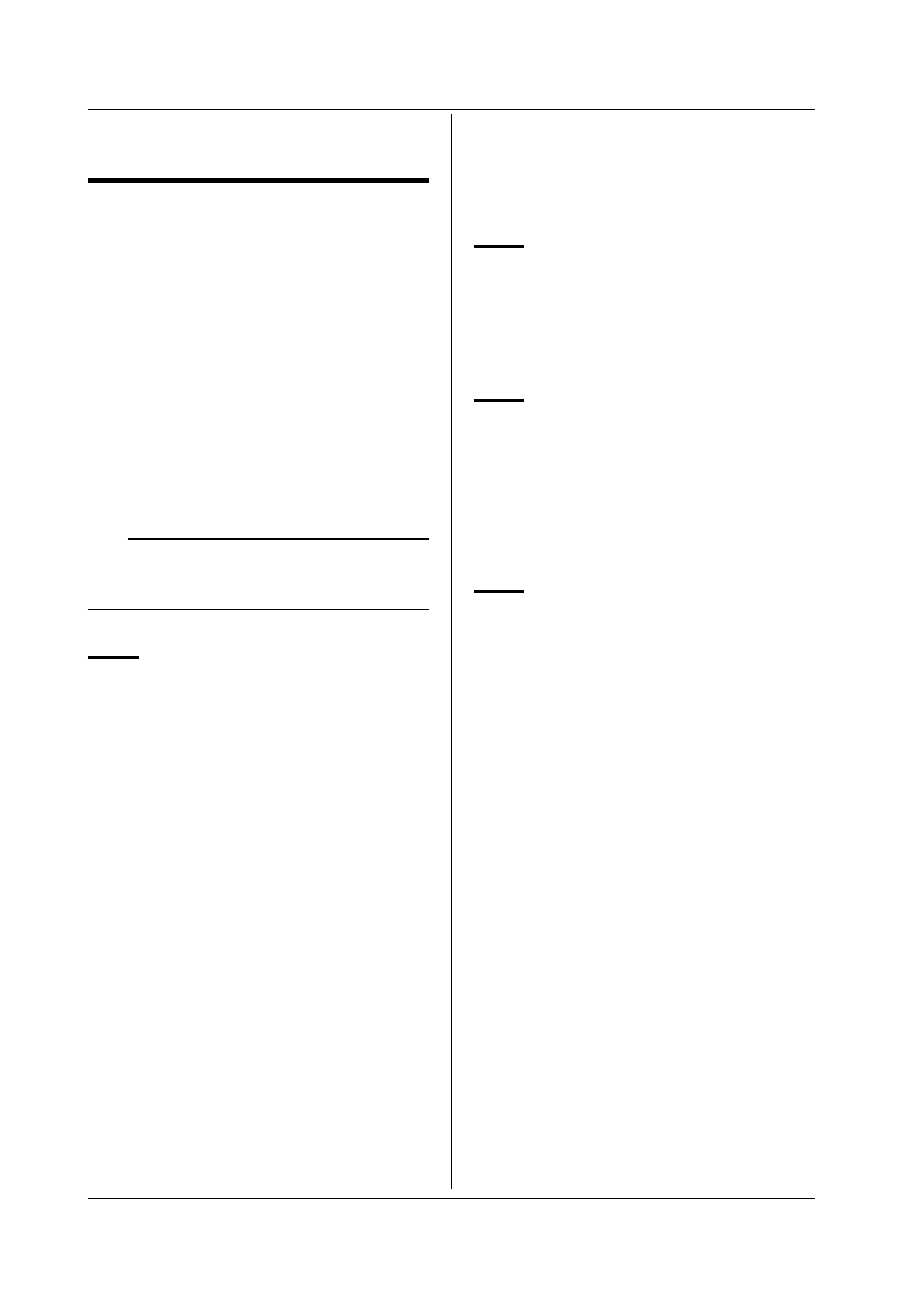
6-40
IM 04L31A01-17E
6.7 Basic Setting Commands (Measurement)
6.7
Basic Setting Commands
(Measurement)
• To activate the settings that are changed using the basic
setting commands, the settings must be saved using the
XE command. Make sure to save the settings with the XE
command before changing from the basic setting mode to
the operation mode. Otherwise, new settings will not be
activated.
• The settings that are returned in response to a query in the
basic setting mode will contain the new settings even if
they are not saved with the XE command. However, the
new settings will not be activated until they are saved. In
order to activate the new settings, the XE command must
be issued as described earlier. If the settings are not
saved or cleared using the XE command and the
execution mode is changed from the basic setting mode to
the operation mode, the settings that are returned in the
response to a query will contain the settings that existed
before they were changed.
Note
The settings that are changed using the YA/YK/YN/YQ/
YS/YG/YL/YM command are activated after saving the
new settings using the XE command and rebooting the
CX.
XA
Sets alarm related settings
Syntax
XA p1,p2,p3,p4,p5,p6,p7,p8
p1: Turn ON/OFF reflash (ON, OFF)
p2: Relay number set to AND logic (NONE, I01,
I01-Ixx)
Ixx: I02 to I06, I11 to I16, I21 to I26, I31 to
I36
p3: Energize/De-energize the relay
(ENERGIZE, DE_ENERGIZE)
p4: Hold/Not hold the relay (HOLD, NONHOLD)
p5: Hold/Not hold the alarm status indication
(HOLD, NONHOLD)
p6: Interval for the upper limit on the rate-of-
change (1 to 15)
p7: Interval for the lower limit on the rate-of-
change (1 to 15)
p8: Turn ON/OFF the alarm hysteresis (ON,
OFF)
Query
XA?
Example
Set relay numbers I01 to I12 to AND logic.
Enable reflash. Set the alarm to energizing and
hold. Set the alarm status indication to hold. Set
the interval for the upper limit on the rate-of-
change to 10 and the interval for the lower limit
on the rate-of-change to 12. Enable alarm
hysteresis.
XAON,I01-I12,ENERGIZE,HOLD,HOLD,
10,12,ON
Description • The interval is set in units of the scan interval.
The XV command is used to set the scan
interval.
• The hysteresis setting does not apply to
computation channels.
XI
Sets the A/D integral time
Syntax
XI p1
p1: A/D integral time (AUTO, 50HZ, 60HZ,
100MS)
Query
XI?
Example
Set the A/D integral time to 50 Hz.
XI50HZ
XB
Sets the burn out
Syntax
XB p1,p2
p1: Channel number (01 to 20) (01 to 06 on the
CX1000)
p2: Burn out procedure (OFF, UP, DOWN)
Query
XB[ p1]?
Example
Set to UP (+ overflow) when channel 01 burns
out.
XB01,UP
XJ
Sets the RJC
When using the internal compensation circuit
Syntax
XJ p1,p2
p1: Channel number (01 to 20) (01 to 06 on the
CX1000)
p2: Reference junction compensation selection
(INTERNAL)
Query
XJ[ p1]?
Example
Set the RJC of channel 01 to the internal
compensation circuit.
XJ01,INTERNAL
When using an external RJC
Syntax
XJ p1,p2,p3
p1: Channel number (01 to 20) (01 to 06 on the
CX1000)
p2: Reference junction compensation selection
(EXTERNAL)
p3: External RJC value (–20000 to 20000)
Query
XJ[ p1]?
Example
Set the reference junction compensation of
channel 02 to external and set the compensation
value to 0 mV.
XJ02,EXTERNAL,0
Description The unit of p3 is mV.
