Xv sets the scan interval, Xt selects the temperature unit – Yokogawa Data Acquisition with PID Control CX2000 User Manual
Page 170
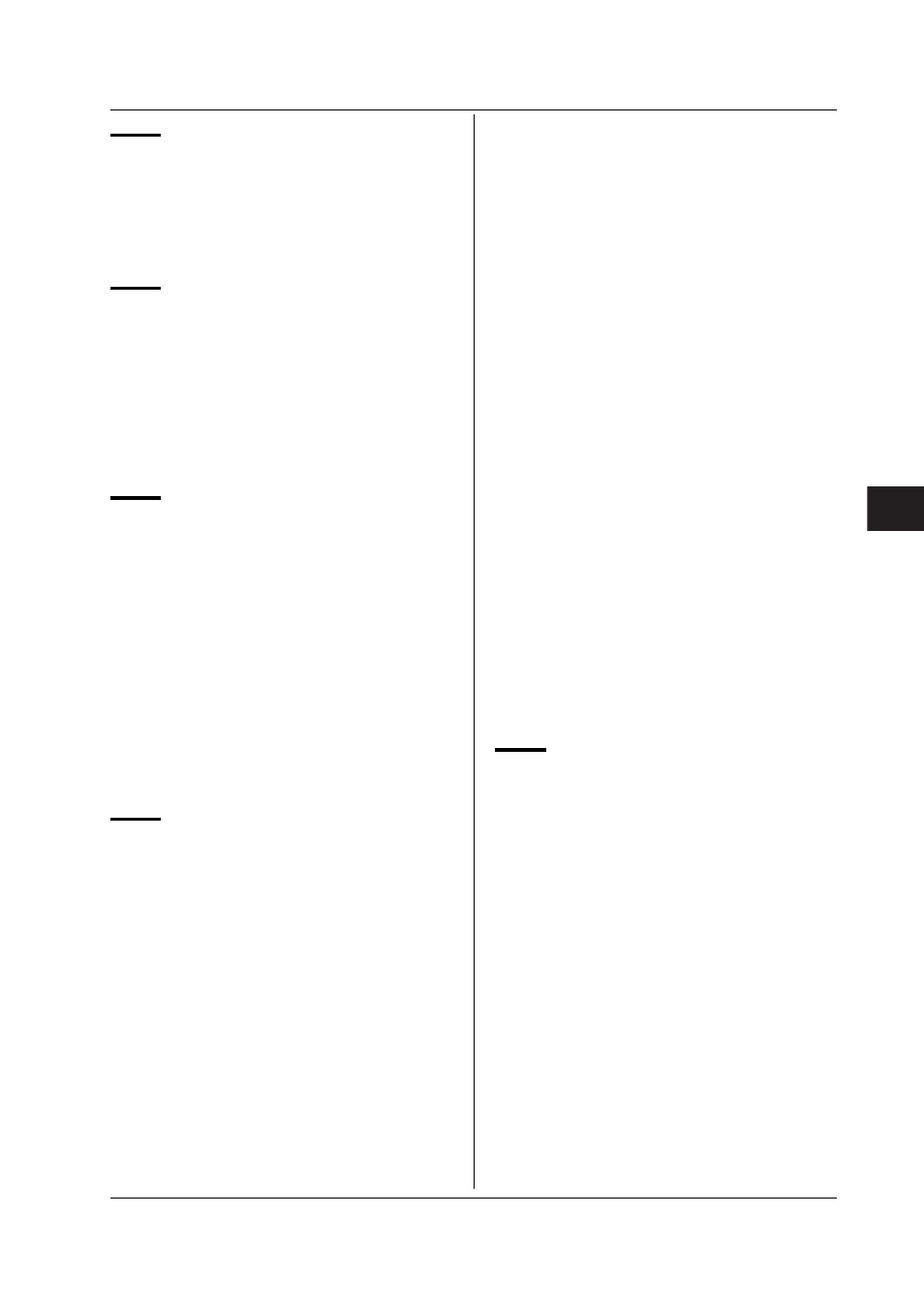
6-41
IM 04L31A01-17E
6
Command
XV
Sets the scan interval
Syntax
XV p1
p1: Scan interval
1S, 2S
Query
XV?
Example
Set the scan interval to 1 s.
XV1S
XT
Selects the temperature unit
Syntax
XT p1
p1
Temperature unit
C Celsius (°C)
F Fahrenheit (°F)
Query
XT?
Example
Set the temperature unit to Fahrenheit.
XTF
Description This command can be used on models with the
display language code “-2”.
XS
Sets the channels used to
display the trend and acquire the
data
Syntax
XS p1,p2
p1: Channel number (01 to 20, 31 to 60, 101 to
118, 201 to 248) (01 to 06, 31 to 42, 101 to
106, 201 to 212 on the CX1000)
p2: Enable/disable (ON, OFF) displaying of the
trend and acquiring of the data
Query
XS[ p1]?
Example
Enable displaying of the trend and acquiring of
the data on channel 01.
XS01,ON
Description Computation channels (31 to 60) can only be
specified on models with the computation
function option /M1.
XM
Sets the conditions used to
acquire display/event data to the
internal memory or save the data
to the external storage medium
Syntax
XM p1,p2,p3,p4,p5,p6,p7,p8,p9,p10
p1: Method of saving data to the external
storage medium (AUTO, MANUAL)
p2: Data type (DISPLAY, EVENT, E+D)
p3: Sample rate of event data (125MS, 250MS,
500MS, 1S, 2S, 10S, 30S, 60S, 120S,
300S, 600S)
p4: Event mode (FREE, TRIGGER, ROTATE)
p5: Number of blocks
When p2 is set to EVENT 1, 2, 4, 8, 16
When p2 is set to E+D
1, 2, 4
p6: Event data length (3MIN, 5MIN, 10MIN,
20MIN, 30MIN, 1H, 2H, 3H, 4H, 6H, 8H,
12H, 1DAY, 2DAY, 3DAY, 5DAY, 7DAY,
10DAY, 14DAY, 31DAY)
p7: Pretrigger(0, 5, 25, 50, 75, 95, 100) [%]
p8: Turn ON/OFF manual trigger (ON, OFF)
p9: Turn ON/OFF external trigger (ON, OFF)
p10: Turn ON/OFF alarm trigger (ON, OFF)
Query
XM?
Example
Set the method of saving data to the external
storage medium to auto, the data type to both
display data and event data, the sample rate to
10 s, the event mode to TRIGGER, the event
data length to 30 minutes, the number of blocks
to 1, the pretrigger to 50%, the manual trigger to
ON, the external trigger to ON, and the alarm
trigger to ON.
XMAUTO,E+D,10S,TRIGGER,1,30MIN,50,
ON,ON,ON
Description • The setting of p6 is valid when p1 is AUTO
and p4 is FREE.
• The setting of Parameters p3 through p10 are
valid when p2 is set to EVENT or E+D.
• When p2 is set to E+D, p4 cannot be set to
FREE.
• The settings of p5 to p10 are valid when p4 is
TRIGGER or ROTATE.
• The event data length selection (p5) varies
depending on the p3 setting and the number
of channels that are measuring and
computing. For details, see the
user's manual
IM 04L31A01-01E or IM 04L31A01-03E
.
XU
Sets the channel identification
display, memory alarm time,
language, whether or not to use
the partial expanded display
function and the batch function
Syntax
XU p1,p2,p3,p4
p1: The display used to identify the
measurement/computation channels (TAG,
CHANNEL)
p2: Memory alarm time (1H, 2H, 5H, 10H, 20H,
50H, 100H)
p3: Language (ENGLISH, JAPANESE)
p4: Use/Not use partial expanded display
function (USE, NOT)
Query
XU?
Example
Set the display used to identify the
measurement/computation channels to channel
numbers, the memory alarm length to 1 hour, the
language to English, use the partial expansion
function and the batch function.
XUCHANNEL,1H,JAPANESE,USE,USE
Description The SP command can be used when parameter
p4 of this command is set to USE.
6.7 Basic Setting Commands (Measurement)
