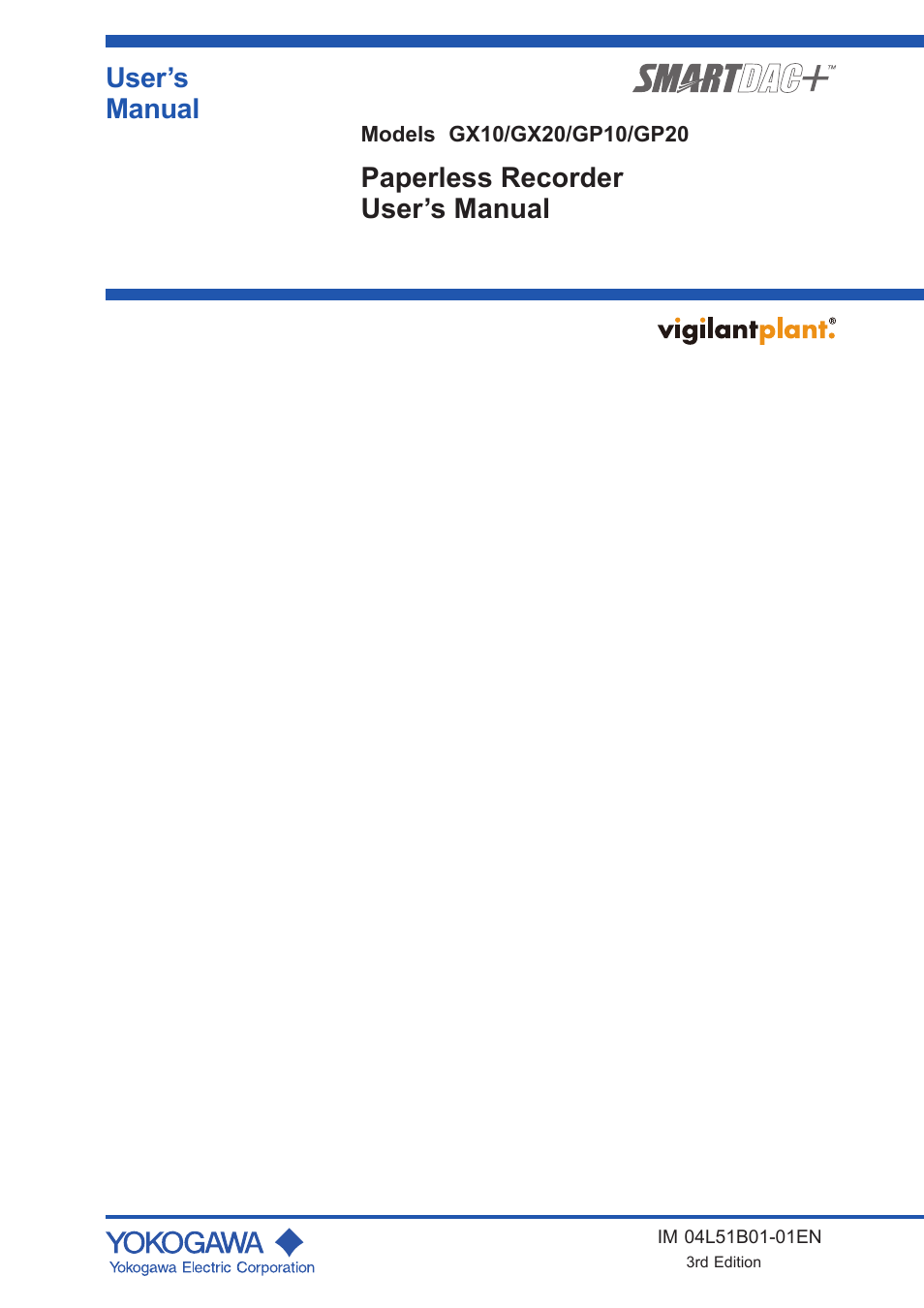Yokogawa Touch Screen GP20 User Manual
User’s manual, Paperless recorder user’s manual
This manual is related to the following products:
Table of contents
Document Outline
- Introduction
- Contents
- Chapter 1 Configuring the GX/GP
- What Do You Want to Configure?
- 1.1 Setting the Date and Time
- 1.2 Configuring AI Channels (Analog input (including DI) channels)
- 1.3 Configuring DI Channels (Digital input channels)
- 1.4 Configuring DO Channels (Digital output channels)
- 1.5 Configuring Math Channels
- 1.6 Setting Display Conditions
- 1.7 Setting Measurement Conditions (Scan interval, A/D integrate, etc.)
- 1.8 Setting Recording Conditions (Recording mode, recording interval, saving interval)
- 1.9 Setting the Conditions for Saving Data Files
- 1.10 Configuring the Batch Function
- 1.11 Configuring the Report Function (/MT option)
- 1.12 Using the Report Template Function (/MT option)
- 1.13 Setting the Timers
- 1.14 Configuring the Event Action Function
- 1.15 Configuring Communication Channels (/MC option)
- 1.16 Configuring the Ethernet Communication Function
- 1.16.1 Setting Basic Communication Conditions
- 1.16.2 Configuring the FTP Client Function
- 1.16.3 Configuring the SMTP Client Function
- 1.16.4 Setting E-mail Transmission Conditions (When the SMTP client function is on)
- 1.16.5 Setting the SNTP Client Function
- 1.16.6 Configuring the Modbus Client Function (/MC option)
- 1.16.7 Configuring the Server Function
- 1.16.8 Limiting the Connection to the Modbus Server (GX/GP)
- 1.16.9 Setting the Server Functions to Use (FTP, HTTP, SNTP, MODBUS, GENE)
- 1.17 Configuring the Serial Communication Function (/C2 and /C3 options)
- 1.18 Configuring System Settings (Time zone, display language, status relay, etc.)
- 1.18.1 Setting the Display Language, Temperature Unit, Decimal Point Type, and Date Format
- 1.18.2 Setting the Interval for Calculating the Rate-of-Change for Rate-of-Change Alarms
- 1.18.3 Setting the Alarm Display Hold/Nonhold Operation
- 1.18.4 Setting the Time Zone, Gradual Time Adjustment, and Daylight Saving Time
- 1.18.5 Setting Internal Switches
- 1.18.6 Setting the FAIL Relay and Instrument Information Output (/FL option)
- 1.18.7 Setting the Printer Output Conditions
- 1.18.8 Configuring the Sound (Touch sound and warning sound) and LED Settings
- 1.18.9 Setting Instrument Tags
- 1.18.10 Setting Comments to Setting Files
- 1.18.11 Setting USB Input Devices
- 1.19 Configuring the Security Functions
- 1.19.1 Configuring the Security Functions
- 1.19.2 Setting Items to Lock the Operation Of (When touch operation is set to operation lock)
- 1.19.3 Setting Registered User Conditions (When touch operation or communication is set to login)
- 1.19.4 Setting User Restrictions (When touch operation or communication is set to login)
- 1.20 Loading Settings
- 1.21 Saving Setting Parameters
- 1.22 Listing Files That Are on the External Storage Medium
- 1.23 Formatting the External Storage Medium
- 1.24 Initializing and Calibrating the System (Initialization, reconfiguration, touch screen calibration)
- Chapter 2 Operating the GX/GP
- 2.1 Starting and Stopping Recording and Computation
- 2.2 Configuration of Measured Data Display
- 2.2.1 Displaying Measured Data as Waveforms, Numeric Values, or a Bar Graph (Trend, digital, and bar graph displays)
- 2.2.2 Switching the Group to Display
- 2.2.3 Displaying the Statuses of All Channels on One Screen (Overview Display)
- 2.2.4 Displaying the Multi Panel (GX20/GP20 only)
- 2.2.5 Writing Registered Messages and Free Messages
- 2.2.6 Writing Freehand Messages
- 2.2.7 Displaying Previously Measured Data (Historical trend display)
- 2.2.8 Switching to the Secondary Trend Interval
- 2.2.9 Registering and Showing the Standard Display
- 2.3 Displaying Various Types of Information
- 2.3.1 Listing the Log of Alarm Occurrences and Releases (Alarm Summary)
- 2.3.2 Displaying the Log of Written Messages (Message summary)
- 2.3.3 Displaying a List of Data Files in the Internal Memory (Memory summary)
- 2.3.4 Displaying Reports
- 2.3.5 Displaying Logs
- 2.3.6 Checking the Command Status of the Modbus Client and Modbus Master
- 2.3.7 Displaying the GX/GP System Information
- 2.3.8 Displaying Network Information
- 2.4 Executing Various Functions
- 2.4.1 Releasing Alarm Output (Alarm ACK operation)
- 2.4.2 Disabling and Enabling Operation (Operation lock function)
- 2.4.3 Resetting Timers (Relative timers)
- 2.4.4 Resetting Match Time Timers
- 2.4.5 Generating a Record Start Trigger for Event Data
- 2.4.6 Using, Registering, and Deleting Favorite Screens
- 2.4.7 Performing a Test Print
- 2.4.8 Clearing the Buzzer Sound
- 2.4.9 Adjusting the Clock Manually
- 2.5 Saving Various Types of Data
- 2.5.1 Automatically Saving Measured Data
- 2.5.2 Manually Saving Measured Data (Collectively saving unsaved data)
- 2.5.3 Manually Saving Instantaneous Values of Measured Data (Manual sample)
- 2.5.4 Saving Screen Image Data (Snapshot)
- 2.5.5 Saving Internal Memory Files to an SD Memory Card or USB Flash Memory
- 2.5.6 Saving Display Data or Event Data during Recording through Touch Operation
- 2.5.7 Removing the SD Memory Card or USB Flash Memory
- 2.6 Using USB Peripheral Devices
- 2.7 Performing Network Related Operations
- 2.7.1 Performing an Mail Transmission Test
- 2.7.2 Starting and Stopping Mail Transmission
- 2.7.3 Checking FTP File Transfers (FTP transmission test)
- 2.7.4 Adjusting the Clock Manually
- 2.7.5 Outputting Snapshots or Report Data to a Network Printer
- 2.7.6 Displaying Network Connection Information
- 2.7.7 Obtaining and Releasing Network Information Received through DHCP
- 2.8 Performing File Operations
- 2.9 Disabling Operation (Operation lock function)
- 2.10 Allowing Only Registered Users to Operate
- Chapter 3 Using Network Functions (Ethernet interface)
- 3.1 Using a Web Browser to Change the GX/GP Settings, Monitor Data, and Control the GX/GP (Web server function)
- 3.2 Transmitting E-mail Messages
- 3.3 Accessing the Measurement Data File on the GX/GP from a PC (FTP server function)
- 3.4 Transferring Data Files from the GX/GP (FTP client function)
- 3.5 Synchronizing the Time (SNTP client function)
- 3.6 Transmitting Time Information from the GX/GP to SNTP Client Devices (SNTP server function)
- Chapter 4 Using Modbus Functions (Communicating with Modbus devices)
- 4.1 Using Modbus/TCP to Enable Other Devices to Read Data from and Write Data to the GX/GP (Modbus server function)
- 4.2 Using Modbus/TCP to Enable the GX/GP to Read Data from and Write Data to Other Devices (Modbus client function)
- 4.3 Using Modbus to Enable Other Devices to Read Data from and Write Data to the GX/GP (Modbus slave function)
- 4.4 Using Modbus to Enable the GX/GP to Read Data from and Write Data to Other Devices (Modbus master function)
- 4.5 Modbus Function and Register Assignments
- Chapter 5 Maintenance and Troubleshooting
- Appendix
- GX10/GX20 General Specifications
- GP10/GP20 General Specifications