Yokogawa Touch Screen GP20 User Manual
Page 96
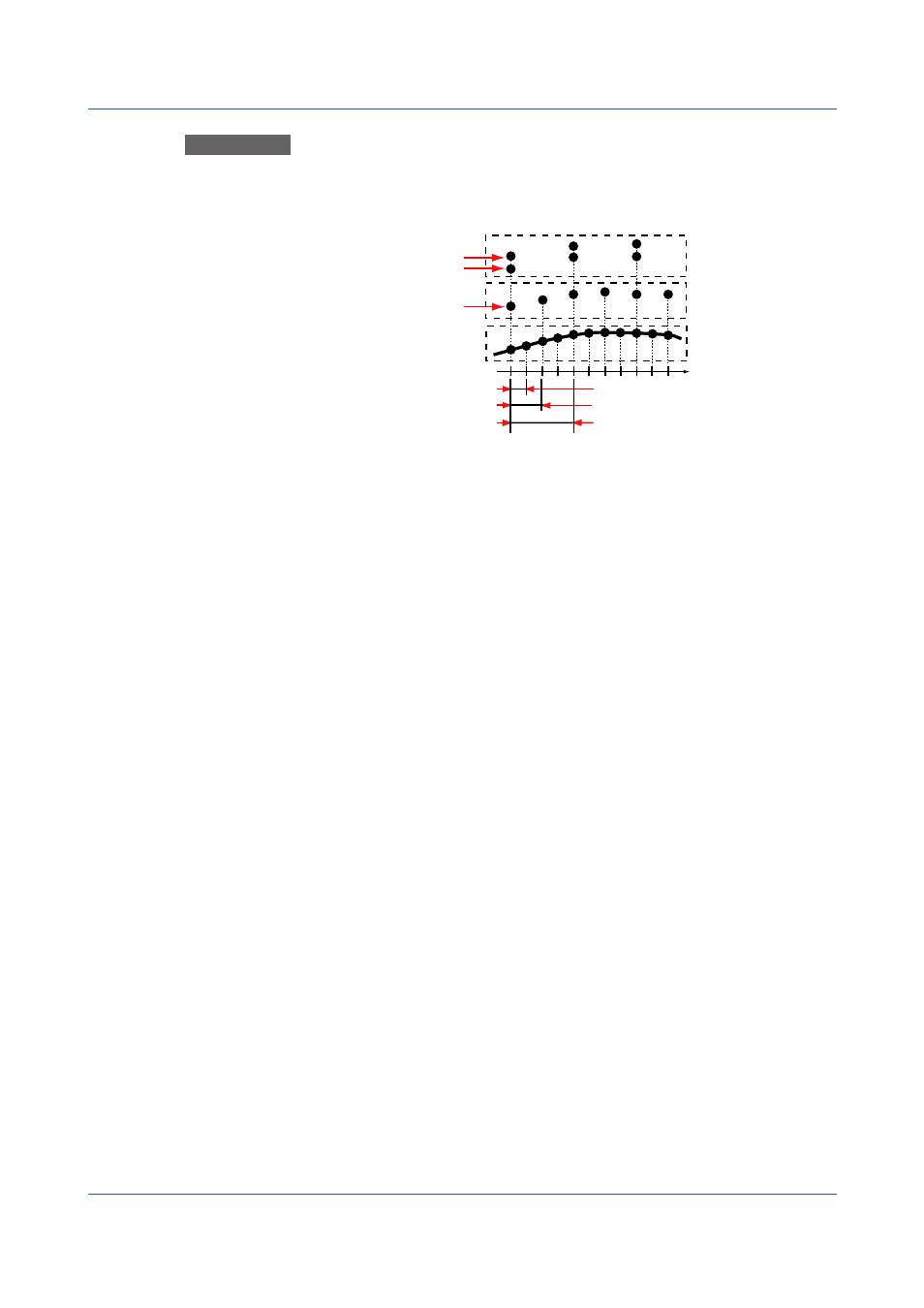
1-82
IM 04L51B01-01EN
Explanation
Display Data and Event Data
Display data can be likened to the conventional recording on the chart sheet and are useful
for long-term recording.
Event data is useful when you wish to record the measured data in detail.
Measured data per
scan interval
Display data
Event data
Recording interval of display data
Scan interval
Time
Recording interval of event data
Maximum value per recording interval
Minimum value per recording interval
Instantaneous value during recording
Refer to the examples below, and record data that suits your purpose.
Example 1: Continuously record the waveform data as with the conventional chart recorder.
Record the display data.
Setup items
File type: Display data
Example 2: Record waveform data under normal conditions but record details around the
point of alarm occurrence when alarms occur.
Continuously record display data and record event data when alarms occur.
Setup items
File type: Display + Event data
Recording mode: Single or Repeat
Example 3: Record the most-detailed data at all times.
Record event data by specifying the recording interval.
Setup items
File type: Event data
Recording mode: Free
Example 4: No need to continuously record data. Record data only when alarms occur.
Record event data only when alarms occur.
Setup items
File type: Event data
Recording mode: Single or Repeat
1.8 Setting Recording Conditions (Recording mode, recording interval, saving interval)
