App e-mail contents, Alarm settings, Report settings – Yokogawa Touch Screen GP20 User Manual
Page 143: Scheduled settings
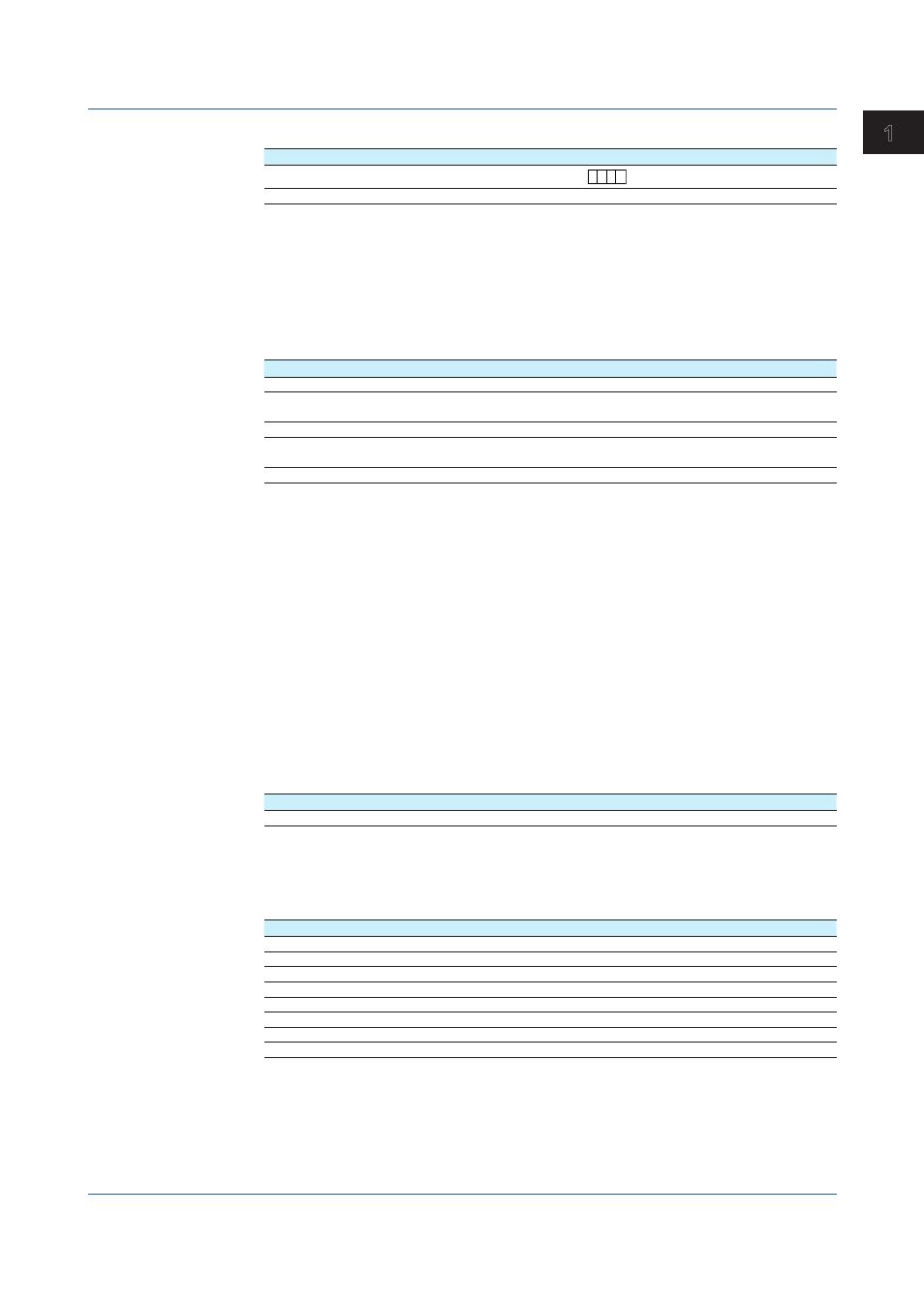
1-129
IM 04L51B01-01EN
Configuring the GX/GP
1
2
3
4
5
App
E-mail contents
Setup Item
Selectable Range or Options
Default Value
Header
Character string (up to 128,
A a # 1
)
—
Include source URL
Off, On
Off
Header
Sets the mail header.
Include source URL
Set this to
On to include the source URL. The URL is attached when the Web server is
enabled.
Alarm settings
Setup Item
Selectable Range or Options
Default Value
Alarm notification
Off, Recipient 1, Recipient 2, Recipient 1 & Recipient 2 Off
Channel set
Up to 50 channels; I/O channels, Math channels,
Communication channels
—
Attach instantaneous data
Off, On
Off
Send alarm action
Occurrence & Release, Occurrence
Occurrence &
Release
Include tag/ch in Subject
Off, On
Off
Alarm notification
Set the recipients that will receive e-mails when alarms occur and are released.
Channel set
Set the source channel for detecting alarm occurrence and release.
Attach instantaneous data
Set this to
On to include instantaneous data. The data that is attached is the instantaneous
value at the time an e-mail is transmitted.
Send alarm action
Set the type of alarm notification mail to transmit.
Include tag/ch in Subject
Set this to
On to include the channel number and tag of the alarm detection channel in the
subject.
Report settings
Setup Item
Selectable Range or Options
Default Value
Report notification
Off, Recipient 1, Recipient 2, Recipient 1 & Recipient 2 Off
Report notification
Set the recipients that will receive report e-mails.
Scheduled settings
Setup Item
Selectable Range or Options
Default Value
Scheduled notification
Off, Recipient 1, Recipient 2, Recipient 1 & Recipient 2 Off
Attach instantaneous data
Off, On
Off
Interval (Recipient 1)
1h, 2h, 3h, 4h, 6h, 8h, 12h, 24h
24h
Ref. time hour (Recipient 1)
0 to 23
0
Ref. time minute (Recipient 1) 0 to 59
0
Interval (Recipient 2)
1h, 2h, 3h, 4h, 6h, 8h, 12h, 24h
24 h
Ref. time hour (Recipient 2)
0 to 23
0
Ref. time minute (Recipient 2) 0 to 59
0
Scheduled notification
Set the recipients that will receive scheduled e-mail transmissions.
1.16 Configuring the Ethernet Communication Function
