6 writing freehand messages, Writing freehand messages -22 – Yokogawa Touch Screen GP20 User Manual
Page 206
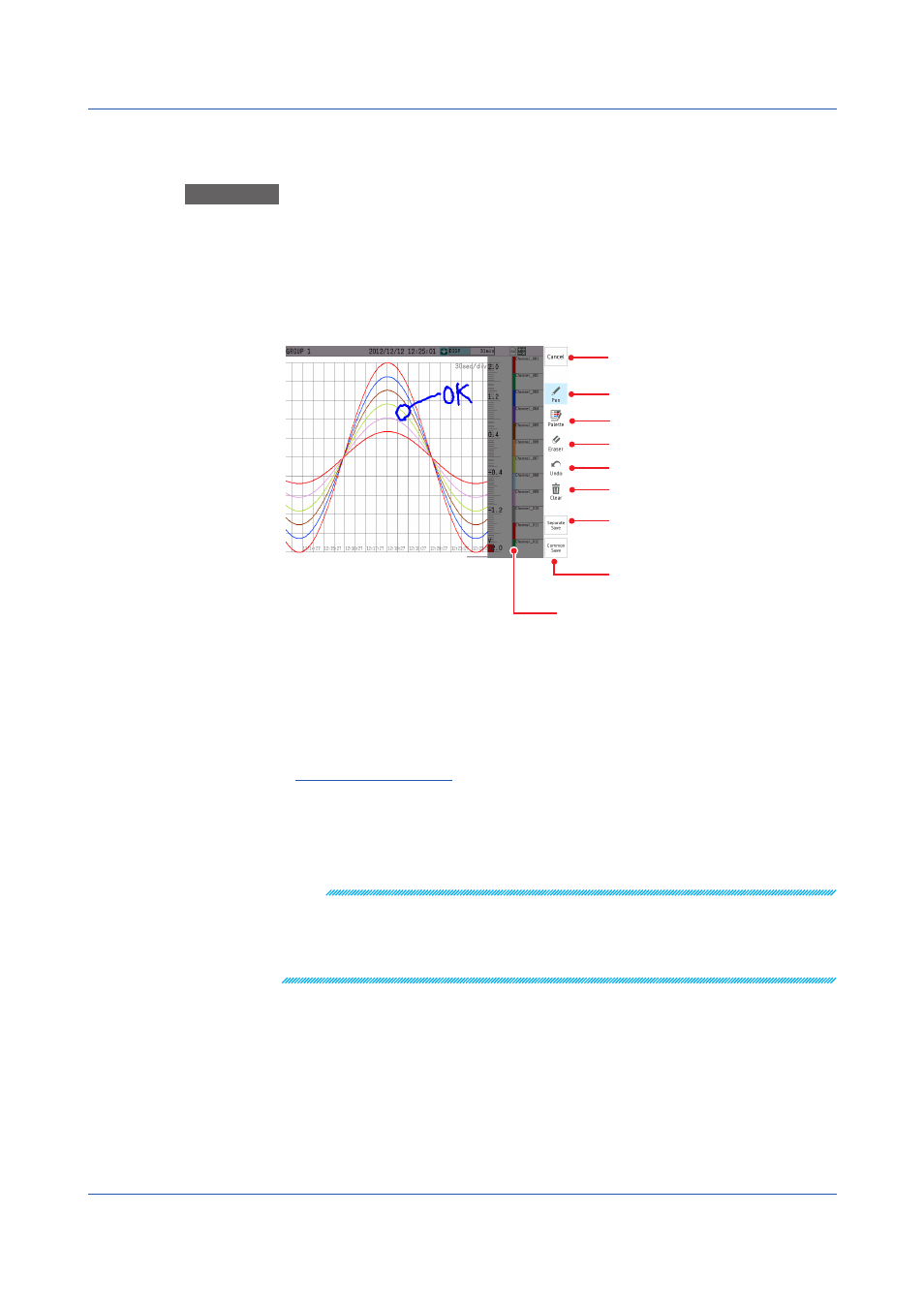
2-22
IM 04L51B01-01EN
2.2.6
Writing Freehand Messages
You can write freehand messages on the trend and historical trend displays.
Procedure
Writing on the Trend Display
1
Press
MENU.
The menu screen appears.
2
Tap the
Context tab and then Freehand message.
A tool box appears on the right side of the screen. Displayed in the upper right when the trend
display direction is vertical
Set the pen thickness and color.
Erase a portion of the message
Redo
Clears the entire message
Select the pen.
Cancels the message
No-writing area (displayed in gray)
Saves separately
Writes to the displayed group.
Saves globally
Writes to the all groups.
If Trend rate switching (Second interval) is set to
On, a screen for switching to the historical trend
screen will appear.
3
Write the message, and then tap
Save or Common.
The message is written.
If the historical trend is displayed, press
MENU, select the Context tab, and tap Exit to return to
the original screen.
Operation complete
Shortcut Icon Operation (for trend and histrical trend)
You can touch the screen to display shortcut icons; you do not have to display the menu
screen first.
You can tap these shortcut icons to operate the GX/GP.
Note
If you perform any of the following operations, the written message section is displayed with dotted
lines.
• Change the waveform magnification (pinch apart/together).
• Change the waveform direction (vertical to horizontal or horizontal to vertical).
• Change the position of the digital values on the trend screen.
2.2 Configuration of Measured Data Display
