21 saving setting parameters, 1 saving the setting parameters, Saving setting parameters -162 – Yokogawa Touch Screen GP20 User Manual
Page 176: 1 saving the setting parameters -162
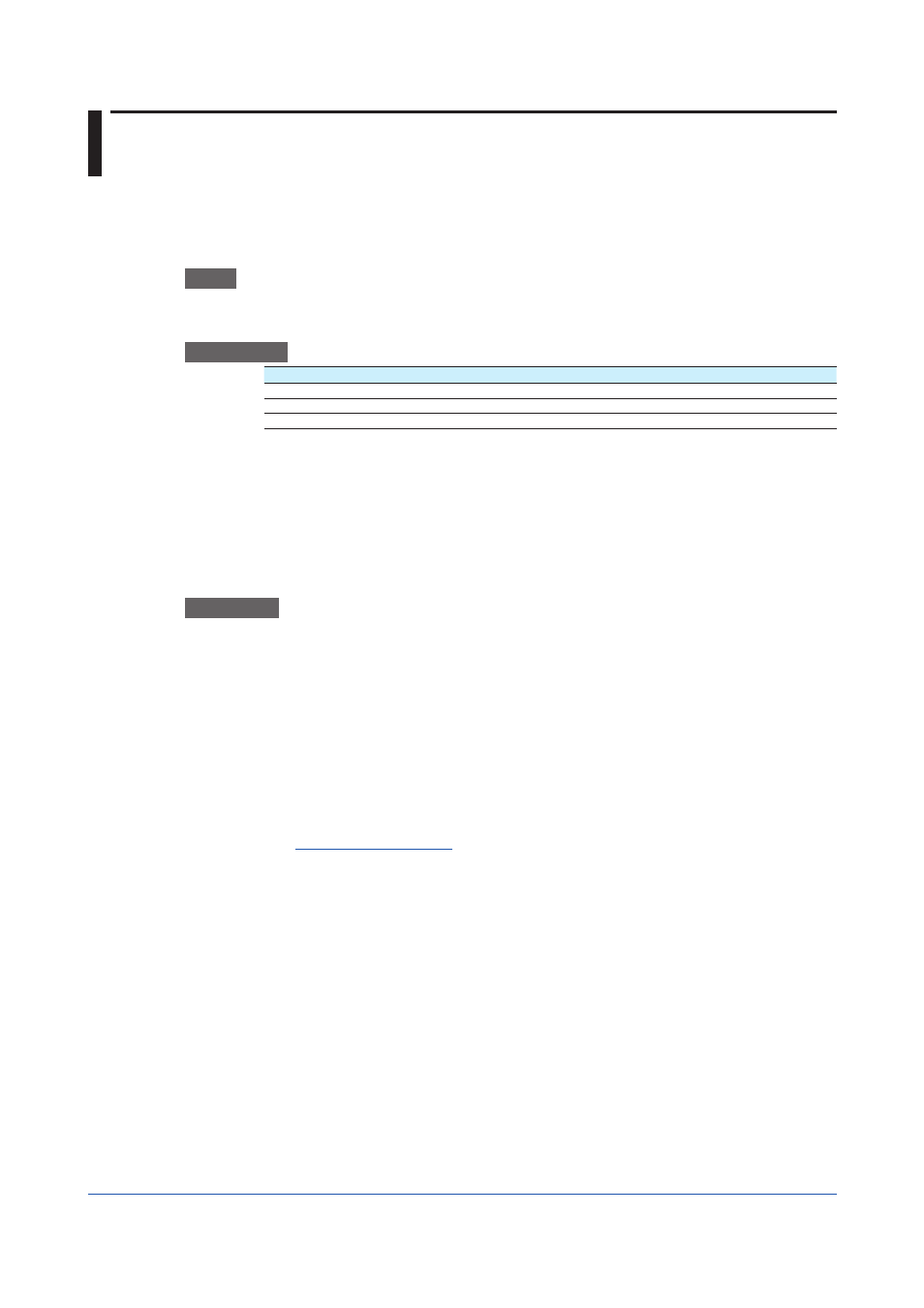
1-162
IM 04L51B01-01EN
1.21 Saving Setting Parameters
Save setting parameters, report templates, and scale images.
1.21.1 Saving the Setting Parameters
Path
GX/GP:
MENU key > Browse tab > Save load > Menu Save settings > Setting
parameters
Description
Setup Item
Selectable Range or Options
Default Value
Media kind
SD, USB
1
File name
Character string (up to 32 characters)
—
Comment
Character string (up to 50 characters)
—
1 See page 1-152 in section 1.20.1, “Loading Setting Parameters”
Media kind
Set the save destination medium.
File name
Set the file name.
Comment
Set this to attach a comment to the file that you are saving.
Procedure
1
Tap
Media kind, set the medium.
2
Tap
File name, set the file name.
3
Tap
Comment, set the commnet.
4
Tap
Execute.
The file is saved.
5
Tap
Exit.
The GX/GP returns to the original screen.
Operation complete
