1 setting basic network communication conditions, 2 configuring the modbus client function, Setting basic network communication conditions -3 – Yokogawa Touch Screen GP20 User Manual
Page 323: Configuring the modbus client function -3
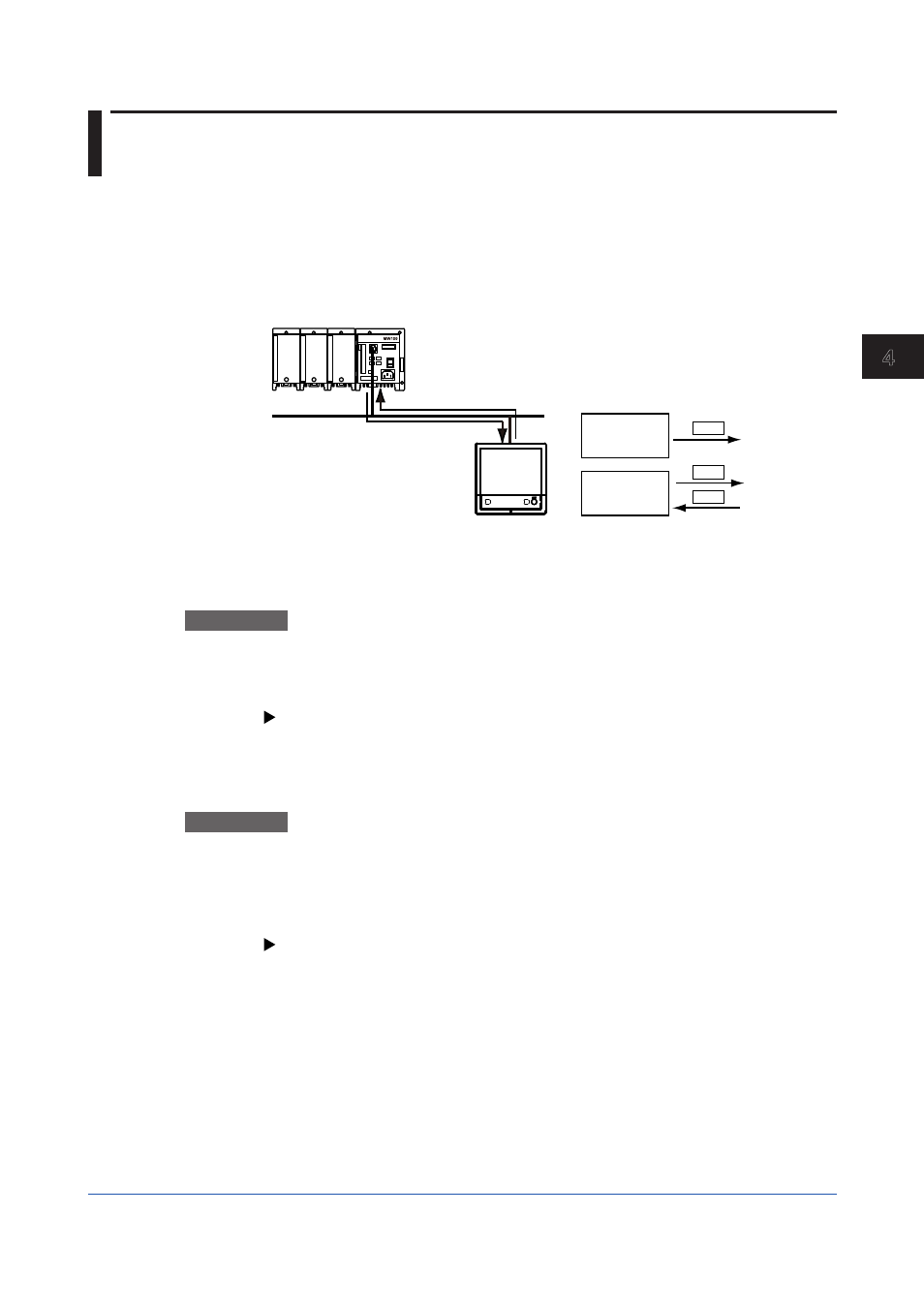
4-3
IM 04L51B01-01EN
Using Modbus Functions (Communicating with Modbus devices)
1
2
3
4
5
App
4.2 Using Modbus/TCP to Enable the GX/GP to
Read Data from and Write Data to Other Devices
(Modbus client function)
The GX/GP can operate as a Modbus client.
The GX/GP can connect to another device (Modbus server) via Modbus/TCP and read from
and write to the device’s internal registers. Read data can be handled using communication
channels. Data that can be written are I/O channel data, math channel data, and
communication channel data.
Modbus server
Modbus client
Ethernet
GX/GP
Command
Input register
Hold register
Read
Write
Read
3XXXXX
4XXXXX
Write
Read
Read
Server device internal register
GX/GP
4.2.1
Setting Basic Network Communication Conditions
Description
• Obtain the IP address automatically
• Set the IP address manually (when automatic IP address assignment is set
to Off)
For details on the settings, see page 1-123 in section 1.16.1, “Setting Basic Communication
4.2.2
Configuring the Modbus Client Function
Description
• Enable the Modbus client function
• Set the communication interval
• Set the recovery action
• Set the keep connection function
For details on the settings, see “Configuring Basic settings” page 1-132 in section 1.16.6,
