Yokogawa Touch Screen GP20 User Manual
Page 212
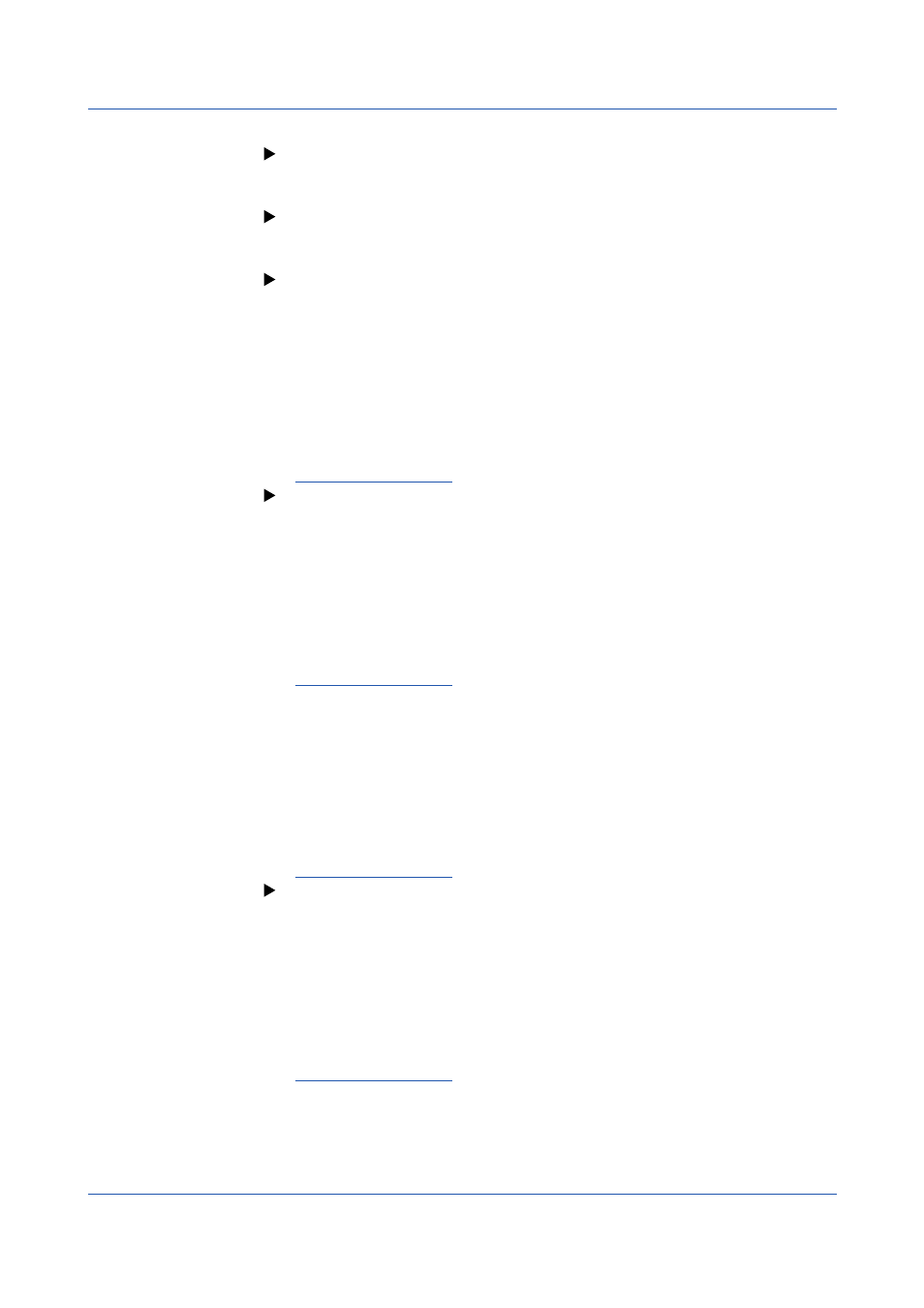
2-28
IM 04L51B01-01EN
Switching the Group to Display
page 2-13 in section 2.2.2, “Switching the Group to Display”
Writing Registered Messages and Free Messages
page 2-18 in section 2.2.5, “Writing Registered Messages and Free Messages”
Writing Freehand Messages
page 2-22 in section 2.2.6, “Writing Freehand Messages”
Displaying the Alarm Summary of the Loaded Data
• Displaying the Alarm Summary
1
Press
MENU.
The menu screen appears.
2
Tap the
Context tab and then Alarm summary.
The alarm summary appears.
Operation complete
For details on the alarm summary, see page 2-33 in section 2.3.1, “Listing the Log of Alarm
Occurrences and Releases (Alarm Summary)”.
• Returning to the Historical Trend Display
1
Press
MENU.
The menu screen appears.
2
Tap the
Context tab and then Trend.
The screen returns to the historical display.
Operation complete
Displaying the Message Summary of the Loaded Data
• Displaying the Message Summary
1
Press
MENU.
The menu screen appears.
2
Tap the
Context tab and then Message summary.
The message summary appears.
Operation complete
For details on the message summary, see page 2-35 in section 2.3.2, “Displaying the Log of
Written Messages (Message summary)”.
• Returning to the Historical Trend Display
1
Press
MENU.
The menu screen appears.
2
Tap the
Context tab and then Trend.
The screen returns to the historical display.
Operation complete
2.2 Configuration of Measured Data Display
