1 setting serial communication conditions, 2 configuring the modbus master function, 3 setting commands – Yokogawa Touch Screen GP20 User Manual
Page 329: Setting serial communication conditions -9, Configuring the modbus master function -9, Setting commands -9
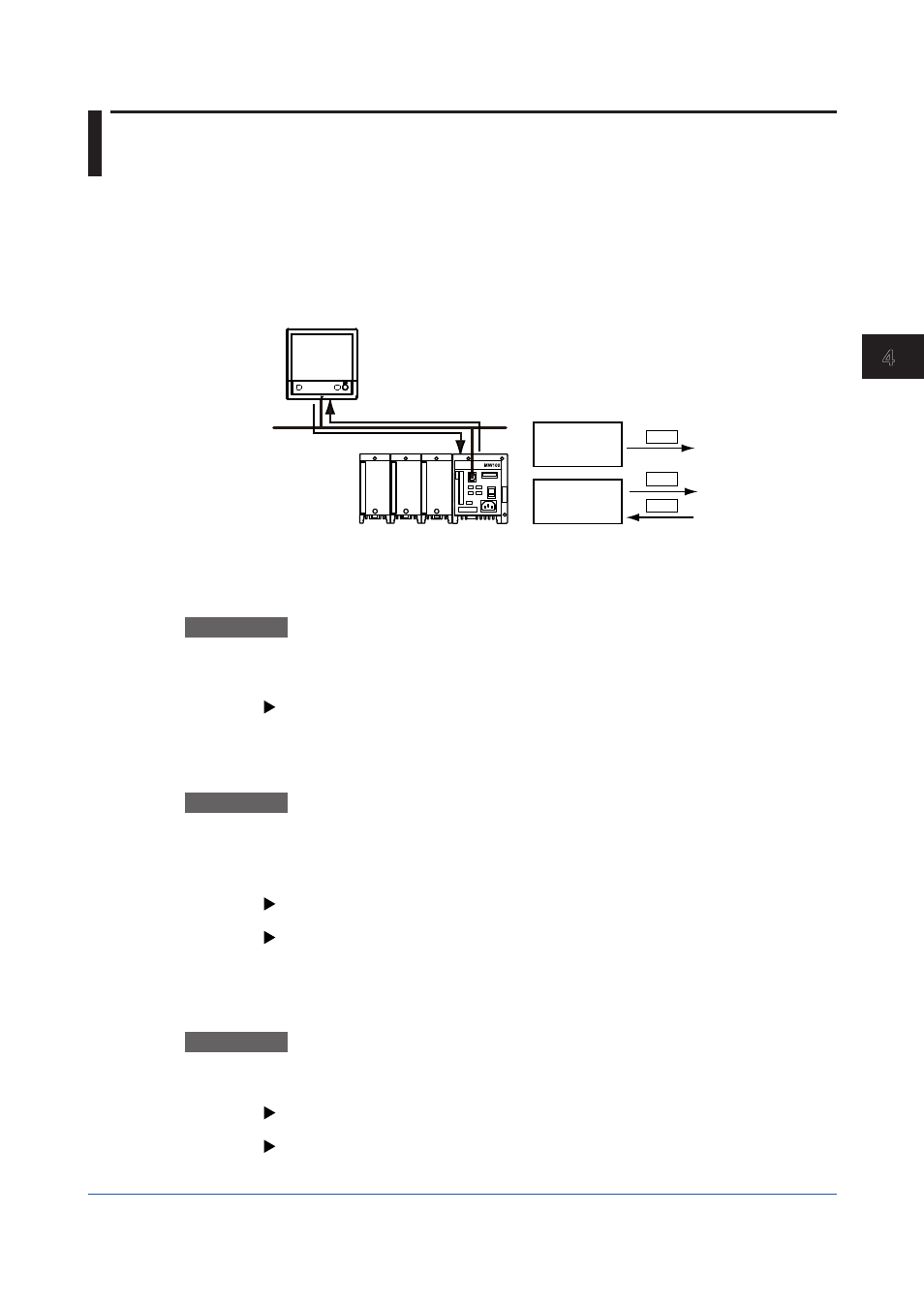
4-9
IM 04L51B01-01EN
Using Modbus Functions (Communicating with Modbus devices)
1
2
3
4
5
App
4.4 Using Modbus to Enable the GX/GP to Read
Data from and Write Data to Other Devices
(Modbus master function)
The GX/GP can operate as a Modbus master device.
The GX/GP can connect to another device (Modbus slave device) via Modbus and
read from and write to the device’s internal registers. Read data can be handled using
communication channels. Data that can be written are I/O channel data, math channel data,
and communication channel data.
Modbus slave device
Modbus master
Serial communication
GX/GP
Command
Input register
Hold register
Read
Write
Read
3XXXXX
4XXXXX
Write
Read
Read
Slave device internal register
GX/GP
4.4.1
Setting Serial Communication Conditions
Description
• Configure the receiver function
• Set data transfer conditions
For details on the settings, see page 1-138 in section 1.17.1, “Setting Basic Communication
4.4.2
Configuring the Modbus Master Function
Description
• Enable the master function
• Set communication conditions
• Set the recovery action
For details on the settings, see page 1-139 in section 1.17.2, “Enabling or Disabling the Modbus
Master Function (/MC option) and Setting Communication Conditions”.
For details on the Modbus functions and registers that the GX/GP supports, see page 4-11 in
section 4.5, “Modbus Function and Register Assignments”.
4.4.3
Setting Commands
Description
• Set the master command number
• Set the command
For details on the settings, see page 1-140 in section 1.17.3, “Setting Modbus Master
For command setting examples, see page 4-4 in section 4.2.4, “Setting Commands”.
