Yokogawa Touch Screen GP20 User Manual
Page 221
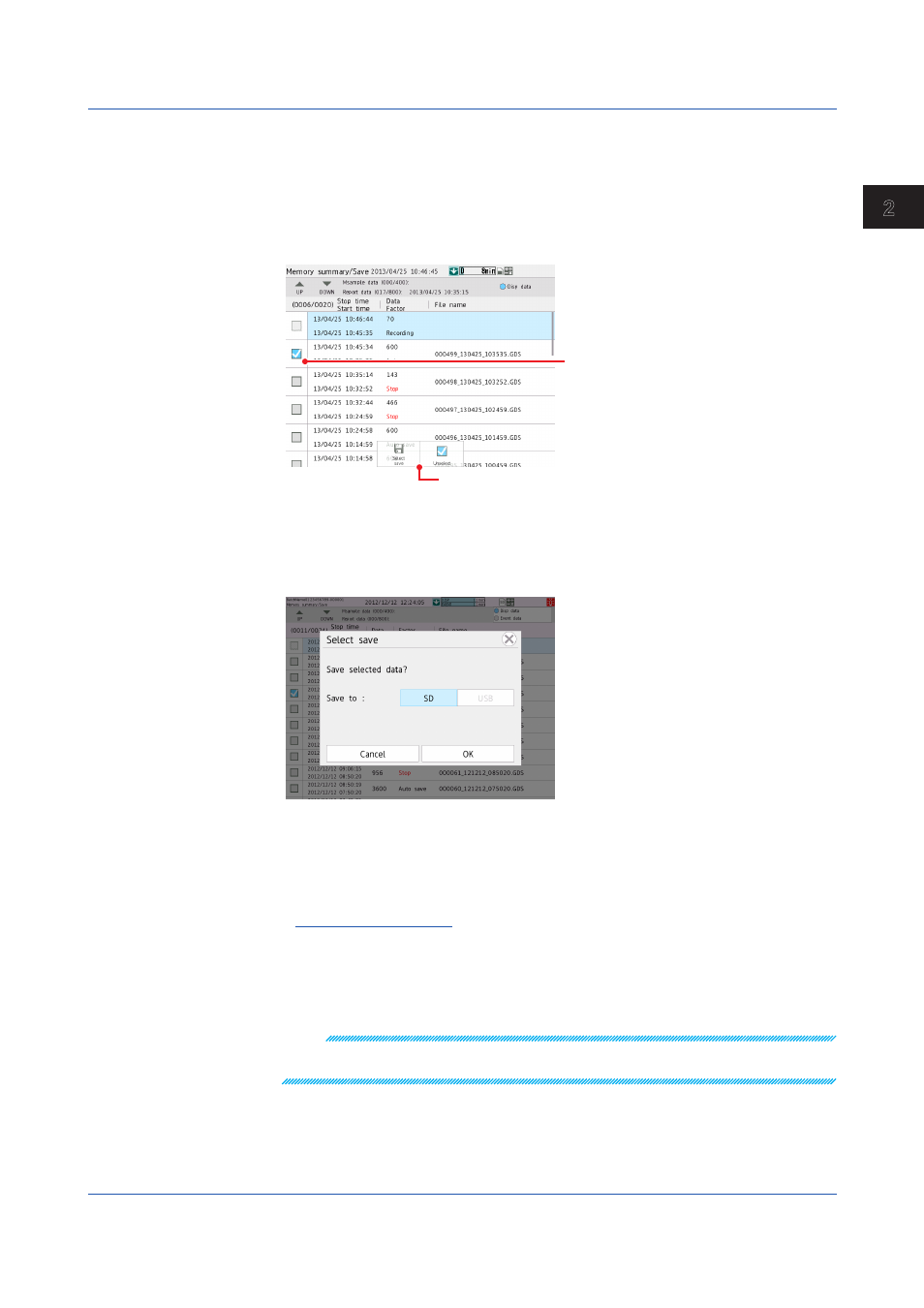
2-37
IM 04L51B01-01EN
Operating the GX/GP
1
2
3
4
5
App
Saving Data
You can save the internal memory data to an SD memory card or USB flash memory (/UH
option).
• Saving a Specific File
1
On the memory summary display, select the check box next to the file you want to
save.
Select the file check box.
Shortcut icons.
2
Press
MENU.
The menu screen appears.
3
Tap the
Context tab and then Select save.
The select save screen appears.
4
Set the save destination, and tap
OK.
The progress of the save operation appears. Data whose check box is selected is saved.
5
Tap the
Close icon.
The screen closes.
Operation complete
Shortcut Icon Operation
You can touch the screen to display shortcut icons; you do not have to display the menu
screen first.
You can tap these shortcut icons to operate the GX/GP.
Note
To cancel the data save operation, carry out the following procedure.
MENU > Universal > Save stop
2.3 Displaying Various Types of Information
