3 displaying various types of information, Displaying various types of information -33, Listing the log of alarm occurrences and releases – Yokogawa Touch Screen GP20 User Manual
Page 217: Alarm summary) -33, Occurrences and releases (alarm summary)”), Occurrences and releases (alarm summary)
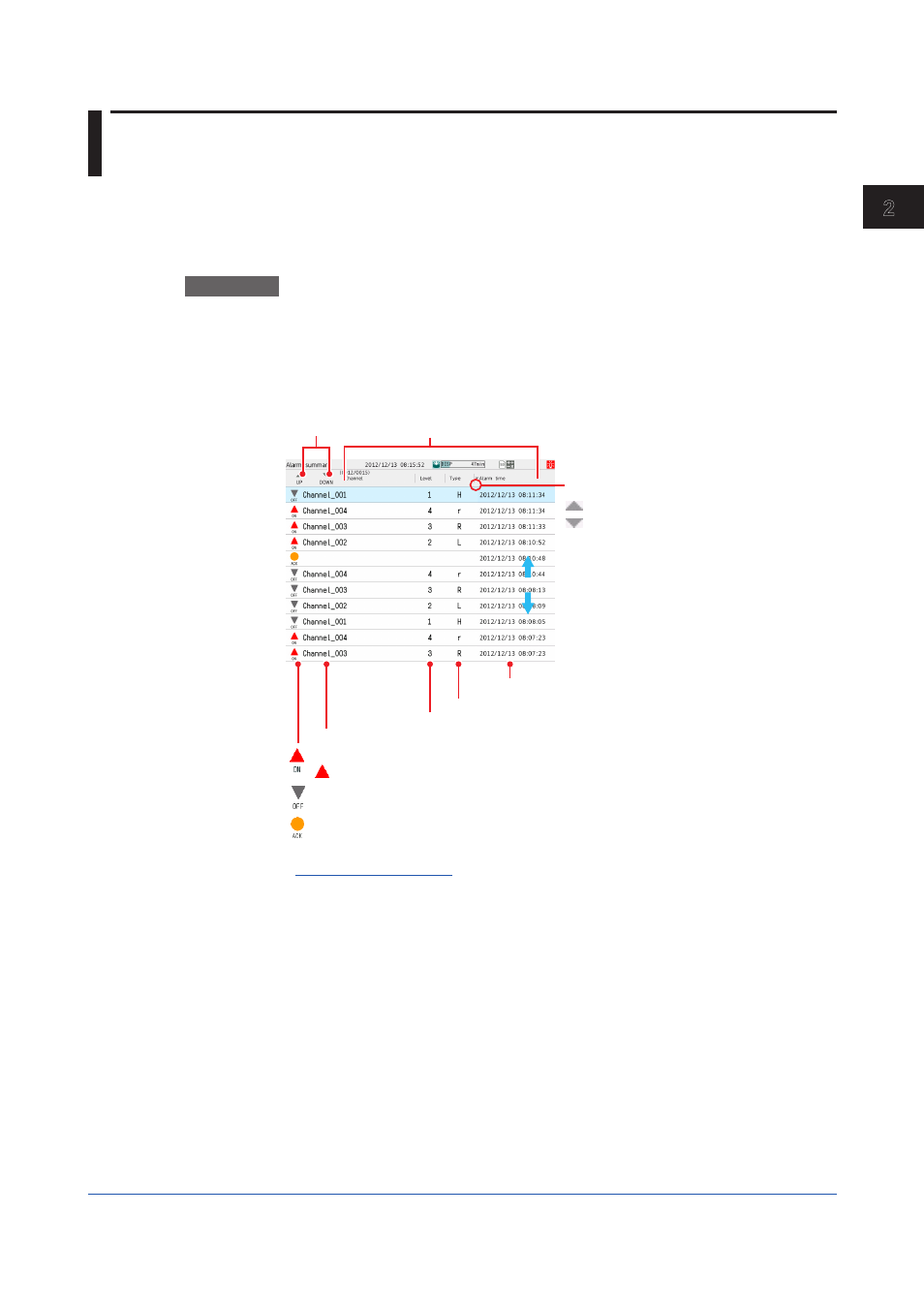
2-33
IM 04L51B01-01EN
Operating the GX/GP
1
2
3
4
5
App
2.3 Displaying Various Types of Information
This section explains how to display various types of information.
2.3.1
Listing the Log of Alarm Occurrences and Releases (
Alarm Summary)
This section explains how to use the alarm summary.
Procedure
Displaying the Alarm Summary
1
Tap
MENU.
The menu screen appears.
2
Tap the
Browse tab and then Alarm summary.
The alarm summary appears.
Scroll
Ascending sort
Descending sort
Sort symbol
Sort item
Drag or flick
to scroll
Channels on which alarms are occurring
Alarm level
Date/time of alarm occurrence/release
Alarm type
Alarm occurrence
( blinks until the alarm ACK operation is carried out if “Indicator” is set to “Hold.” )
Alarm release
Alarm output release (when alarm ACK is performed)
Operation complete
Scrolling the Alarm Display
You can scroll the display in the following manner.
• Drag or flick the data display area up or down.
• Scroll icons
UP: Scrolls the alarm information up
Down: Scrolls the alarm information down
