App sntp server, Query action – Yokogawa Touch Screen GP20 User Manual
Page 145
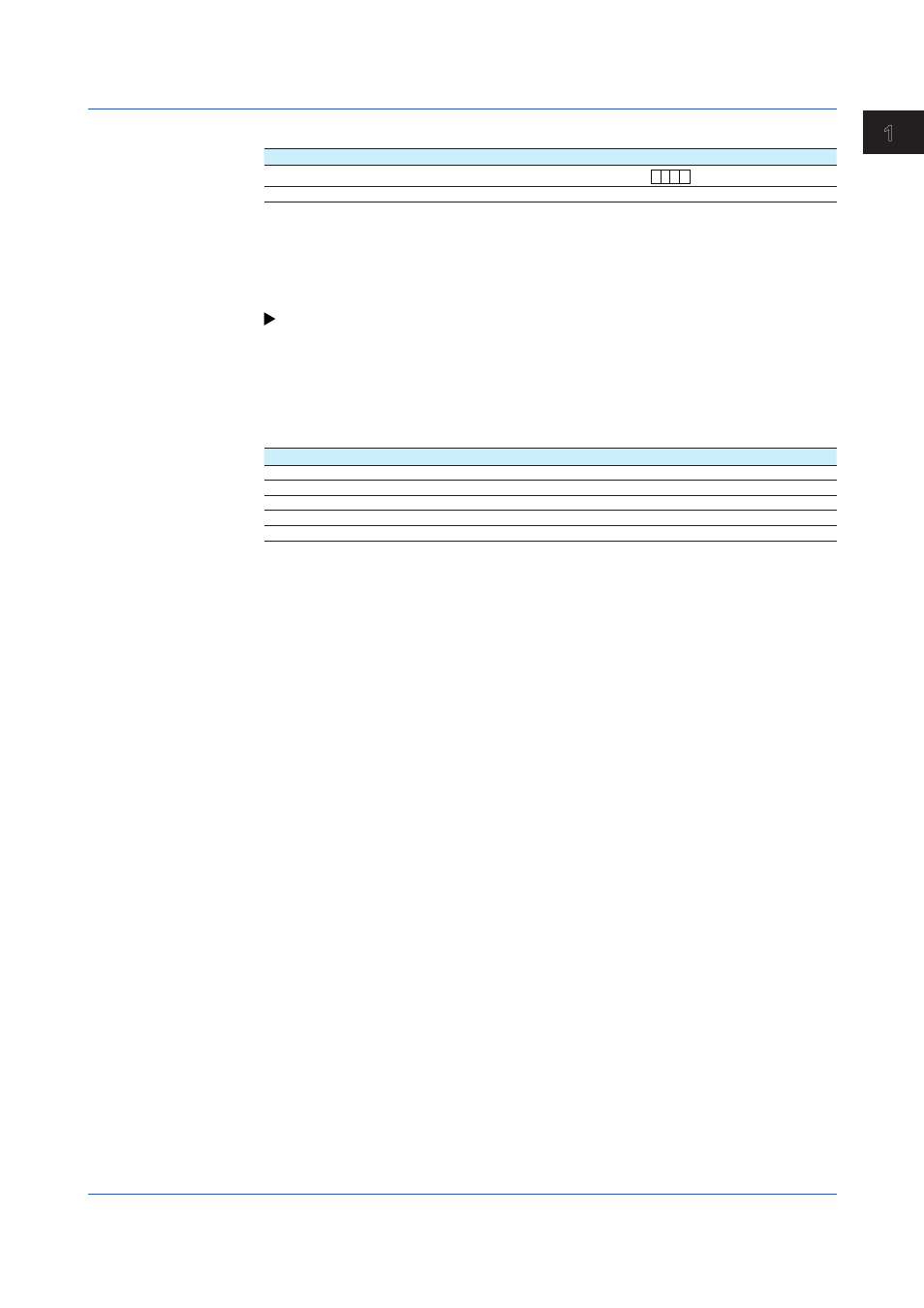
1-131
IM 04L51B01-01EN
Configuring the GX/GP
1
2
3
4
5
App
SNTP server
1
Setup Item
Selectable Range or Options
Default Value
SNTP server name
Character string (up to 64 characters,
A a # 1
)
—
Port number
Numeric value (1 to 65535)
123
1 Appears when the SNTP client function is set to
On.
SNTP server name
Set the SNTP server name.
If the DNS is available, you can set the host name as a server name.
You can also set the IP address. In this case, the DNS is not required.
For details on DNS, see page 1-123 in section 1.16.1, “Setting Basic Communication
Port number
Set the port number of the SNTP server. Unless specified otherwise, you do not need to
change this number.
Query action
1
Setup Item
Selectable Range or Options
Default Value
Ref. time (Hour)
0 to 23
0
Ref. time (Minute)
0 to 59
0
Interval
6h, 12h, 24h
6 h
Timeout
10s, 30s, 90s
30s
Time adjust on Start action
Off, On
Off
1 Appears when the SNTP client function is set to
On.
Ref. time (Hour), Ref. time (Minute)
Set the reference time for making queries.
Interval
Set the time interval for synchronizing the time with the server. If you select OFF, you can
synchronize the time manually from the
Context menu. The time is not synchronized if the
difference in the time between the GX/GP and the server is greater than equal to the value
specified in
System settings > Time basic settings > Time deviation limit.
Timeout
Set the time to wait for the response from the SNTP server when querying the time.
Time adjust on Start action
Set this to
On to synchronize the time using SNTP when recording is started.
When set to
ON, the clock is adjusted when recording starts and when the GX/GP recovers
from power failures when recording is in progress.
1.16 Configuring the Ethernet Communication Function
