11 setting usb input devices, 11 setting usb input devices -151 – Yokogawa Touch Screen GP20 User Manual
Page 165
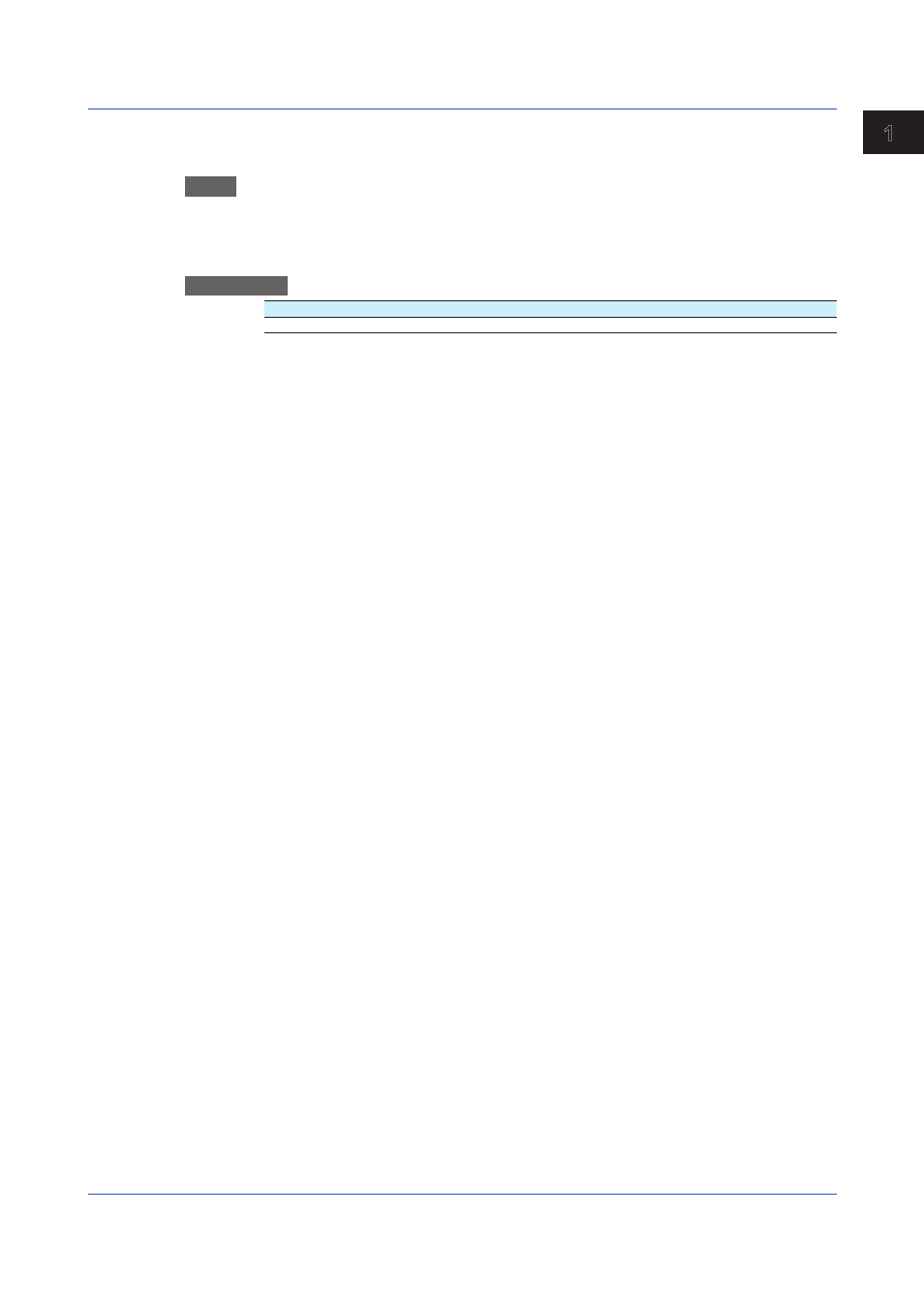
1-151
IM 04L51B01-01EN
Configuring the GX/GP
1
2
3
4
5
App
1.18.11 Setting USB Input Devices
Path
GX/GP:
MENU key > Browse tab > Setting > Setting menu System settings > USB input
device
Web browser:
Config. tab > System settings > USB input device
Hardware configurator:
System settings > USB input device
Description
Setup Item
Selectable Range or Options
Default Value
USB input device
Japanese keyboard (109), US keyboard(104) US keyboard(104)
USB input device
Set the type of keyboard to connect to the USB port.
If you are connecting a USB bar code reader, select the type that matches the specifications
of your bar code reader.
1.18 Configuring System Settings (Time zone, display language, status relay, etc.)
This manual is related to the following products:
