15 configuring communication channels (/mc option), On/off, span, At power on – Yokogawa Touch Screen GP20 User Manual
Page 130
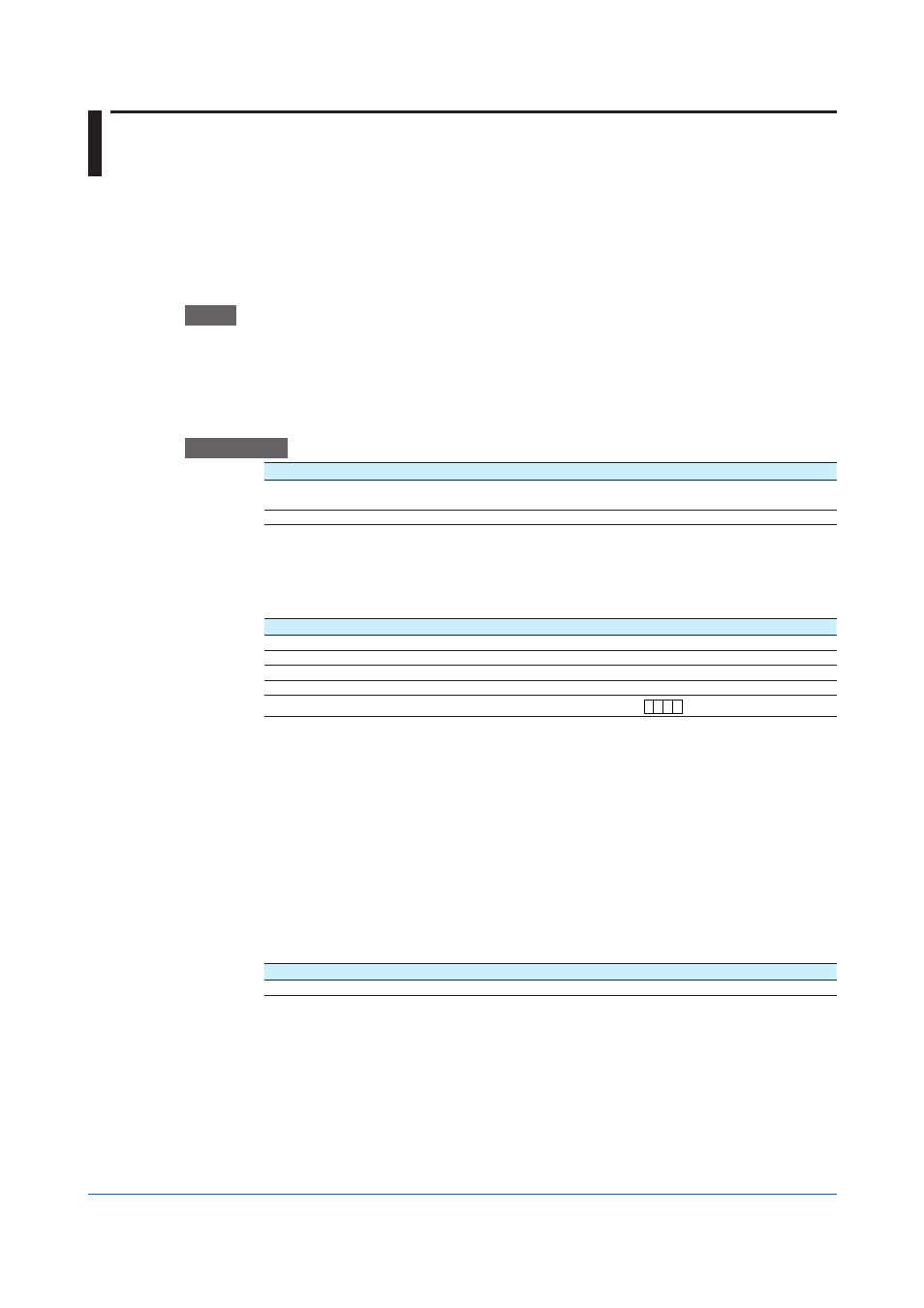
1-116
IM 04L51B01-01EN
1.15 Configuring Communication Channels (/MC
option)
Set communication channels.
Set these items to make the GX/GP record data from Modbus devices or PCs.
1.15.1 Enabling Communication Channels and Setting the Span, Decimal Point,
and Unit
Path
GX/GP:
MENU key > Browse tab > Setting > Setting menu Communication channel
settings > On/Off, Span
Web browser:
Config. tab > Communication channel settings > Channel range (display
example: C001-C020)
Hardware configurator:
Communication channel settings > Channel range (display
example: C001-C020)
Description
Setup Item
Selectable Range or Options
Default Value
First-CH
GX20/GP20: C001 to C300
GX10/GP10: C001 to C050
C001
Last-CH
Same as the first channel
C001
First-CH, Last-CH
Set the target channels.
On/Off, Span
Setup Item
Selectable Range or Options
Default Value
On/Off
Off, On
Off
Decimal place
1
0, 1, 2, 3, 4, 5
0
Span Lower
1
–9999999 to 99999999
0
Span Upper
1
–9999999 to 99999999
100
Unit
1
Character string (up to 6 characters,
A a # 1
)
—
1 Appears when a communication channel is set to
On.
On/Off
Select
On to use the communication channels.
Decimal place
Set the decimal place for span lower and span upper.
Span Lower, Span Upper
Set the input range.
Unit
Set the unit.
At Power on
1
Setup Item
Selectable Range or Options
Default Value
Value at power on
Last value, Preset value
Last value
1 Appears when On/Off is set to
On.
Value at power on
Set the value to replace the communication channel value at power-on.
