2 setting alarms, Setting alarms -37, App scale – Yokogawa Touch Screen GP20 User Manual
Page 51: Level 1, level 2, level 3, level 4
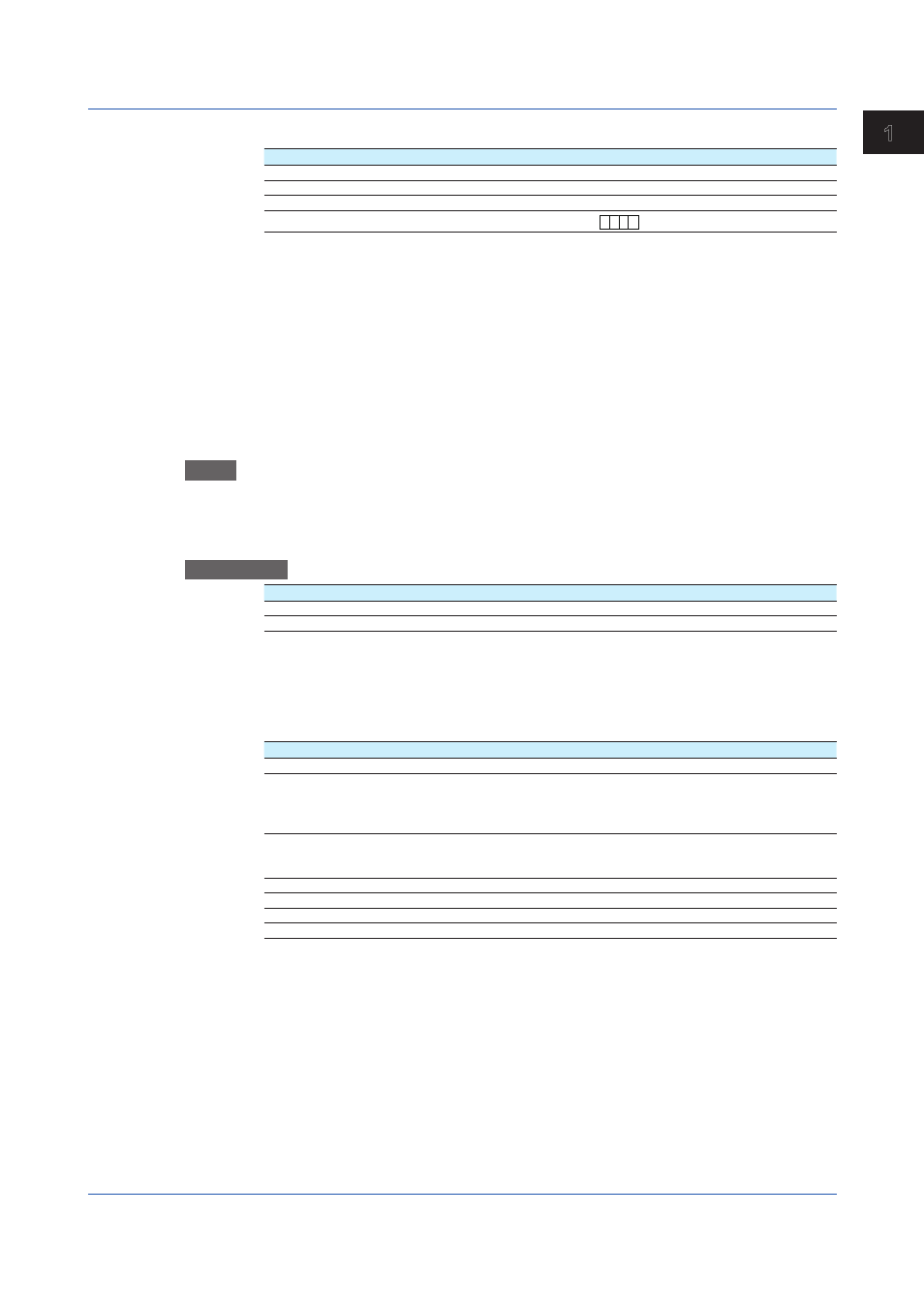
1-37
IM 04L51B01-01EN
Configuring the GX/GP
1
2
3
4
5
App
Scale
1
Setup Item
Selectable Range or Options
Default Value
Decimal place
0, 1, 2, 3, 4, 5
2
Scale Lower
–999999 to 999999
0.00
Scale Upper
–999999 to 999999
100.00
Unit
Character string (up to 6 characters,
A a # 1
)
—
1 Appears when Calculation is set to
Linear scaling.
Decimal place
Set the decimal place of the scale for linear scaling.
Scale Lower, Scale Upper
Assign values to the results of unit conversion of linear scaling.
Unit
Set the unit.
1.3.2
Setting Alarms
Path
GX/GP:
MENU key > Browse tab > Setting > Setting menu DI channel settings > Alarm
Web browser:
Config. tab > DI channel settings > Channel range (display example: 0501-
0516)
Hardware configurator:
DI channel settings > Channel range (display example: 0501-0516)
Description
Setup Item
Selectable Range or Options
Default Value
First-CH
DI channel
—
Last-CH
DI channel
—
First-CH, Last-CH
Set the target channels. The channels that you can specify appear depending on the module
configuration.
Level 1, Level 2, Level 3, Level 4
Setup Item
Selectable Range or Options
Default Value
On/Off
Off, On
Off
Type
1
H: High limit, L: Low limit, R: High limit on rate-of-
change, r: Low limit on rate-of-change,
T: Delay high limit, t: Delay low limit,
h: Difference high limit,
2
l: Difference low limit
2
Off
Value
1
H, L, T, t: 0/1
R, r: Fixed at 1
h, l: –1, 0, 1
0
Hysteresis
1, 4
0 (fixed)
0
Logging
1
Off, On
On
Output type
1
Off, Relay, Internal switch
Off
Output No.
3
DO channel or internal switch number
—
1 Appears when Level (1 to 4) is set to
On.
2 Appears when Calculation of the range setting is set to
Delta.
3 Appears when Output No. is not set to
Off.
4 Appears when the type is set to high limit, low limit, difference high limit, or difference low limit.
On/Off
To use an alarm level (1 to 4), set this to
On.
1.3 Configuring DI Channels (Digital input channels)
