Configuring system settings – Yokogawa Touch Screen GP20 User Manual
Page 20
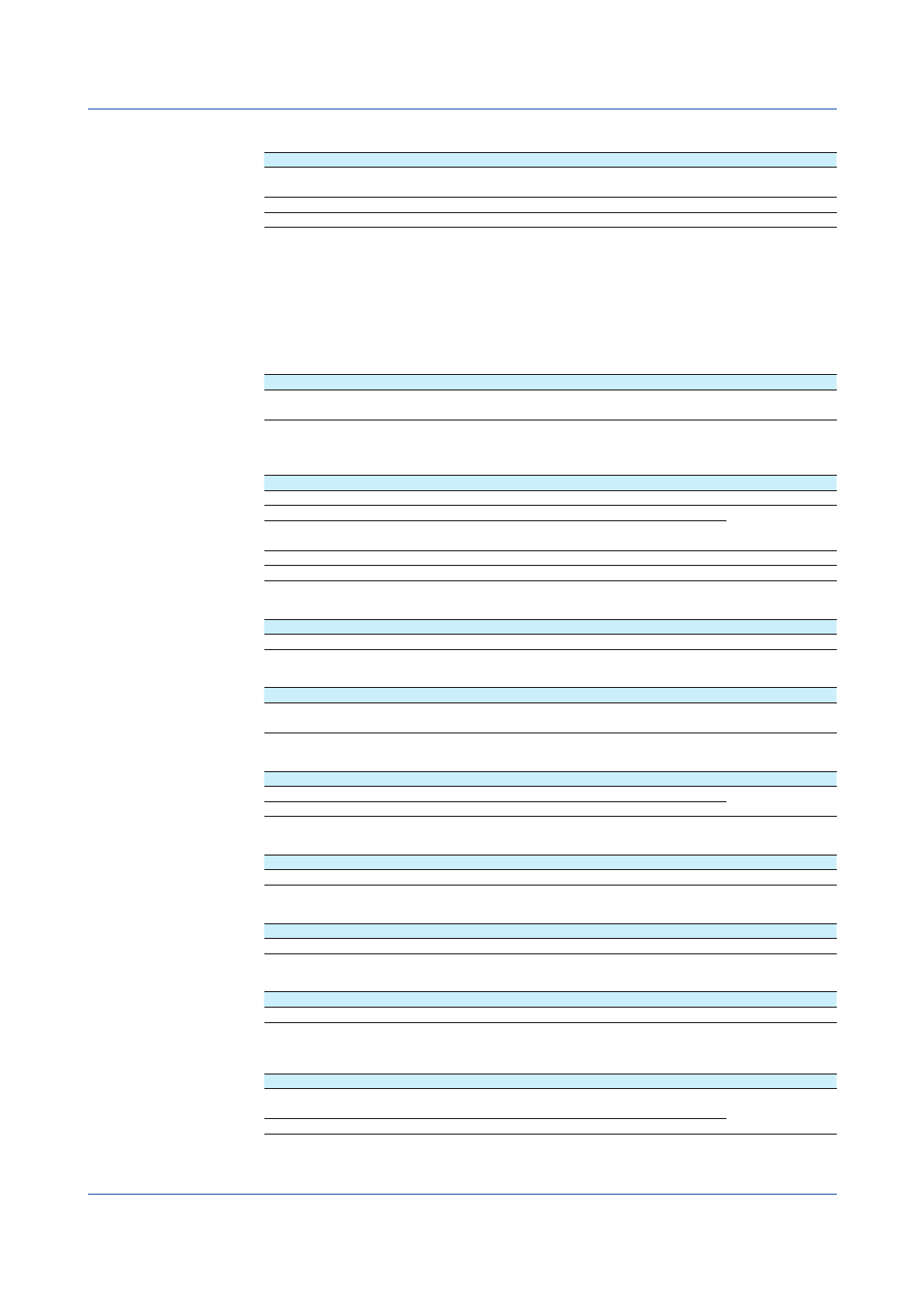
1-6
IM 04L51B01-01EN
Configuring the Report Function (/MT option) (Setting menu: Report settings)
Item
Reference
Setting the report type, creation time, data type, file type (combine, separate), and
report template output (Excel, PDF, printer)
Setting the channels to output reports
Using the report template function
7. Configuring System Settings
You can change the displayed language, date and time, network printer settings, operation
sound, warning sound, etc.
Configuring System Settings (Setting menu: System settings)
Setting the Displayed Language, Temperature unit and Decimal Point Type
Item
Reference
Setting the displayed language, Temperature unit and decimal point type (point,
comma)
Setting the Date and Time, Time Zone, Time Adjustment Function, and DST
(Daylight saving time)
Item
Reference
Setting the date and time
Setting the time offset from Greenwich Mean Time (time zone)
Setting the function that gradually adjusts the time when the time is changed in the
middle of recording
Setting the date format
Setting the DST (daylight saving time)
Setting the FAIL Output and Instrument Information Output (/FL option)
Item
Reference
Setting the FAIL output and instrument information output
Configuring the Printer
Item
Reference
Setting the printer output conditions (IP address, paper size, paper orientation,
resolution, number of copies, snapshot)
Configuring the Sound and LED Settings
Item
Reference
Enabling touch and warning sounds
Displaying alarm status with LEDs
Setting Instrument Tags
Item
Reference
Setting the GX/GP’s instrument tag and instrument tag No.
Setting Comments to Setting Files
Item
Reference
Setting comments to setting files
Setting USB Input Devices
Item
Reference
Setting USB input devices (keyboard type)
Setting the Alarm Basic Operation (Setting menu: System settings)
Item
Reference
Setting the interval for calculating the rate of change for rate-of-change alarms
(decrease, increase)
Setting the alarm display hold/nonhold operation
What Do You Want to Configure?
