7 performing a test print, 8 clearing the buzzer sound, 9 adjusting the clock manually – Yokogawa Touch Screen GP20 User Manual
Page 238: Performing a test print -54, Clearing the buzzer sound -54, Adjusting the clock manually -54
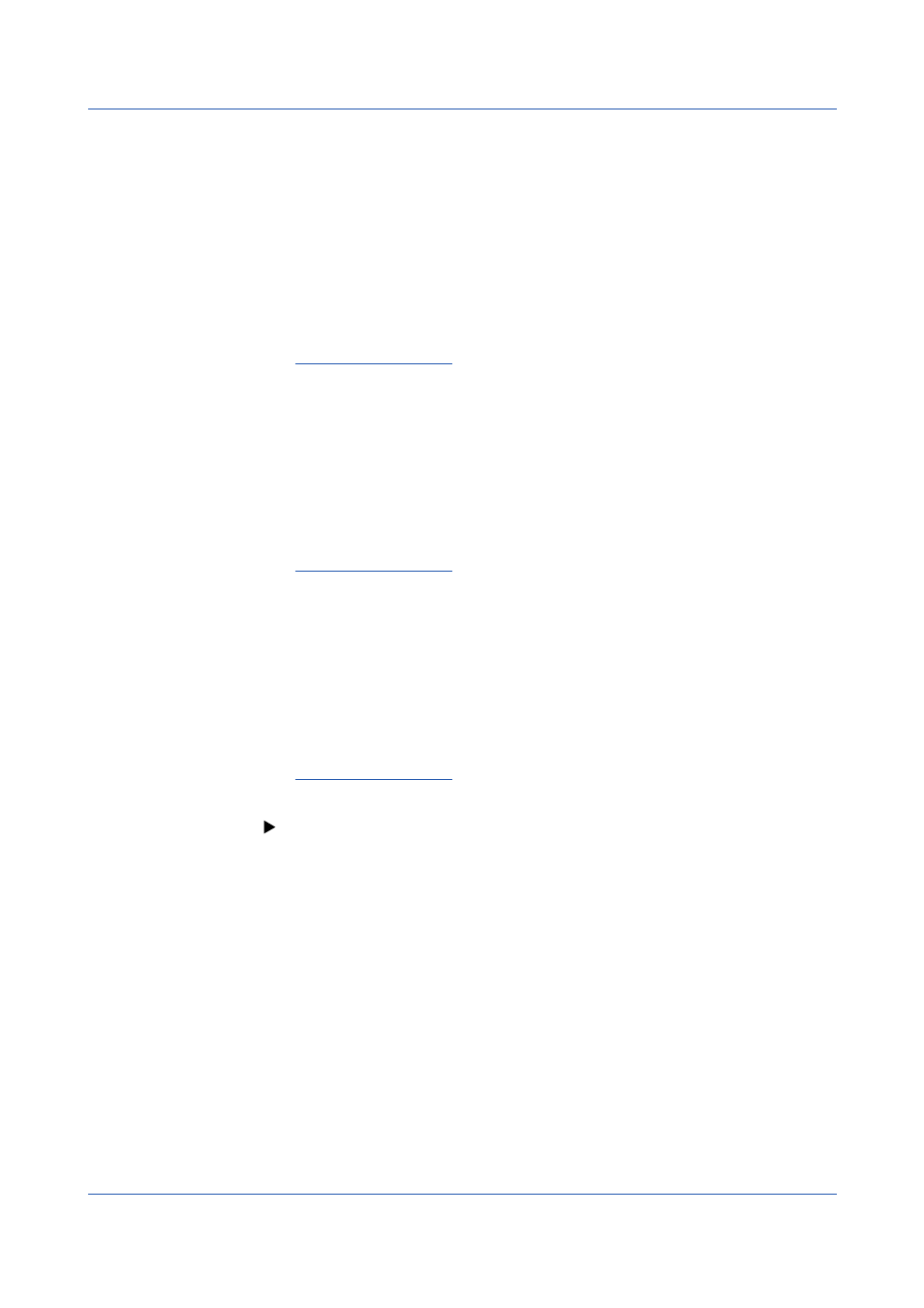
2-54
IM 04L51B01-01EN
Deleting a Favorite Screen
1
Press
MENU.
The menu screen appears.
2
Tap the
Universal tab and then Remove favorite.
The Remove favorite list screen appears.
3
Select the screen to delete, and tap
OK.
The favorite screen is deleted.
4
Tap the
Close icon to close the menu screen.
Operation complete
2.4.7
Performing a Test Print
1
Press
MENU.
The menu screen appears.
2
Tap the
Universal tab and then Test print.
A test print is performed.
3
Tap the
Close icon to close the menu screen.
Operation complete
2.4.8
Clearing the Buzzer Sound
1
Press
MENU.
The menu screen appears.
2
Tap the
Universal tab and then Buzzer ACK.
The buzzer sound is cleared.
3
Tap the
Close icon to close the menu screen.
Operation complete
2.4.9
Adjusting the Clock Manually
See page 2-61 in section 2.7.4, “Adjusting the Clock Manually”.
2.4 Executing Various Functions
