Conditions -139, Master function, Communication – Yokogawa Touch Screen GP20 User Manual
Page 153: Recovery action
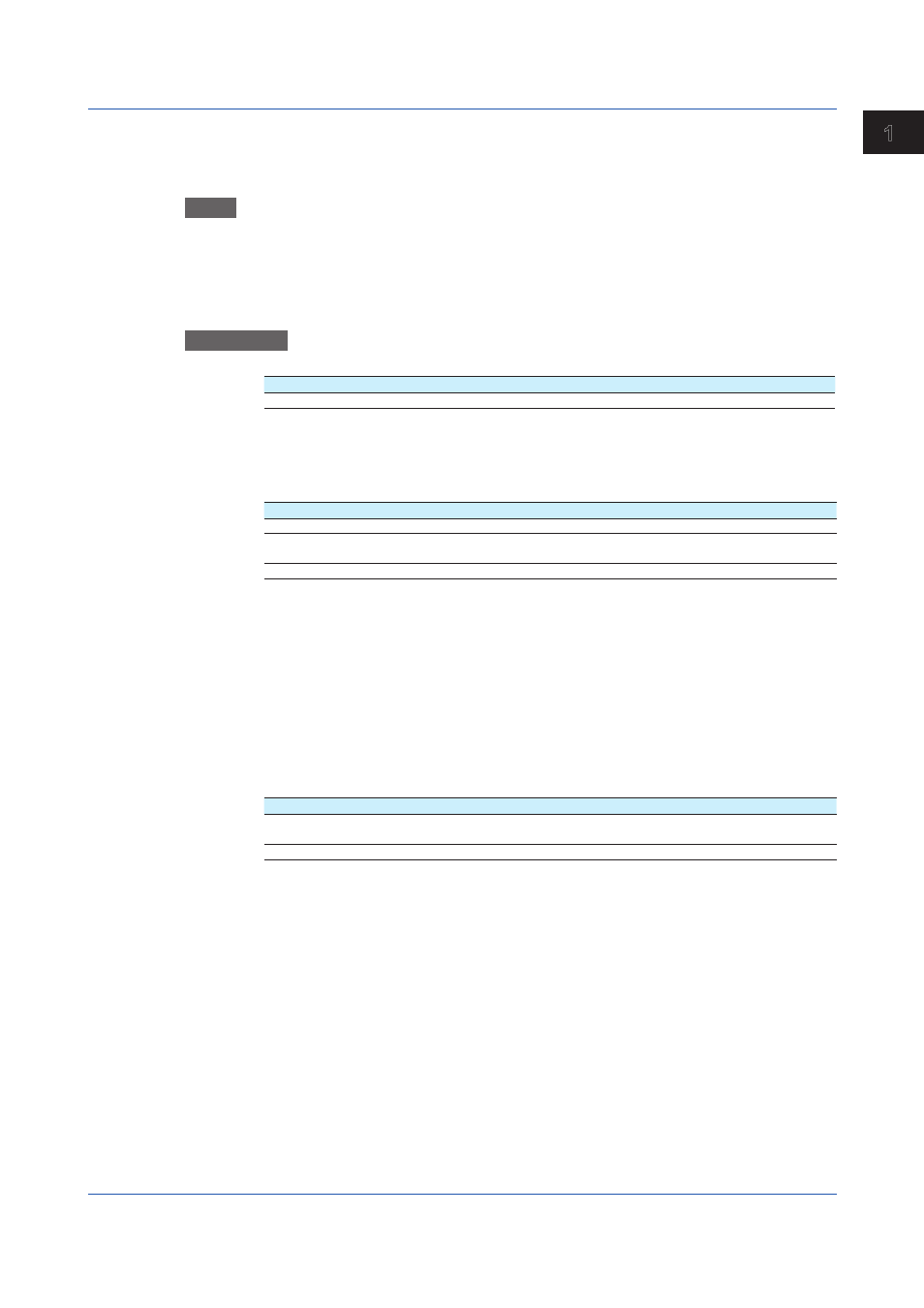
1-139
IM 04L51B01-01EN
Configuring the GX/GP
1
2
3
4
5
App
1.17.2 Enabling or Disabling the Modbus Master Function (/MC option) and
Setting Communication Conditions
Path
GX/GP:
MENU key > Browse tab > Setting > Setting menu Communication (Serial)
settings > Modbus master > Basic settings
Web browser:
Config. tab > Communication (Serial) settings > Modbus master Basic
settings
Hardware configurator:
Communication (Serial) settings > Modbus master Basic
settings
Description
Master function
Setup Item
Selectable Range or Options
Default Value
On/Off
Off, On
Off
On/Off
Select
On to use the Modbus master function.
Communication
Setup Item
Selectable Range or Options
Default Value
Interval
100ms, 200ms, 500ms, 1s, 2s, 5s, 10s
1s
Communication timeout
100ms, 200ms, 250ms, 500ms, 1s, 2s, 5s,
10s, 1min
1s
Gap between messages
Off, 5ms, 10ms, 20ms, 50ms, 100ms
Off
Interval
Set the data read cycle.
Communication timeout
Set the timeout value for the response from the specified slave when a command is sent
from the GX/GP.
Gap between messages
Set the amount of time to wait after receiving a response to a command to send the next
command.
Recovery action
Setup Item
Selectable Range or Options
Default Value
Retransmission
Off, Once, Twice, 3 times, 4 times, 5 times,
10 times, 20 times
1
Wait time
Off, 5s, 10s, 30s, 1min, 2min, 5min
5s
Retransmission
Set the number of retransmissions when there is no response from the slave device.
Wait time
Set the auto recovery time from communication halt.
1.17 Configuring the Serial Communication Function (/C2 and /C3 options)
