5 synchronizing the time (sntp client function), 1 configuring the sntp client function, 2 adjusting the clock manually – Yokogawa Touch Screen GP20 User Manual
Page 318: Synchronizing the time (sntp client function) -66, Configuring the sntp client function -66, Adjusting the clock manually -66
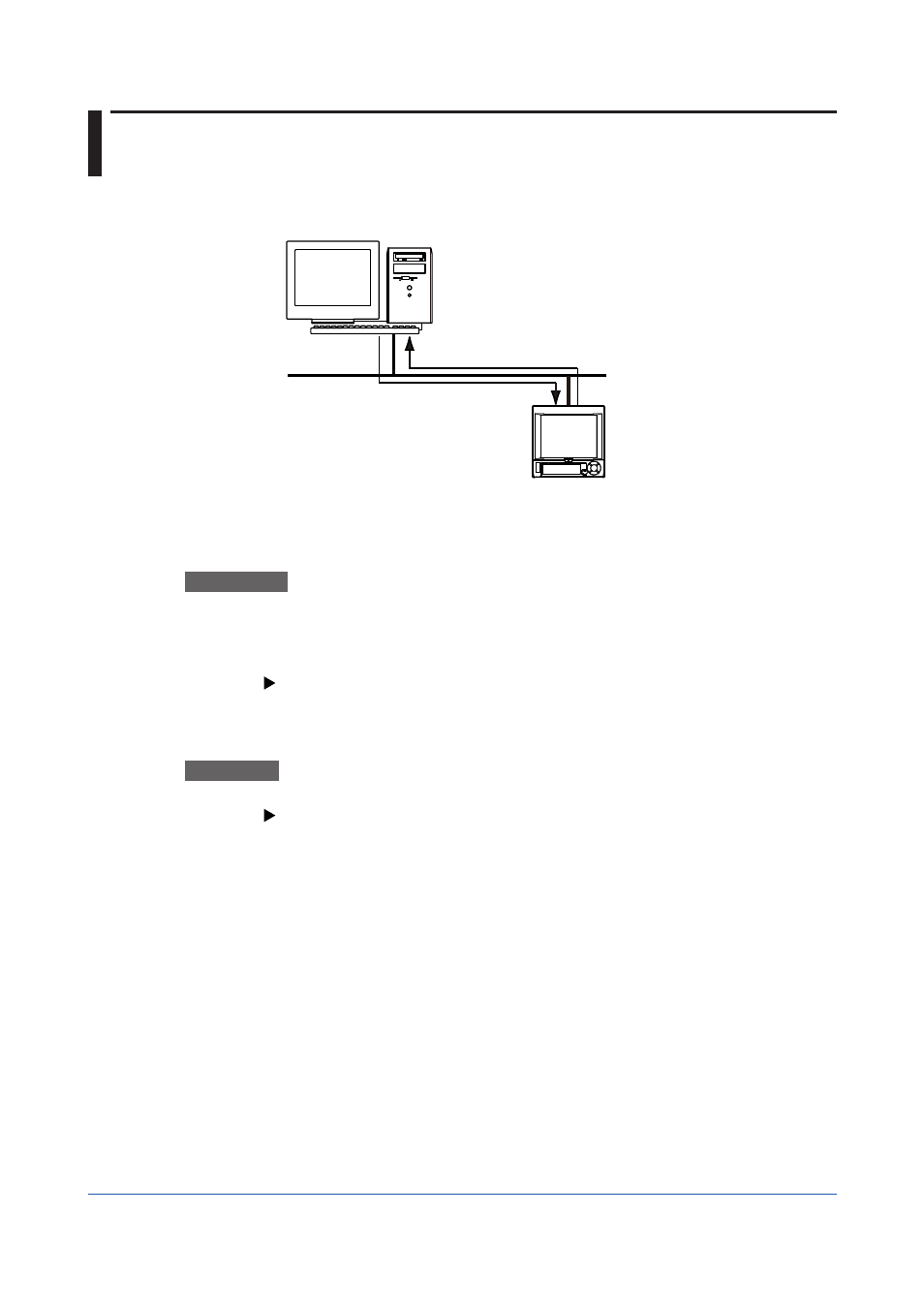
3-66
IM 04L51B01-01EN
3.5 Synchronizing the Time (SNTP client function)
The GX/GP time can be synchronized to the time on an SNTP server.
The GX/GP can retrieve time information from a specified SNTP server at specified intervals.
Time query
SNTP server
SNTP client
Ethernet
GX/GP
3.5.1
Configuring the SNTP Client Function
Description
• Enable the SNTP client function
• Specify the SNTP server settings
• Set the query operation
For setup details, see page 1-130 in section 1.16.5, “Setting the SNTP Client Function”.
3.5.2
Adjusting the Clock Manually
Procedure
You can adjust the clock manually. The SNTP client must be enabled.
For operating instructions, see page 2-61 in section 2.7.4, “Adjusting the Clock Manually”.
This manual is related to the following products:
