Yokogawa Touch Screen GP20 User Manual
Page 16
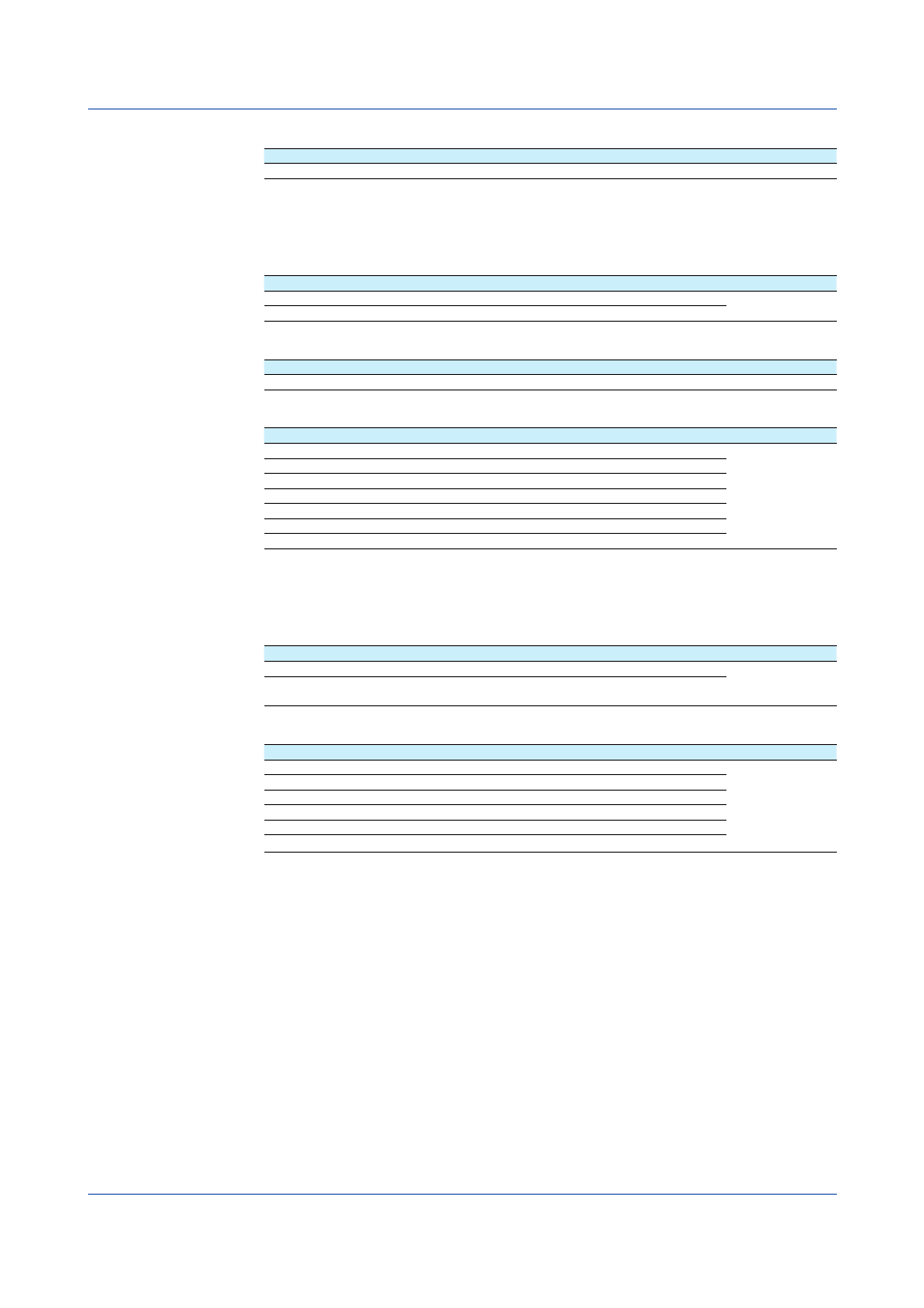
1-2
IM 04L51B01-01EN
Performing Calibration Correction
Item
Reference
Performing calibration correction (linearizer approximation, linearizer bias)
Configuring Digital Input Channels (Setting menu: DI channel settings)
Source module: Digital input module (GX90XD)
Setting the Range
Item
Reference
Setting the input range (type, span lower, span upper)
Performing input calculation (delta, linear scaling)
Setting Alarms
Item
Reference
Setting alarms (type, value, hysteresis, logging, output type, alarm delay)
Setting the Display
Item
Reference
Setting channel tags (characters, No.)
Setting Display Colors
Dividing display areas to prevent waveform overlap (setting zones)
Setting the scale display position
Setting the base position and divisions of the bar graph display
Displaying alarm point marks (mark kind, alarm mark color)
Displaying on/off (1/0) signals with characters
Configuring Digital Output Channels (Setting menu: DO channel settings)
Source module: Digital output module (GX90YD)
Setting the Range
Item
Reference
Setting the range (type, span lower, span upper, unit)
Setting the action (energize/de-energize, action (and, or, reflash)
, hold, relay action
on ACK)
Setting the Display
Item
Reference
Setting channel tags (characters, No.)
Setting Display Colors
Dividing display areas to prevent waveform overlap (setting zones)
Setting the scale display position and divisions
Setting the base position and divisions of the bar graph display
Displaying on/off (1/0) states with characters
What Do You Want to Configure?
