4 adjusting the clock manually, Adjusting the clock manually -61 – Yokogawa Touch Screen GP20 User Manual
Page 245
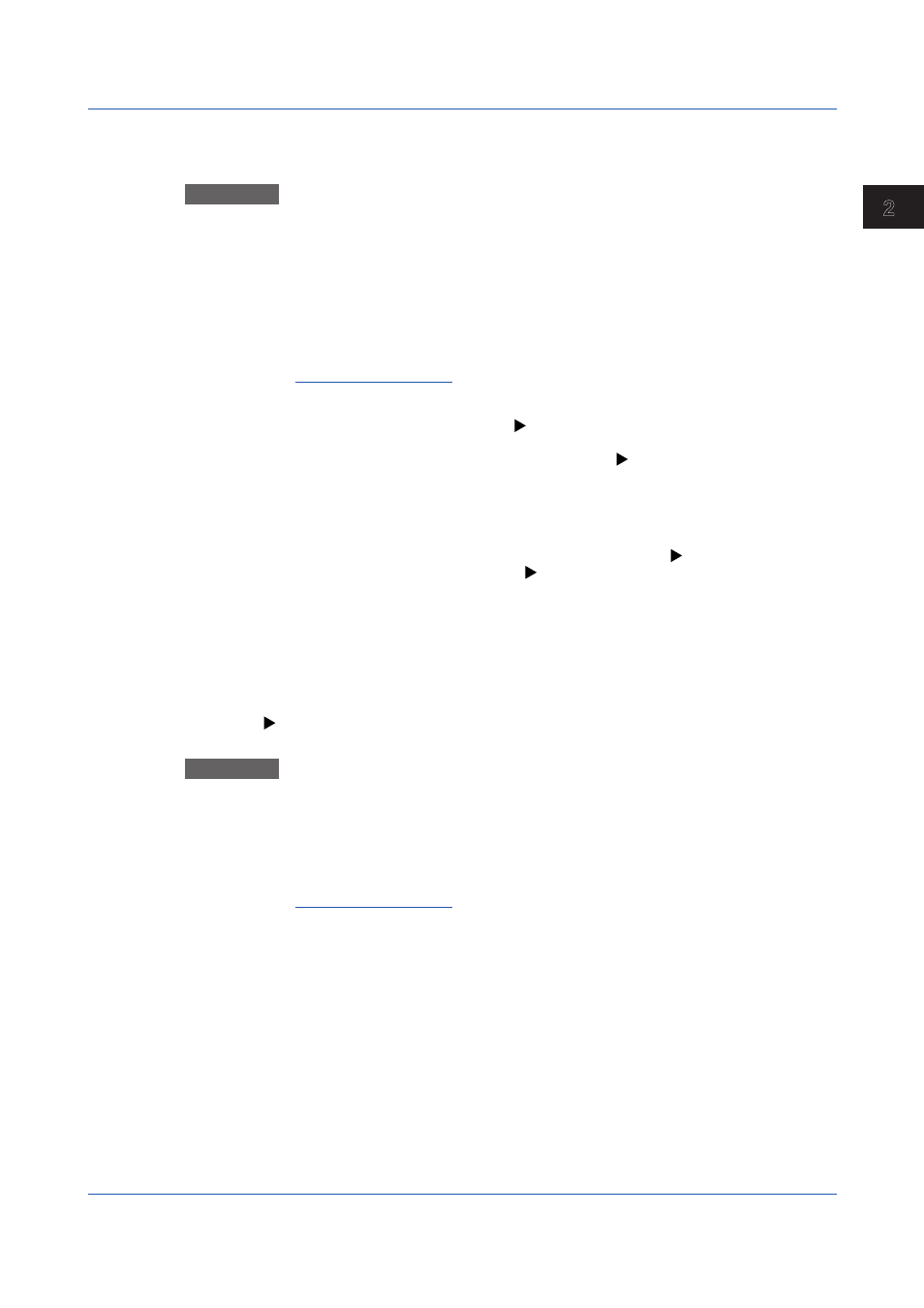
2-61
IM 04L51B01-01EN
Operating the GX/GP
1
2
3
4
5
App
2.7.3
Checking FTP File Transfers (FTP transmission test)
You can check whether files can be sent from the GX/GP to the FTP server using a test file.
Procedure
1
Press
MENU.
The menu screen appears.
2
Tap the
Browse tab and then FTP test.
The FTP transmission test screen appears.
3
Tap
Primary or Secondary.
The test file is sent.
Operation complete
Items to Check before Performing This Test
• Connect the Ethernet cable correctly. For the connection procedure, see section 3.6,
“Optional Terminal Wiring” in the First Step Guide.
• Check that the Ethernet interface settings are correct. For the setup procedure, see
page 1-123 in section 1.16, “Configuring the Ethernet Communication Function”.
Checking the Results of the FTP Test
• When an FTP test is executed, a test file named FTP_TEST.TXT is transferred to the
specified FTP destination directory.
• You can also check the result of an FTP test using the FTP log ( see page 2-41 in section
2.3.5, “Displaying Logs”), Web display ( see section 3.1, “Using a Web Browser
to Change the GX/GP Settings, Monitor Data, and Control the GX/GP (Web server
function)”), and FLog command (see the setting commands in the communication
command manual).
2.7.4
Adjusting the Clock Manually
You can adjust the clock manually through touch operation. The SNTP client must be
enabled.
For details on the SNTP function, see page 1-130 in section 1.16.5, “Setting the SNTP Client
Procedure
1
Press
MENU.
The menu screen appears.
2
Tap the
Universal tab and then SNTP.
The clock is adjusted.
Operation complete
2.7 Performing Network Related Operations
