IAI America XSEL-KX User Manual
Page 52
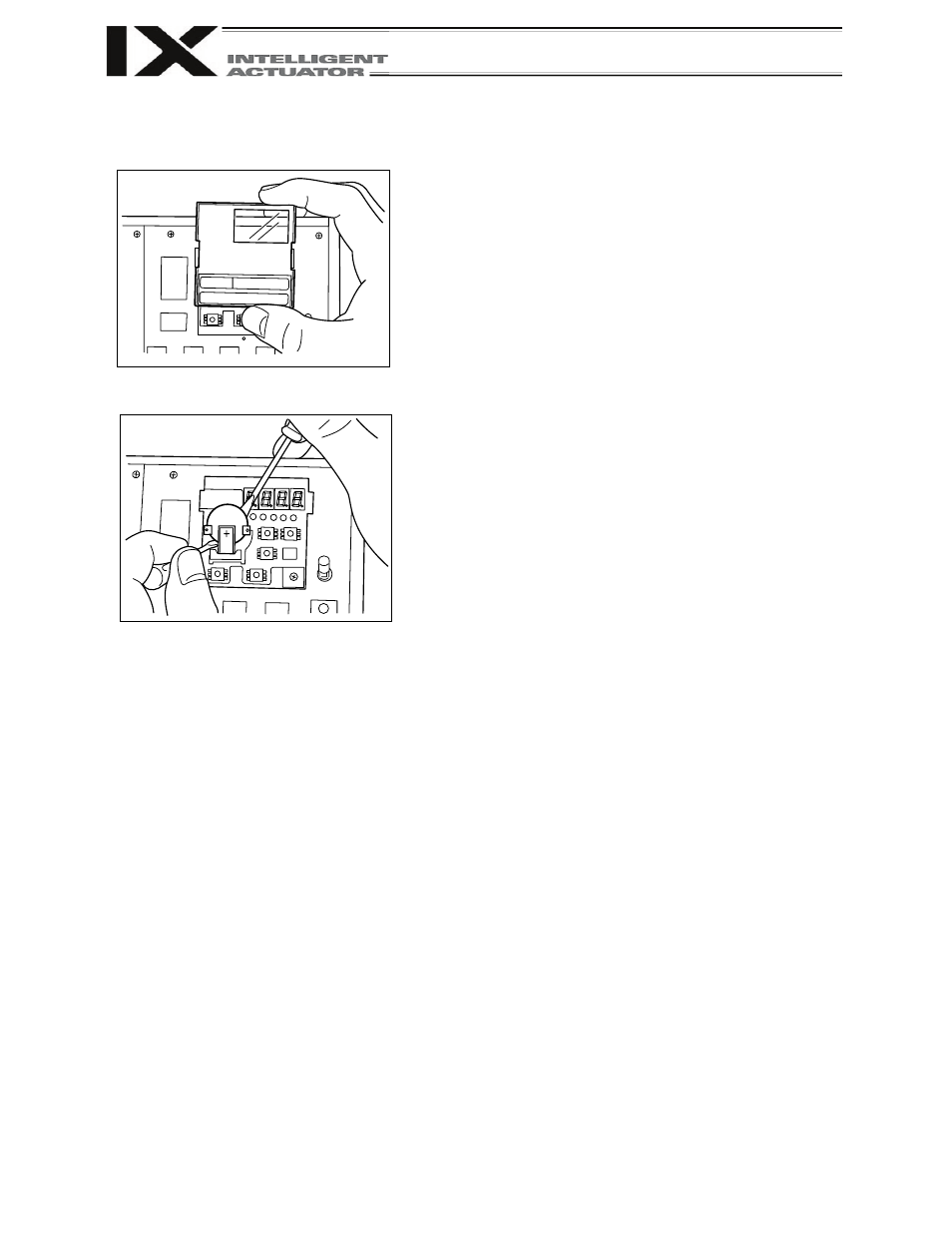
36
Part 1 Installation
Battery Replacement Procedure
1) Remove the 7-segment LED panel from the
controller. Slide the panel upward and pull it toward
you to remove.
2) As shown at left, remove the battery from the
holder using two screwdrivers, and then install a
new battery in the holder.
3) Install the panel in the original position.
[8] When the replacement of system-memory backup battery is complete, confirm that the battery is
installed securely and then turn on the controller power.
[9] Revert “Other parameter No. 20, System-memory backup battery installation function type” to
the value recorded in step 2, transfer the setting to the controller, and then perform a flash ROM
write.
* Confirm that the flash ROM writing process has completed.
[10] Perform a software reset (restart the controller).
[11] When the controller has been restarted, confirm that the SRAM data have been restored.
