IAI America XSEL-KX User Manual
Page 115
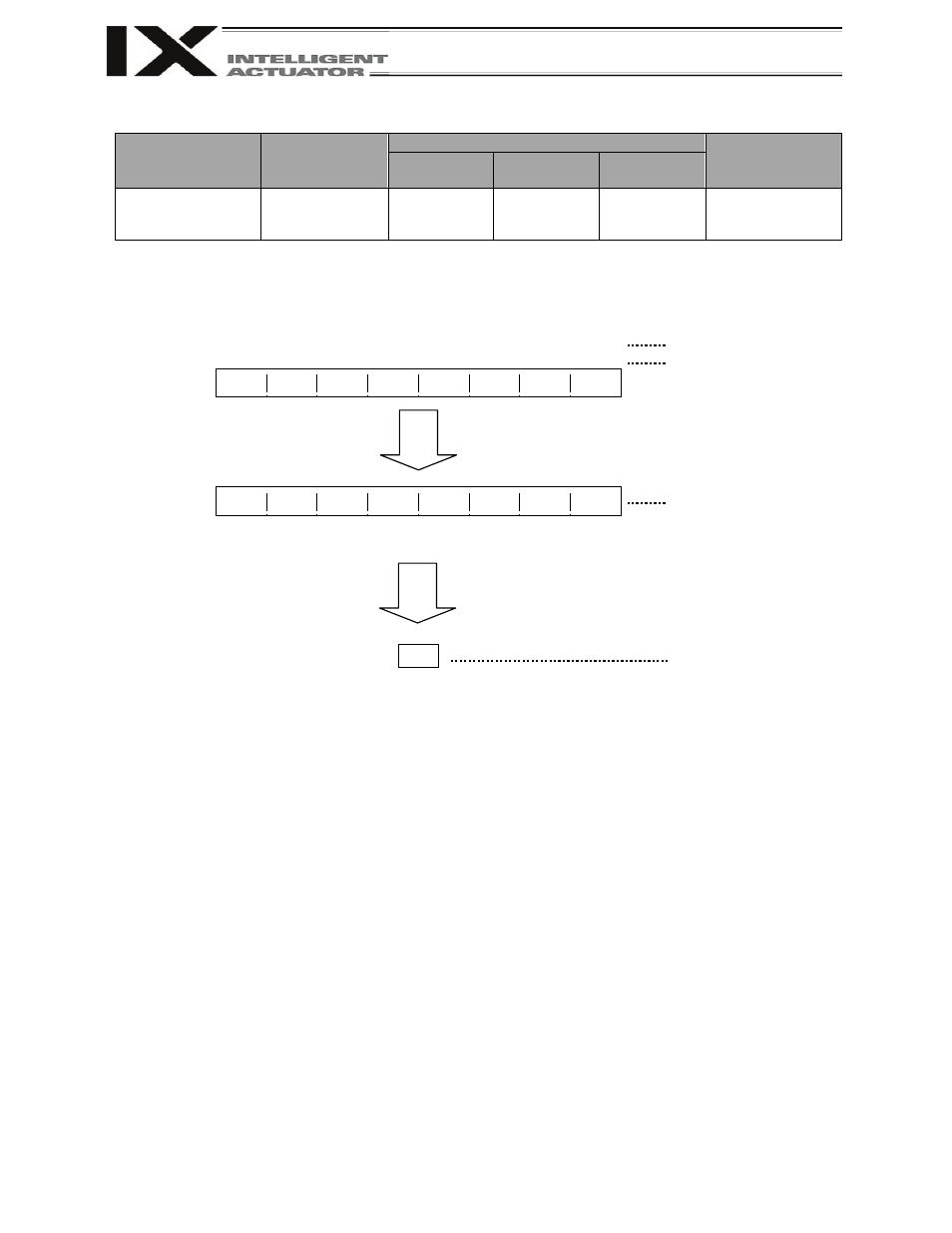
99
Part 4 Commands
IN (Read I/O, flag as binary)
Extension condition
(LD, A, O, AB, OB)
Input condition
(I/O, flag)
Command, declaration
Output
(Output, flag)
Command,
declaration
Operand 1
Operand 2
Optional
Optional
IN
I/O, flag
I/O, flag
CC
[Function]
Read the I/O ports or flags from the one specified in operand 1 through the other specified in
operand 2, to variable 99 as a binary.
2
7
2
6
2
5
2
4
2
3
2
2
2
1
2
0
Binary
15
14
13
12
11
10
9
8
Input port number
ON
OFF
OFF
OFF
OFF
ON
OFF
ON
1
0
0
0
0
1
0
1
Binary
2
7
+ 0 + 0 + 0 + 0 + 2
2
+ 0 + 2
0
128 + 0 + 0 + 0 + 0 + 4 + 0 + 1
=
133
133
Variable 99
(Note 1)
A maximum of 32 bits can be input.
(Note 2)
When 32 bits have been input and the most significant bit is ON, the value read to variable
99 will be treated as a negative value.
(Note 3)
The read data format can be changed using a FMIO command. (Refer to the FMIO
command.)
(This function is available in main application version 0.25 or later.)
[Example 1]
IN
8
15
Read input ports 8 through 15, to variable 99 as a
binary.
[Example 2]
LET
1
8
Assign 8 to variable 1.
LET
2
15
Assign 15 to variable 2.
IN
*1
*2
Read the input ports from the content of variable 1
(input port 8) through the content of variable 2 (input
port 15), to variable 99 as a binary.
