Use examples of key parameters – IAI America XSEL-KX User Manual
Page 338
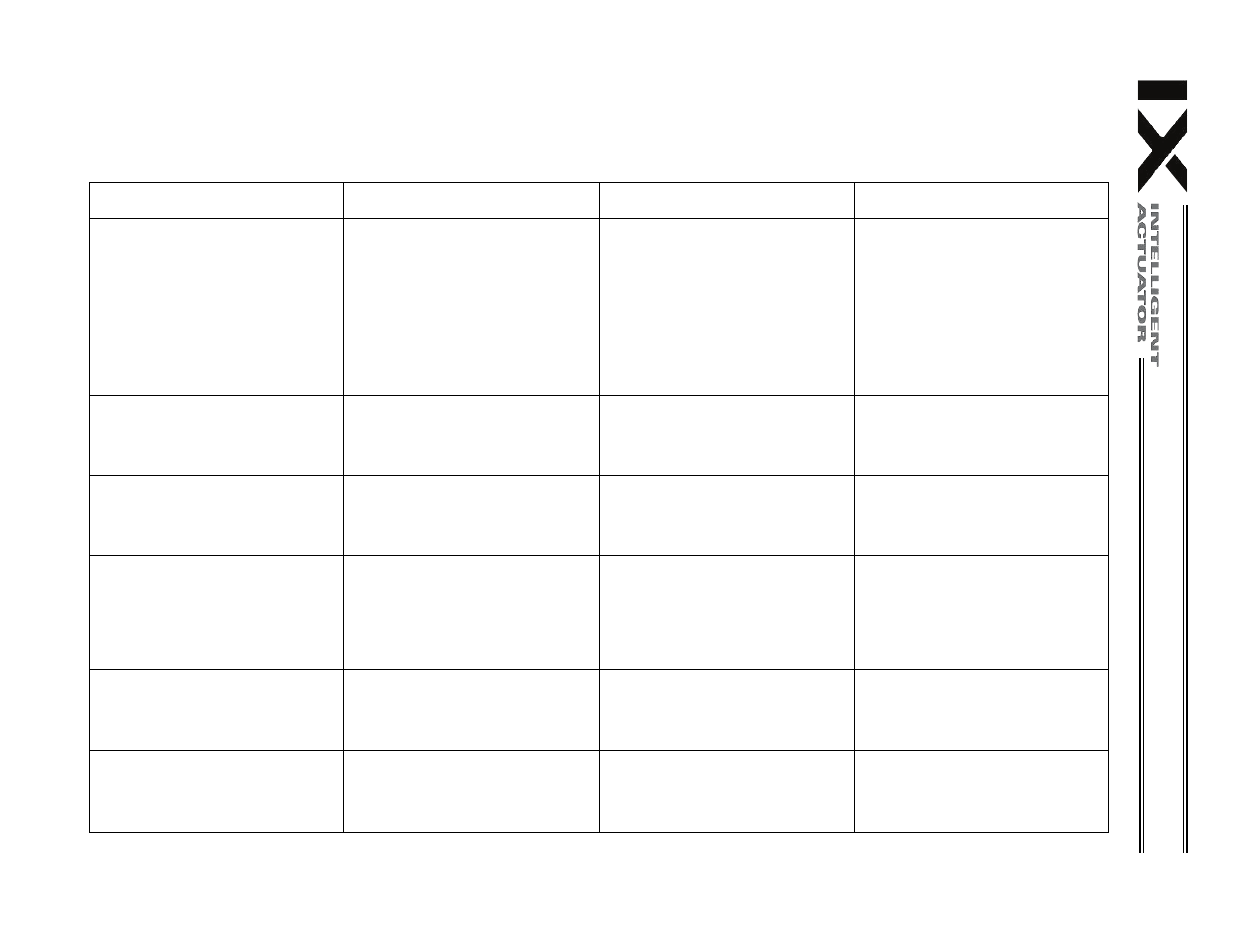
322
A
pp
end
ix
9. Use Examples of Key Parameters
You can add functions to those available under the factory settings or set dedicated functions to I/O ports, by changing the parameter values.
Before changing a parameter, be sure to read the corresponding section in the List of Parameters.
Description
Action
Parameter setting
Manipulation/operation
Want to prevent errors relating to the
standard I/O board and optional boards
(DeviceNet, CC-Link, etc.).
(Want to perform trial operation when
boards are not wired, etc.)
I/O-board error monitor can be disabled
to prevent errors from occurring.
Set “0” in the I/O parameter
corresponding to the I/O board whose
error monitor you wish to disable.
Standard I/O (I/O1): I/O parameter No.
10 = 0
Expanded I/O1 (I/O2): I/O parameter
No. 11 = 0
Expanded I/O2 (I/O3): I/O parameter
No. 12 = 0
Expanded I/O3 (I/O4): I/O parameter
No. 13 = 0
Set “0” in I/O parameter Nos. 10 and 11
to disable error monitor for the standard
I/O (I/O1) and expanded I/O1 (I/O2)
boards, respectively.
Note: To operate a disabled I/O board,
be sure to revert the parameter setting
to “1.”
Want to execute restart (software
reset) using an external input signal.
Input port No. 1 can be set as a restart
input.
I/O parameter No. 31 = 1
Turning ON input port No. 1 for at least
1 second will execute restart.
Want to execute servo ON using an
external input signal.
Input port No. 2 can be set as a servo
ON input.
I/O parameter No. 32 = 1
Servo ON will be executed at the ON
edge of input port No. 2. Servo OFF will
be executed at the OFF edge.
Want to execute auto program start
using an external input signal.
(Under the default setting, the specified
program will restart upon power ON or
restart (software reset) in the AUTO
mode.) (More steps will be required to
execute auto program start.)
Input port No. 3 can be set as an auto
program start input.
I/O parameter No. 33 = 2
The specified program will start at the
ON edge of input port No.3. The
program will be aborted at the OFF
edge.
Want to execute pause using an
external input signal.
Input port No. 6 can be set as a pause
input.
Input port No. 5 can be set as a pause
reset input.
I/O parameter No. 36 = 1
I/O parameter No. 35 = 1
Turning OFF input port No. 6 will
execute pause. Pause will be reset at
the ON edge of input port No. 5 after
turning ON input port No. 6.
(Input port No. 6 is always ON.)
Want to reset errors using an external
input signal (errors of operation-
cancellation level or lower).
Input port No. 13 can be set as an error
reset input.
I/O parameter No. 43 = 2
Errors will be reset at the ON edge of
input port No 13.
