IAI America XSEL-KX User Manual
Page 238
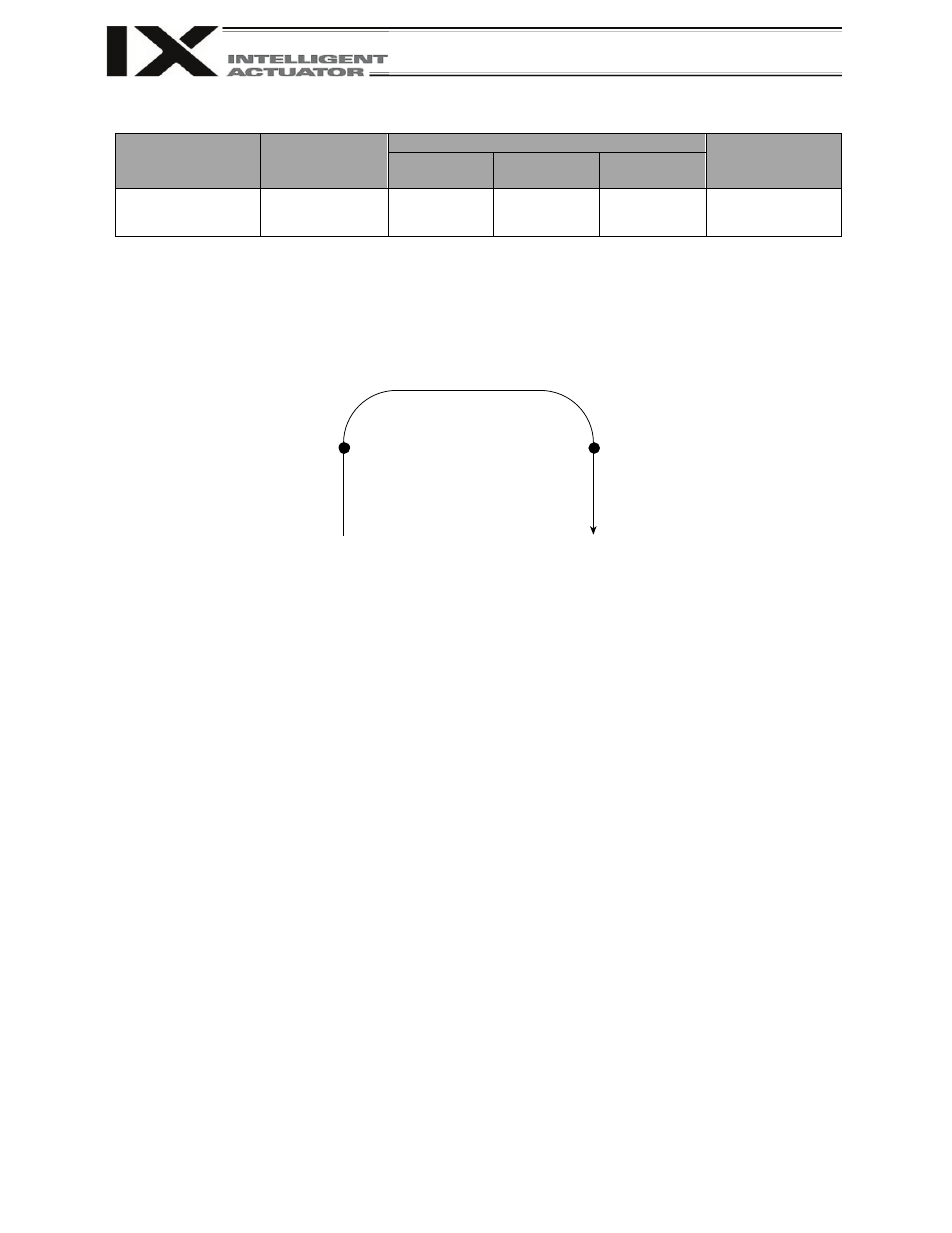
222
Part 4 Commands
ATRG (Set arch triggers)
Extension condition
(LD, A, O, AB, OB)
Input condition
(I/O, flag)
Command, declaration
Output
(Output, flag)
Command,
declaration
Operand 1
Operand 2
Optional
Optional
ATRG
Position
number
Position
number
CP
Set the arch triggers used for arch motion.
(This setting becomes valid when an ARCH command is executed.)
Set the arch-motion Z-axis position data in the point data specified in operand 1 as the start-point arch
trigger, and set the arch-motion Z-axis position data in the point data specified in operand 2 as the end-
point arch trigger.
ATRG
13
11
(Refer to “Palletizing Setting” – “Arch triggers” under “How to Use.”)
For an arch-motion operation, set it so that a horizontal movement will begin when the start-point arch
trigger is reached during ascent from the start point, and that the end-point arch trigger will be reached
after a horizontal movement is completed during descent.
If the output field is specified, the output will turn ON after this command is executed.
Start-point arch trigger
Position No. 13
End-point arch trigger
Position No. 11
Start point
End point
