IAI America XSEL-KX User Manual
Page 229
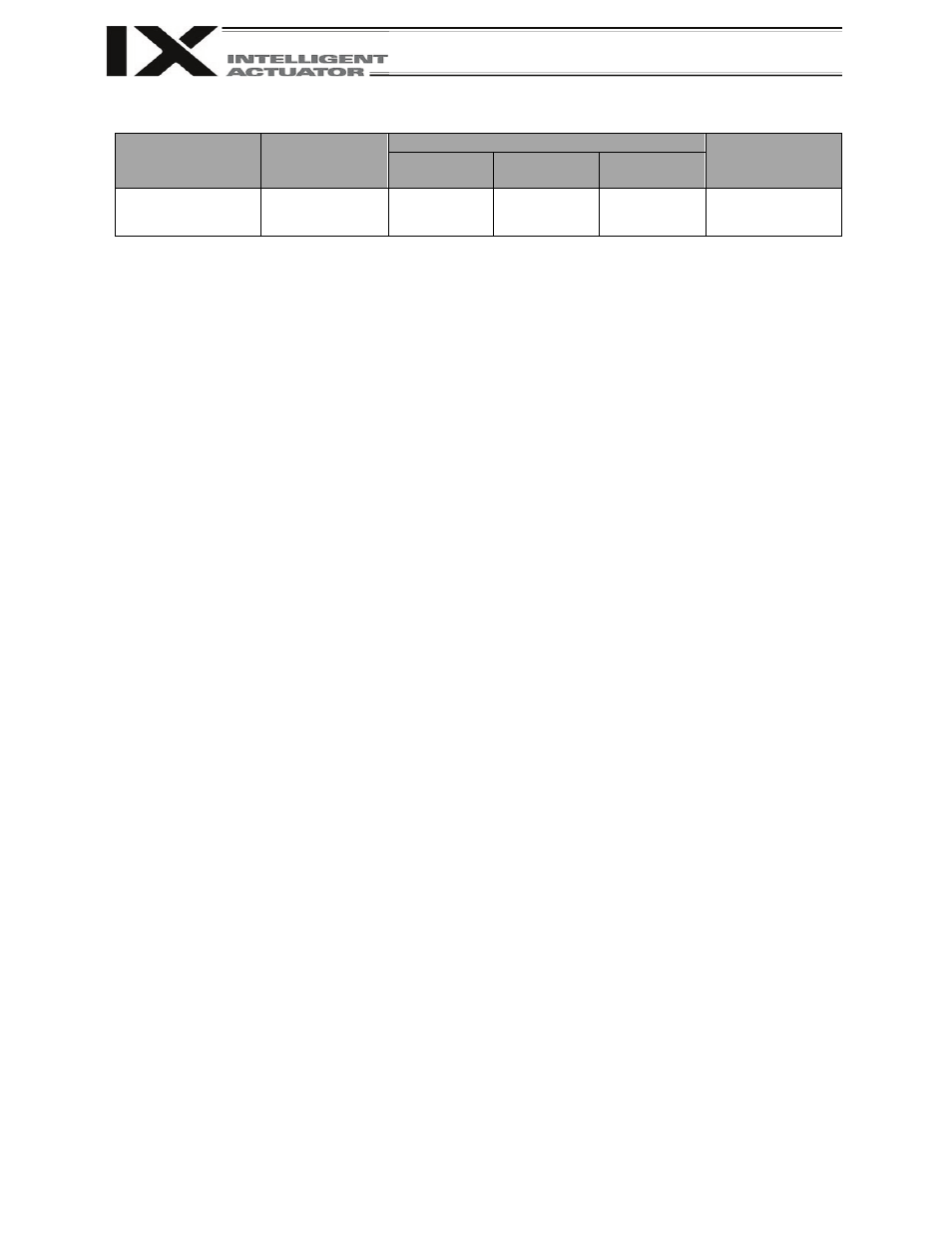
213
Part 4 Commands
PAST (Set palletizing reference point)
Extension condition
(LD, A, O, AB, OB)
Input condition
(I/O, flag)
Command, declaration
Output
(Output, flag)
Command,
declaration
Operand 1
Operand 2
Optional
Optional
PAST
(Position
number)
Prohibited
CP
Set the reference point for the PX-axis (preferential axis), PY-axis and PZ-axis (when palletizing Z-axis
declaration is valid) for use in palletizing calculation.
If a value is set in operand 1, that position number specified in operand 1 will be used to store the
reference point data.
If no value is set in operand 1, the position-number setting for storing reference point data will become
invalid.
This command is used in conjunction with PASE and PAPT.
If this command is not set, the reference point will be set to X = 0 and Y = 0.
Palletizing positions are calculated as points on the palletizing plane consisting of the reference point,
PX-axis and PY-axis. Therefore, the position data defining the reference point must include valid
coordinate components for the PX-axis, PY-axis and PZ-axis (when palletizing Z-axis declaration is
valid). If the coordinate components for these axes are invalid, an error will generate during palletizing-
position coordinate calculation accompanying a PAPG command (get palletizing calculation data) or any
palletizing movement command. The coordinate components for other axes will be ignored during
palletizing-position coordinate calculation.
If this command is executed before BGPA is declared (= while palletizing setting is not enabled), an error
will generate.
If the output field is specified, the output will turn ON after this command is executed.
(Note 1)
If this command is not set while load coordinate system No. 0 (base coordinate system) is
selected, executing a palletizing movement command will generate an error because the
palletizing start point becomes (0, 0) and the axes are unable to move.
(Note 2)
If the R-axis is set in the position data, exclude the R-axis from the valid axes using a GRP
command. (This is not necessary if the R-axis column is empty.)
The R-axis data of a given palletizing position is set using a PEXT command.
