IAI America XSEL-KX User Manual
Page 196
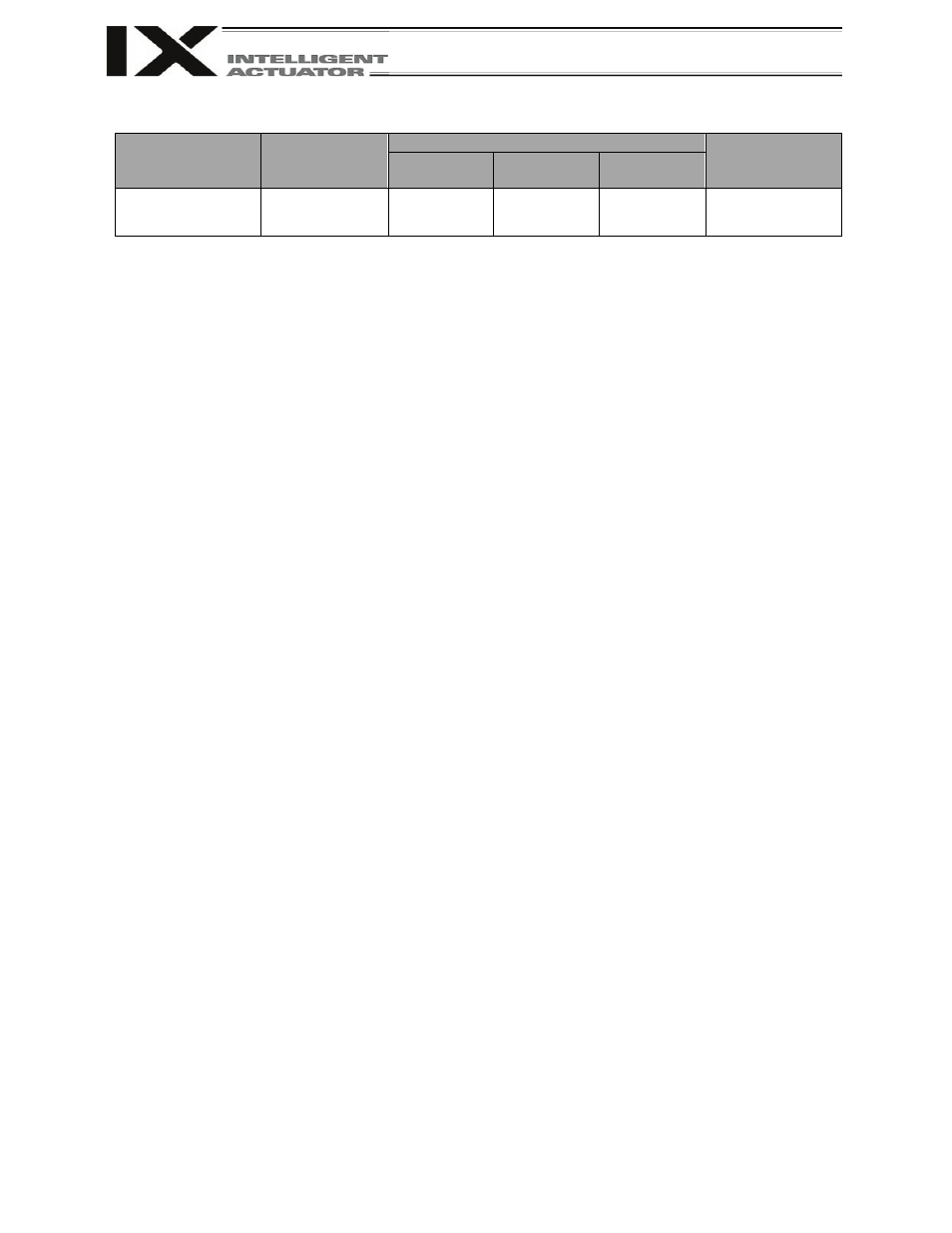
180
Part 4 Commands
PTRQ (Change push torque limit parameter)
Extension condition
(LD, A, O, AB, OB)
Input condition
(I/O, flag)
Command, declaration
Output
(Output, flag)
Command,
declaration
Operand 1
Operand 2
Optional
Optional
PTRQ
Axis
pattern
Ratio
CC
[Function] Change the push torque limit parameter for the axis pattern specified in operand 1 (axis
pattern can be specified only for the Z-axis) to the value specified in operand 2. The ratio in
operand 2 is set as an integer (unit: %).
"Driver-card parameter No. 33: Push torque limit at positioning" can be rewritten temporarily
using a PTRQ command.
(Note 1)
If push torque limit is not set with a PTRQ command, the value set in "Driver-card parameter
No. 33: Push torque limit at positioning" will be used.
(Note 2)
If the push torque limit is changed, the new setting will remain valid even after the program
ends. Therefore, to build a system using PTRQ commands, a push torque limit must be
expressly specified with a PTRQ command before operation of each program. An assumption
that the push torque limit will be reset to the original value when the operation ends in other
program may lead to an unexpected problem, because the push torque limit will become
different from what is anticipated in case the applicable program is aborted due to error, etc.
(Note 3)
The new value set with a PTRQ command will become invalid after a power-ON reset or
software reset.
(Note 4)
The value set in "Driver-card parameter No. 33: Push torque limit at positioning" (inside the
driver EEPROM (non-volatile memory) will not be written by a PTRQ command.
[Example]
PTRQ
100
50
Change the push torque limit parameter for the Z-axis to
50%.
PAPR
50
20
Set the push-motion approach distance to 50 mm, and push-
motion approach speed to 20 mm/sec.
MOVP
10
Move to position No. 10.
PUSH
11
Move by push motion upon reaching position No. 11.
