Set port type wired-auth, The following command resets port 5 by clearing it, See also – 3Com Wireless LAN WX1200 User Manual
Page 94: Clear dap on page 64, Clear port type on page 68, Set {ap | dap} radio antennatype on page 334, Set dap on page 81, Set port type wired-auth on page 94, Set system countrycode on page 56, List of physical ports
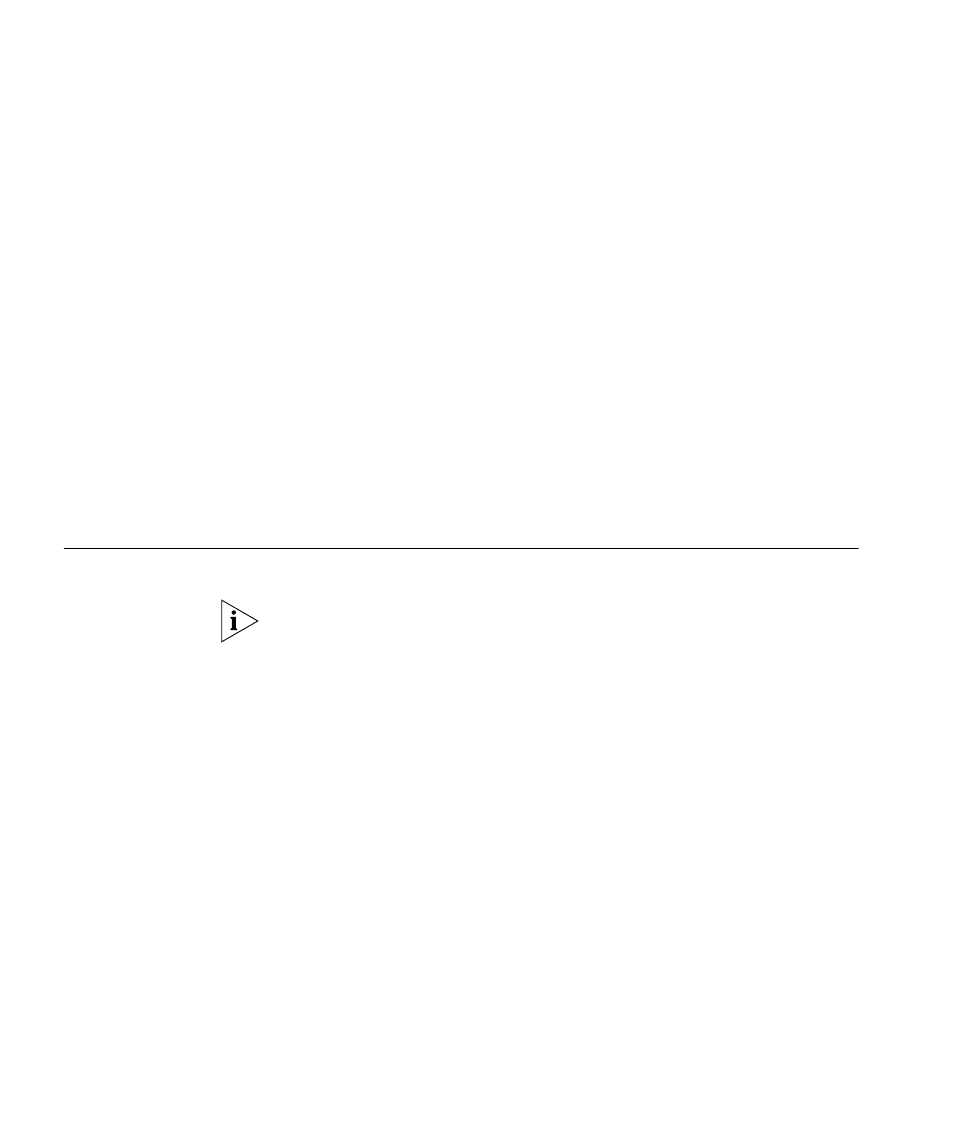
94
C
HAPTER
4: P
ORT
C
OMMANDS
The following command resets port 5 by clearing it:
WX1200# clear port type 5
This may disrupt currently authenticated users.
Are you sure? (y/n) [n]y
success: change accepted.
See Also
set {ap | dap} radio antennatype on page 334
set port type wired-auth on page 94
set radio-profile 11g-only on page 347
set system countrycode on page 56
set port type
wired-auth
Configures a WX switch port for a wired authentication user.
Before changing the port type from ap to wired-auth or from
wired-auth to ap, you must reset the port with the clear port type
command.
Syntax —
set port type wired-auth port-list [tag tag-list]
[max-sessions num] [auth-fall-thru {last-resort | none |
web-portal}]
port-list
— List of physical ports.
tag-list
— One or more numbers between 1 and 4094 that
subdivide a wired authentication port into virtual ports.
num
— Maximum number of simultaneous user sessions supported.
last-resort
— Automatically authenticates the user, without
requiring a username and password.
none
— Denies authentication and prohibits the user from accessing
the network over this port.
web-portal
— Serves the user a web page from the MX switch’s
nonvolatile storage for secure login to the network.
