Set arp agingtime – 3Com Wireless LAN WX1200 User Manual
Page 159
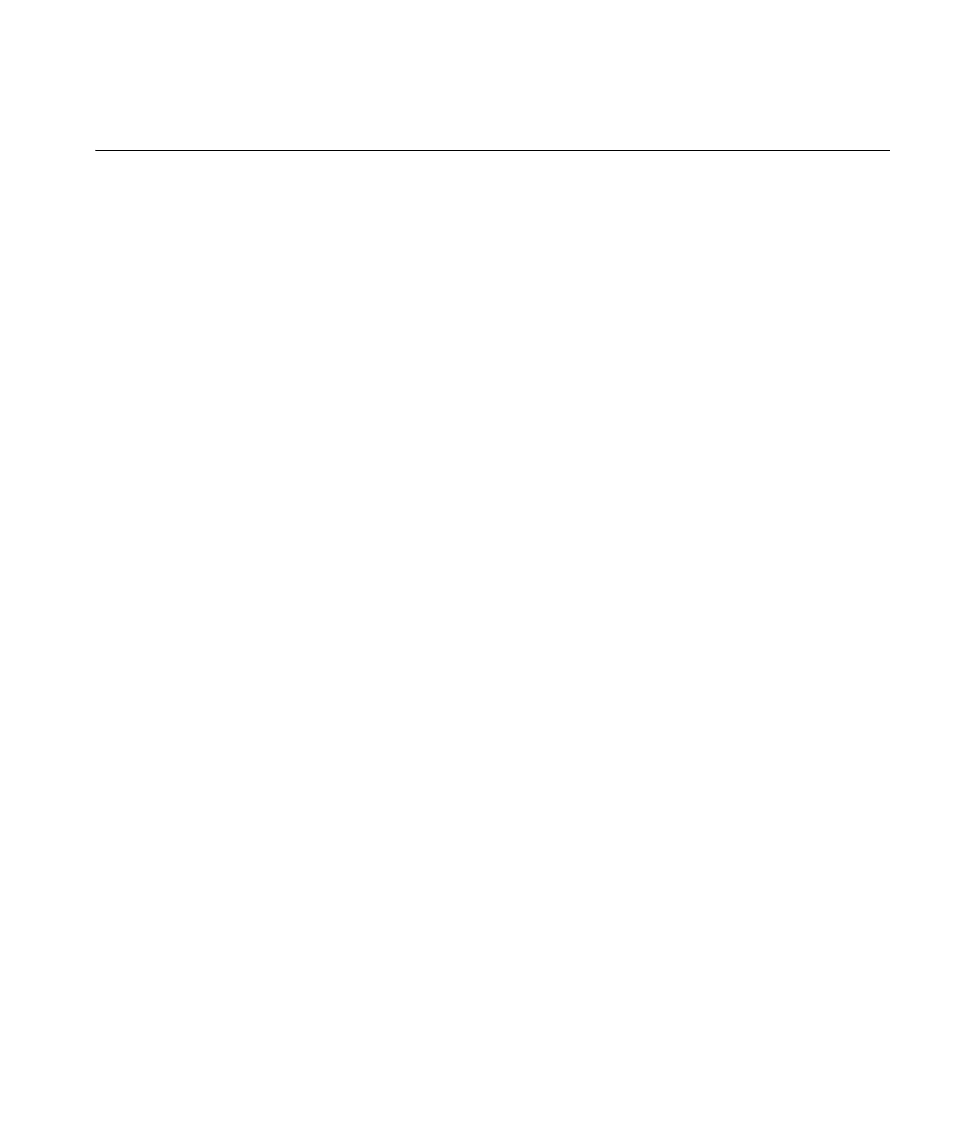
set arp agingtime
159
set arp agingtime
Changes the aging timeout for dynamic ARP entries.
Syntax —
set arp agingtime seconds
seconds
— Number of seconds an entry can remain unused before
MSS removes the entry. You can specify from 0 through 1,000,000.
To disable aging, specify 0.
Defaults — None.
Access — Enabled.
History— Introduced in MSS Version 3.0.
Usage — Aging applies only to dynamic entries.
To reset the ARP aging timeout to its default value, use the set arp
agingtime 1200 command.
Examples — The following command changes the ARP aging timeout to
1800 seconds:
WX1200# set arp agingtime 1800
success: set arp aging time to 1800 seconds
The following command disables ARP aging:
WX1200# set arp agingtime 0
success: set arp aging time to 0 seconds
See Also
