Set ip snmp server – 3Com Wireless LAN WX1200 User Manual
Page 169
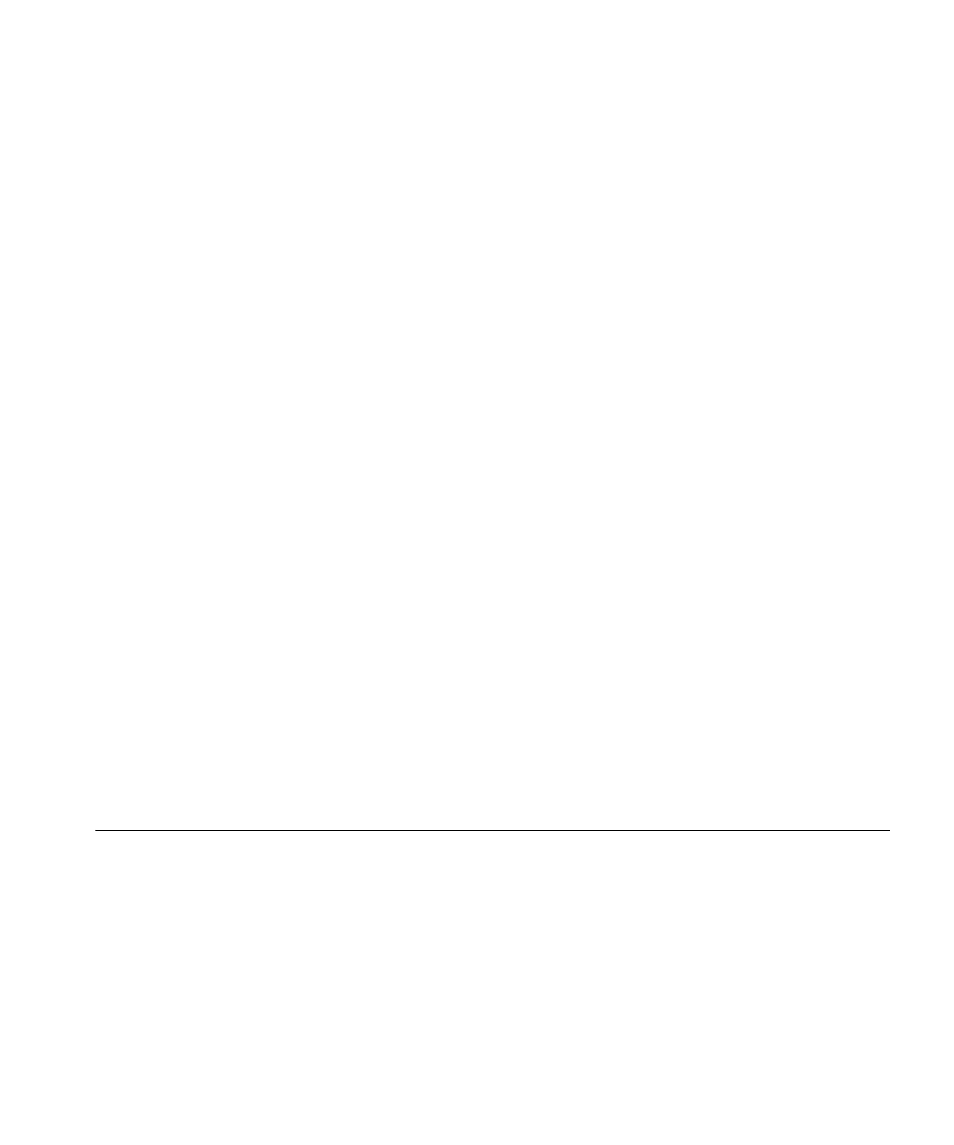
set ip snmp server
169
Examples — The following command adds a default route that uses
gateway 10.5.4.1 and gives the route a cost of 1:
WX4400# set ip route default 10.5.4.1 1
success: change accepted.
The following commands add two default routes, and configure MSS to
always use the route through 10.2.4.69 when the interface to that
gateway router is up:
WX4400# set ip route default 10.2.4.69 1
success: change accepted.
WX4400# set ip route default 10.2.4.17 2
success: change accepted.
The following command adds an explicit route from a WX switch to any
host on the 192.168.4.x subnet through the local router 10.5.4.2, and
gives the route a cost of 1:
WX4400# set ip route 192.168.4.0 255.255.255.0 10.5.4.2 1
success: change accepted.
The following command adds another explicit route, using CIDR notation
to specify the subnet mask:
WX4400# set ip route 192.168.5.0/24 10.5.5.2 1
success: change accepted.
See Also
set ip snmp server
Enables or disables the SNMP service on the wireless LAN switch.
Syntax —
set ip snmp server {enable | disable}
enable
— Enables the SNMP service.
disable
— Disables the SNMP service.
Defaults — The SNMP service is disabled by default.
Access — Enabled.
