Set mobility-profile – 3Com Wireless LAN WX1200 User Manual
Page 255
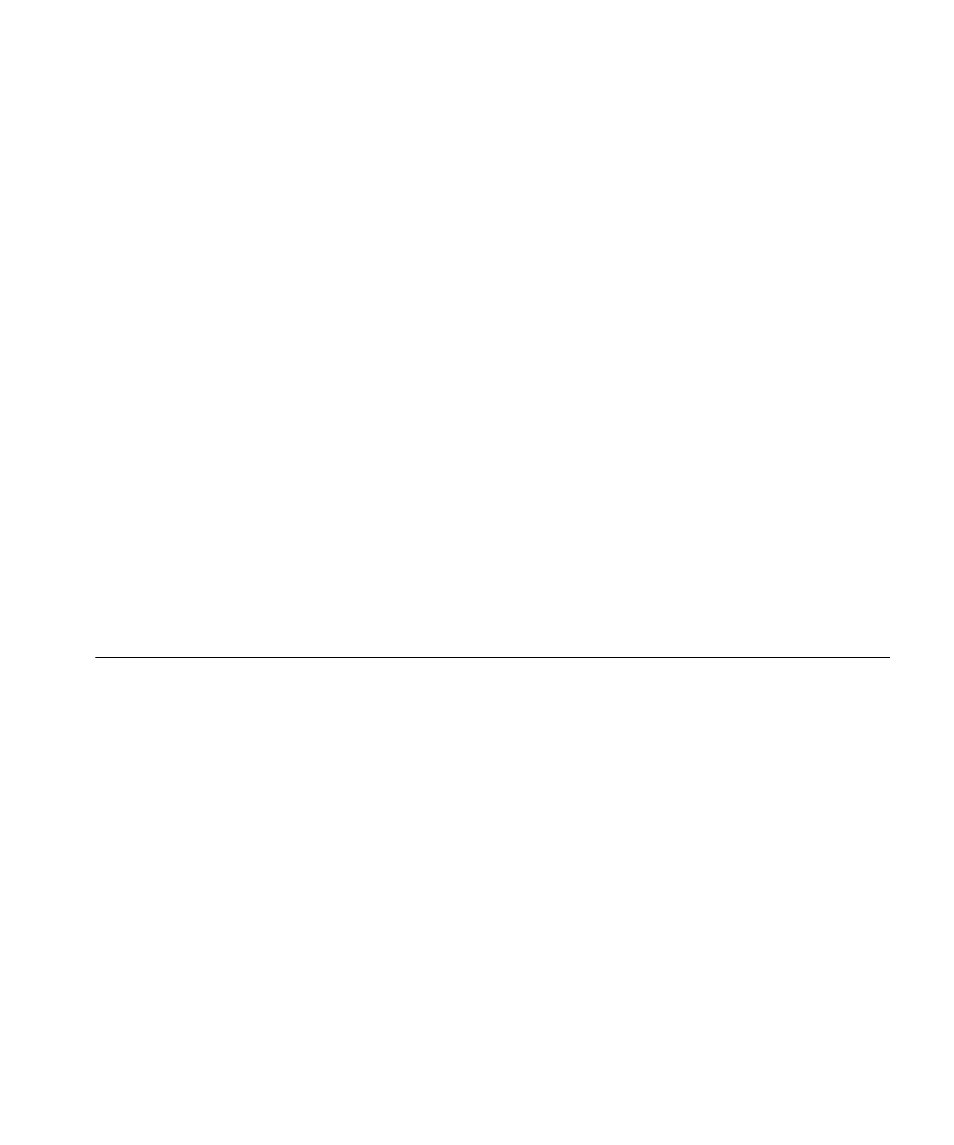
set mobility-profile
255
Usage — To change the value of an attribute, enter set mac-usergroup
attr with the new value. To delete an attribute, use clear
mac-usergroup attr.
You can assign attributes to individual MAC users and to MAC user
groups. If attributes are configured for a MAC user and also for the group
the MAC user is in, the attributes assigned to the individual MAC user
take precedence for that user. For example, if the start-date attribute
configured for a MAC user is sooner than the start-date configured for
the MAC user group the user is in, the MAC user’s network access can
begin as soon as the user start-date. The MAC user does not need to wait
for the MAC user group’s start date.
Examples — The following command creates the MAC user group
eastcoasters and assigns the group members to VLAN orange:
WX4400# set mac-usergroup eastcoasters attr vlan-name orange
success: change accepted.
See Also
clear mac-usergroup attr on page 214
set mobility-profile
Creates a Mobility Profile and specifies the MAP access point and/or
wired authentication ports on the WX switch through which any user
assigned to the profile is allowed access.
Syntax —
set mobility-profile name name {port {none | all |
port-list}} | {dap {none | all | dap-num}}
name
— Name of the Mobility Profile. Specify up to 32 alphanumeric
characters, with no spaces.
none
— Prevents any user to whom this profile is assigned from
accessing any MAP access point or wired authentication port on the
WX switch.
all
— Allows any user to whom this profile is assigned to access all
MAP access ports and wired authentication port on the WX switch.
port-list
— List of MAP access ports or wired authentication ports
through which any user assigned this profile is allowed access. The
same port can be used in multiple Mobility Profile port lists.
