Monitor port counters – 3Com Wireless LAN WX1200 User Manual
Page 76
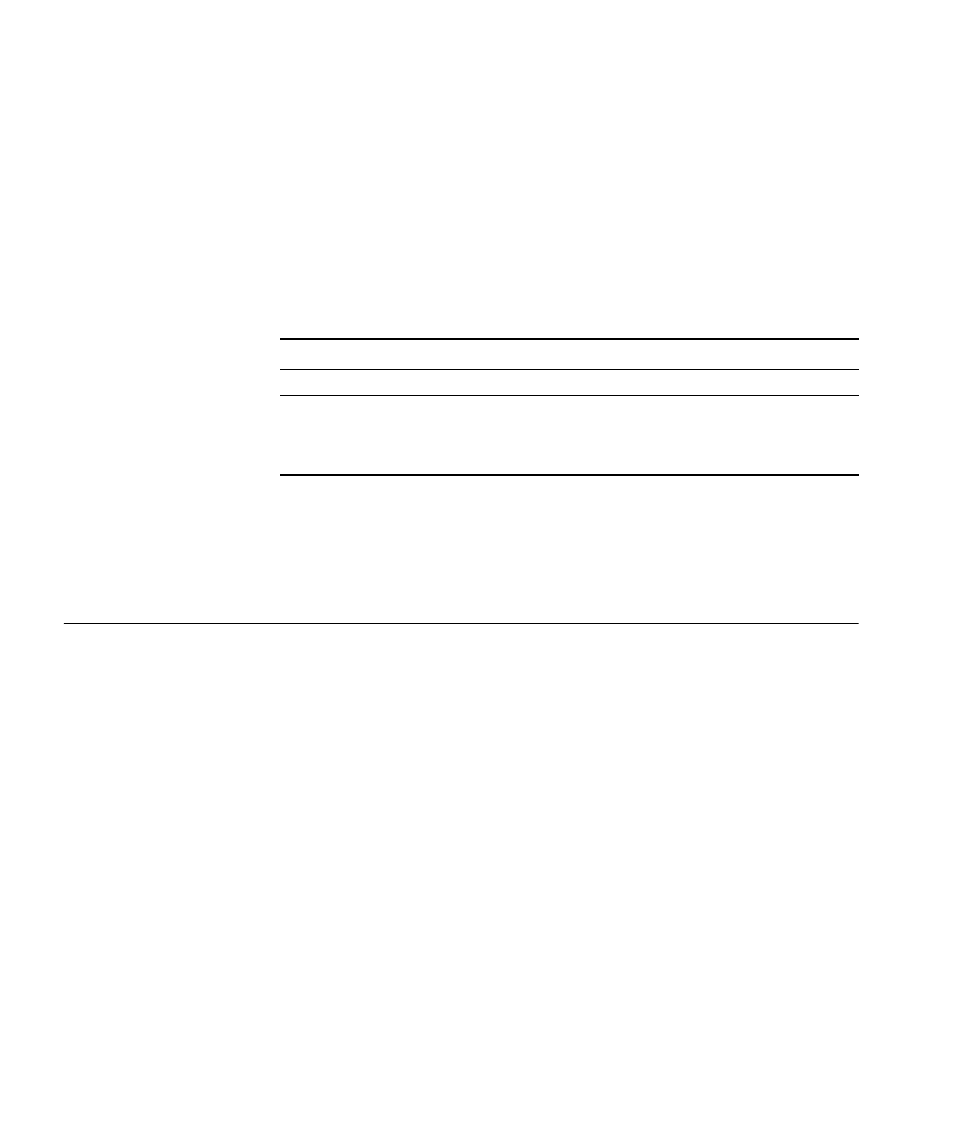
76
C
HAPTER
4: P
ORT
C
OMMANDS
===========================================================
1 GBIC
2 RJ45
3 GBIC
4 GBIC
Table describes the fields in this display.
See Also
clear port media-type on page 66
set port media-type on page 85
monitor port
counters
Displays and continually updates port statistics.
Syntax —
monitor port counters
[octets | packets | receive-errors | transmit-errors |
collisions | receive-etherstats | transmit-etherstats]
octets
— Displays octet statistics first.
packets
— Displays packet statistics first.
receive-errors
— Displays errors in received packets first.
transmit-errors
— Displays errors in transmitted packets first.
collisions
— Displays collision statistics first.
receive-etherstats
— Displays Ethernet statistics for received
packets first.
transmit-etherstats
— Displays Ethernet statistics for transmitted
packets first.
Table 15 Output for display port media-type
Field
Description
Port
Port number.
Preference
Preference setting:
GBIC—The GBIC (fiber) interface is enabled.
RJ45—The RJ-45 (copper) interface is enabled.
