Set system ip-address – 3Com Wireless LAN WX1200 User Manual
Page 192
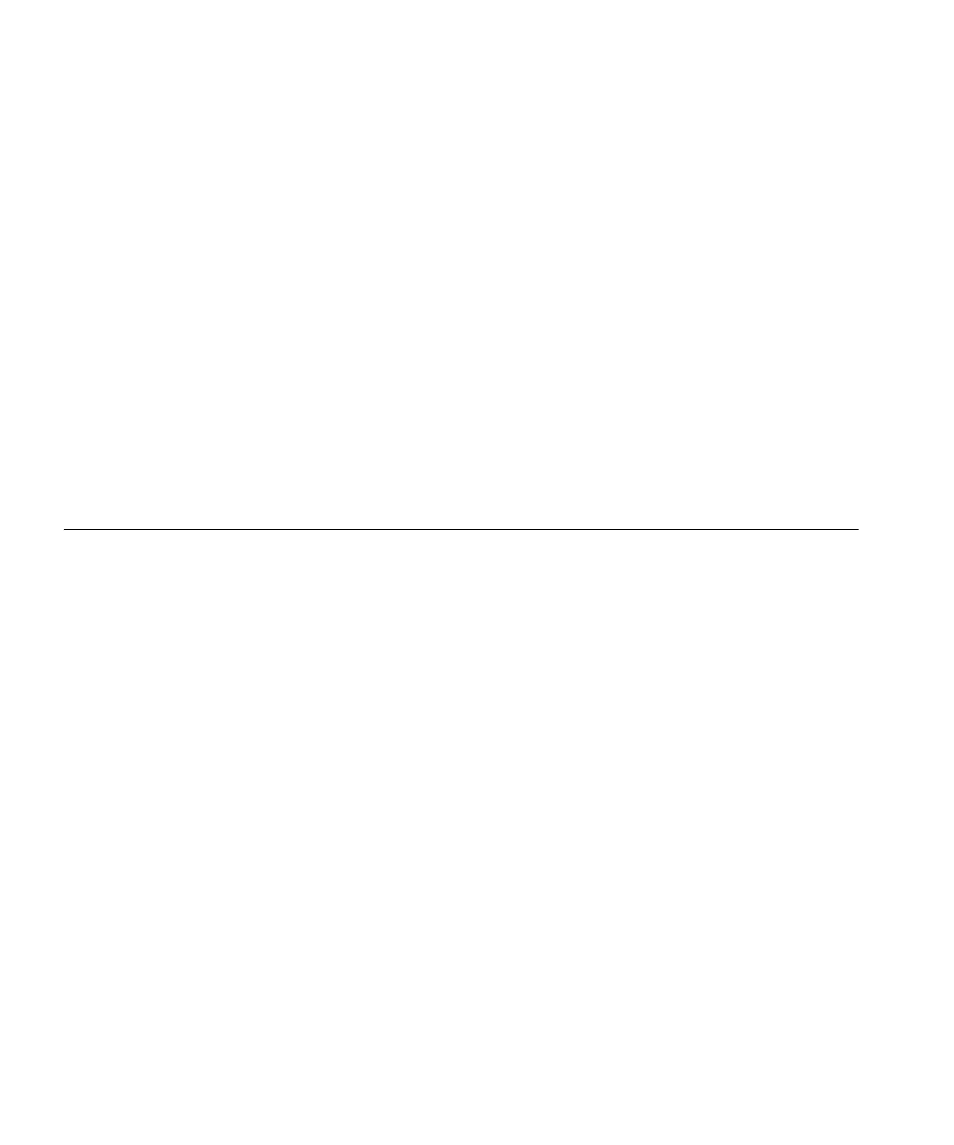
192
C
HAPTER
7: IP S
ERVICES
C
OMMANDS
Examples — To enable summertime and set the summertime time zone
to PDT (Pacific Daylight Time), type the following command:
WX1200# set summertime PDT
success: change accepted
See Also
display summertime on page 154
set system
ip-address
Configures the system IP address. The system IP address determines the
interface or source IP address MSS uses for system tasks, including the
following:
Mobility domain operations
Topology reporting for dual-homed MAP access points
Default source IP address used in unsolicited communications such as
AAA accounting reports and SNMP traps
Syntax —
set system ip-address ip-addr
ip-addr
— IP address, in dotted decimal notation. The address must
be configured on one of the WX switch’s VLANs.
Defaults — None.
Access — Enabled.
History —Introduced in MSS Version 3.0.
Usage — You must use an address that is configured on one of the WX
switch’s VLANs.
To display the system IP address, use the display system command.
