Display snoop, Display snoop info – 3Com Wireless LAN WX1200 User Manual
Page 604
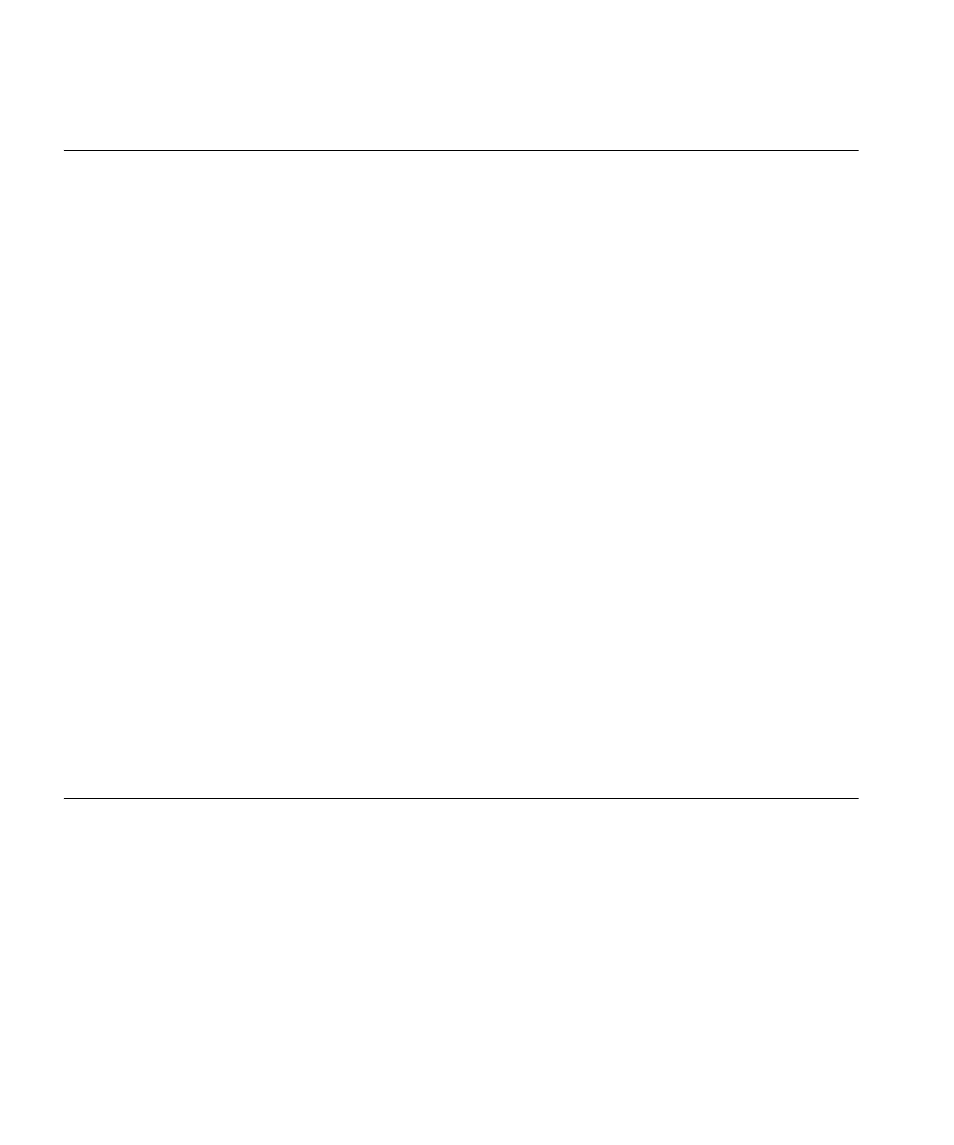
604
C
HAPTER
22: S
NOOP
C
OMMANDS
display snoop
Displays the MAP radio mapping for all snoop filters.
Syntax —
display snoop
Defaults — None.
Access — Enabled.
History —Introduced in MSS Version 4.0.
Usage — To display the mappings for a specific MAP radio, use the
display snoop map command.
Examples — The following command shows the MAP radio mappings
for all snoop filters configured on a WX switch:
WX1200# display snoop
Dap: 3 Radio: 2
snoop1
snoop2
Dap: 2 Radio: 2
snoop2
See Also
display snoop info
Shows the configured snoop filters.
Syntax —
display snoop filter-name
filter-name
— Name of the snoop filter.
Defaults — None.
Access — Enabled.
History —Introduced in MSS Version 4.0.
