Display log buffer – 3Com Wireless LAN WX1200 User Manual
Page 610
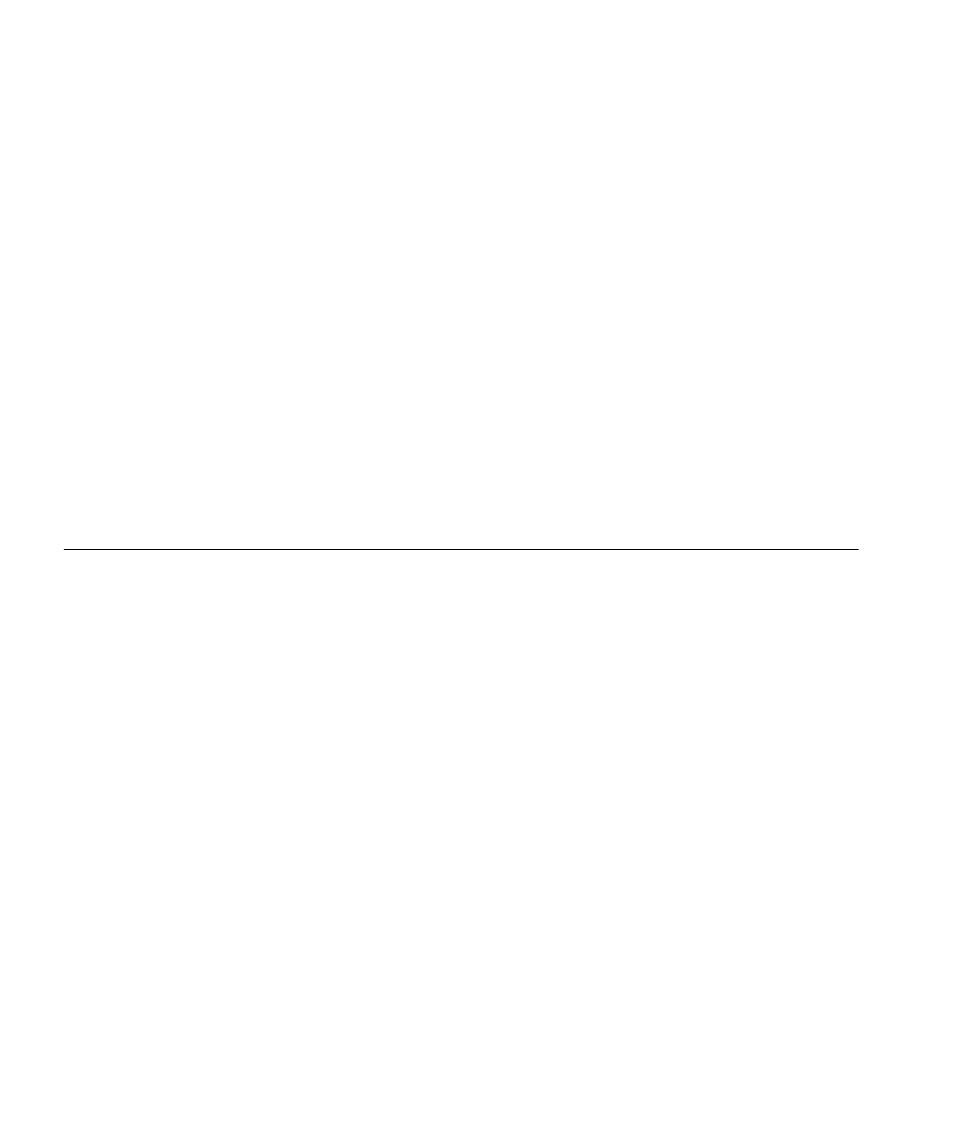
610
C
HAPTER
23: S
YSTEM
L
OG
C
OMMANDS
Access — Enabled.
History — Introduced in MSS Version 3.0.
Examples — To stop sending system logging messages to a server at
192.168.253.11, type the following command:
WX4400# clear log server 192.168.253.11
success: change accepted.
Type the following command to clear all messages from the log buffer:
WX4400# clear log buffer
success: change accepted.
See Also
display log buffer
Displays system information stored in the nonvolatile log buffer or the
trace buffer.
Syntax —
display log buffer [{+|-}number-of-messages]
[facility facility-name] [matching string]
[severity severity-level]
buffer
— Displays the log messages in nonvolatile storage.
+|- number-of-messages
— Displays the number of messages
specified as follows:
A positive number (for example, +100), displays that number of log
entries starting from the oldest in the log.
A negative number (for example, -100) displays that number of log
entries starting from newest in the log.
facility
facility-name
— Area of MSS that is sending the log
message. Type a space and a question mark (?) after display log
buffer facility for a list of valid facilities.
matching
string
— Displays messages that match a string—for
example, a username or IP address.
