Display auto-tune attributes on page 309, Display radio-profile on page 317 – 3Com Wireless LAN WX1200 User Manual
Page 312
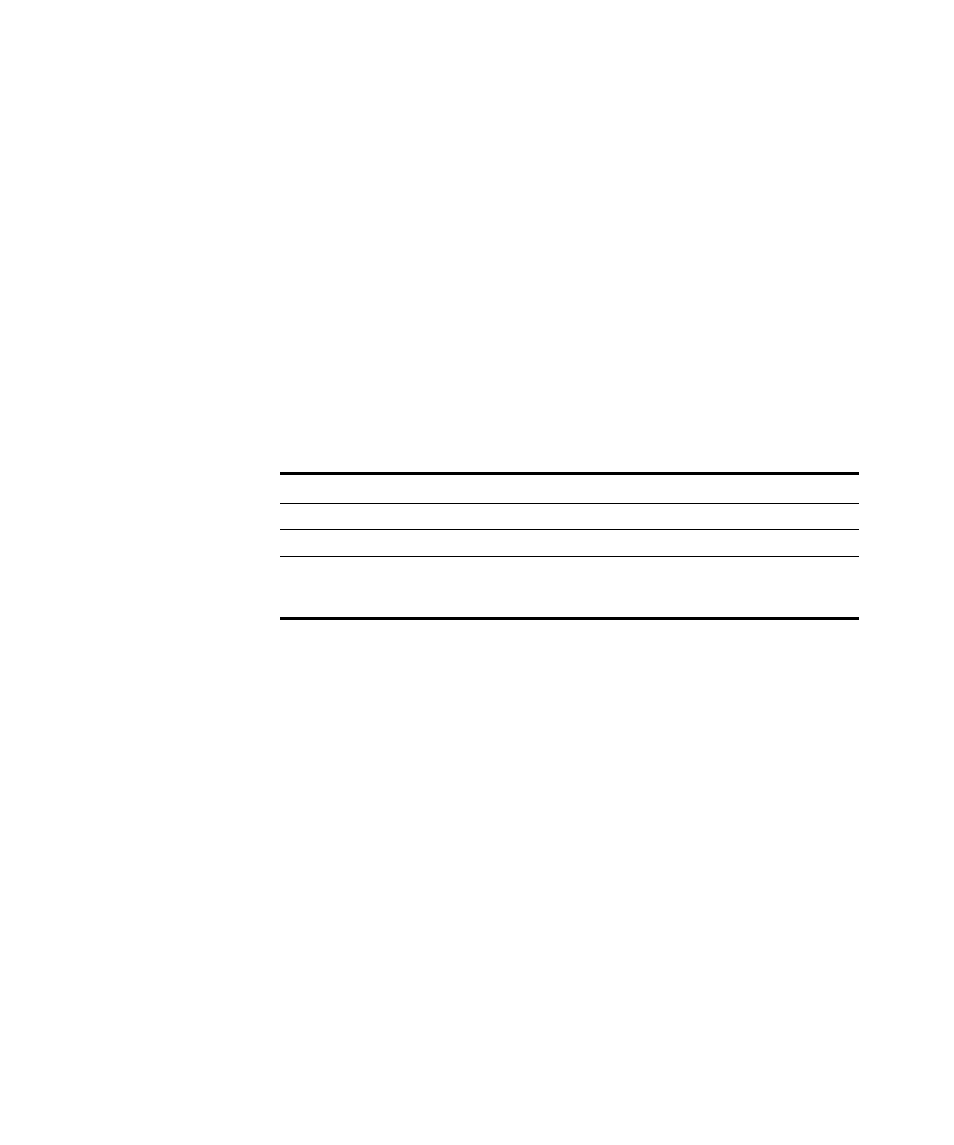
312
C
HAPTER
11: M
ANAGED
A
CCESS
P
OINT
C
OMMANDS
Examples — The following command displays neighbor information for
radio 1 on the directly connected MAP access point on port 2:
WX1200# display auto-tune neighbors ap 2 radio 1
Total number of entries for port 2 radio 1: 5
Channel Neighbor BSS/MAC RSSI
------- ----------------- ----
1 00:0b:85:06:e3:60 -46
1 00:0b:0e:00:0a:80 -78
1 00:0b:0e:00:d2:c0 -74
1 00:0b:85:06:dd:00 -50
1 00:0b:0e:00:05:c1 -72
Table 59 describes the fields in this display.
See Also
display auto-tune attributes on page 309
display radio-profile on page 317
set {ap | dap} radio auto-tune max-power on page 335
set {ap | dap} radio auto-tune max- retransmissions on page 337
set radio-profile auto-tune channel-config on page 349
set radio-profile auto-tune channel-holddown on page 350
set radio-profile auto-tune channel-interval on page 351
set radio-profile auto-tune power-backoff- timer on page 352
set radio-profile auto-tune power-config on page 353
set radio-profile auto-tune power-interval on page 354
Table 59 Output for display auto-tune neighbors
Field
Description
Channel
Channel on which the BSSID is detected.
Neighbor BSS/MAC
BSSID detected by the radio.
RSSI
Received signal strength indication (RSSI), in decibels referred
to 1 milliwatt (dBm). A higher value indicates a stronger
signal.
