Clear dot1x max-req, Clear dot1x port-control – 3Com Wireless LAN WX1200 User Manual
Page 501
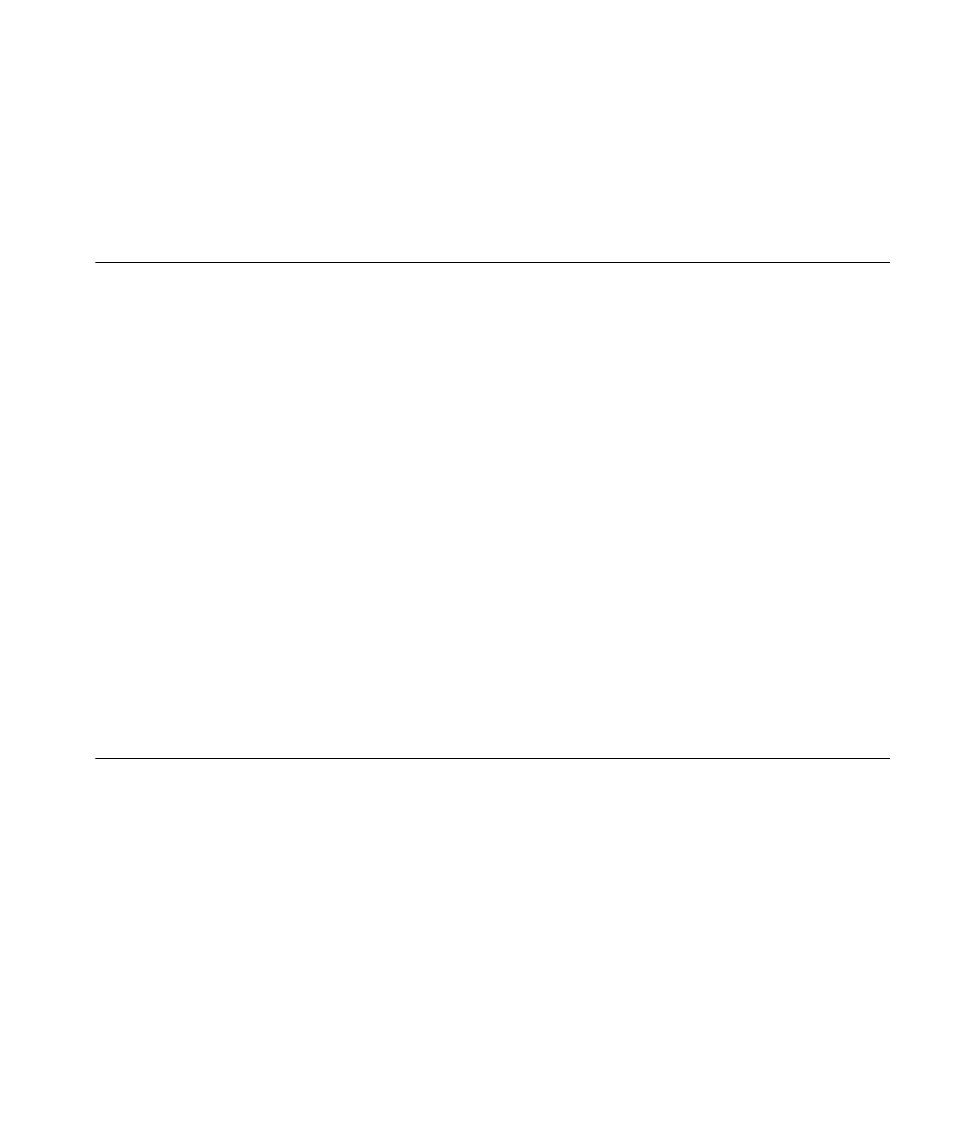
clear dot1x max-req
501
See Also
set dot1x bonded-period on page 509
clear dot1x max-req
Resets to the default setting the number of Extensible Authentication
Protocol (EAP) requests that the WX switch retransmits to a supplicant
(client).
Syntax —
clear dot1x max-req
Defaults — The default number is 20.
Access — Enabled.
History —Introduced in MSS Version 3.0.
Examples — To reset the number of 802.1X requests the WX can send
to the default setting, type the following command:
WX4400# clear dot1x max-req
success: change accepted.
See Also
clear dot1x
port-control
Resets all wired authentication ports on the WX switch to default 802.1X
authentication.
Syntax —
clear dot1x port-control
By default, all wired authentication ports are set to auto and they process
authentication requests as determined by the set authentication dot1X
command.
Access — Enabled.
History —Introduced in MSS Version 3.0.
