Set igmp qri – 3Com Wireless LAN WX1200 User Manual
Page 440
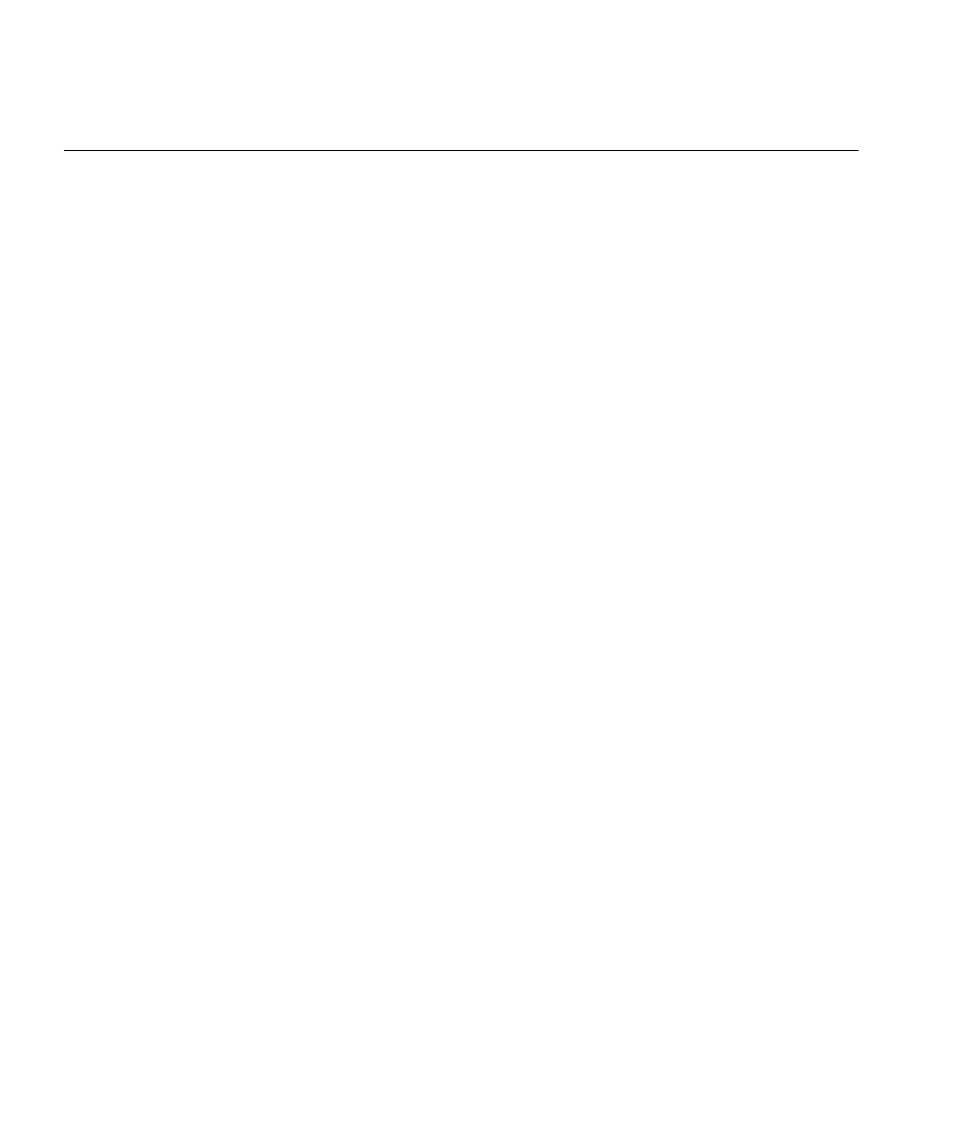
440
C
HAPTER
13: IGMP S
NOOPING
C
OMMANDS
set igmp qri
Changes the IGMP query response interval timer on one VLAN or all
VLANs on a WX.
Syntax —
set igmp qri tenth-seconds [vlan vlan-id]
qri tenth-seconds
— Amount of time (in tenths of a second) that
the WX waits for a receiver to respond to a group-specific query
message before removing the receiver from the receiver list for the
group. You can specify a value from 1 through 65,535.
vlan vlan-id
— VLAN name or number. If you do not specify a
VLAN, the timer change applies to all VLANs.
Defaults — The default query response interval is 100 tenths of a second
(10 seconds).
Access — Enabled.
History — Introduced in MSS Version 3.0.
Usage — The query response interval is applicable only when the WX is
querier for the subnet. For the WX to become the querier, the
pseudo-querier feature must be enabled on the WX and the WX must
have the lowest IP address among all the WX switches eligible to become
a querier. To enable the pseudo-querier feature, use set igmp querier.
Examples — The following command changes the query response
interval on VLAN orange to 50 tenths of a second (5 seconds):
WX1200# set igmp qri 50 vlan orange
success: change accepted.
See Also
