Set mobility-domain mode member seed-ip – 3Com Wireless LAN WX1200 User Manual
Page 270
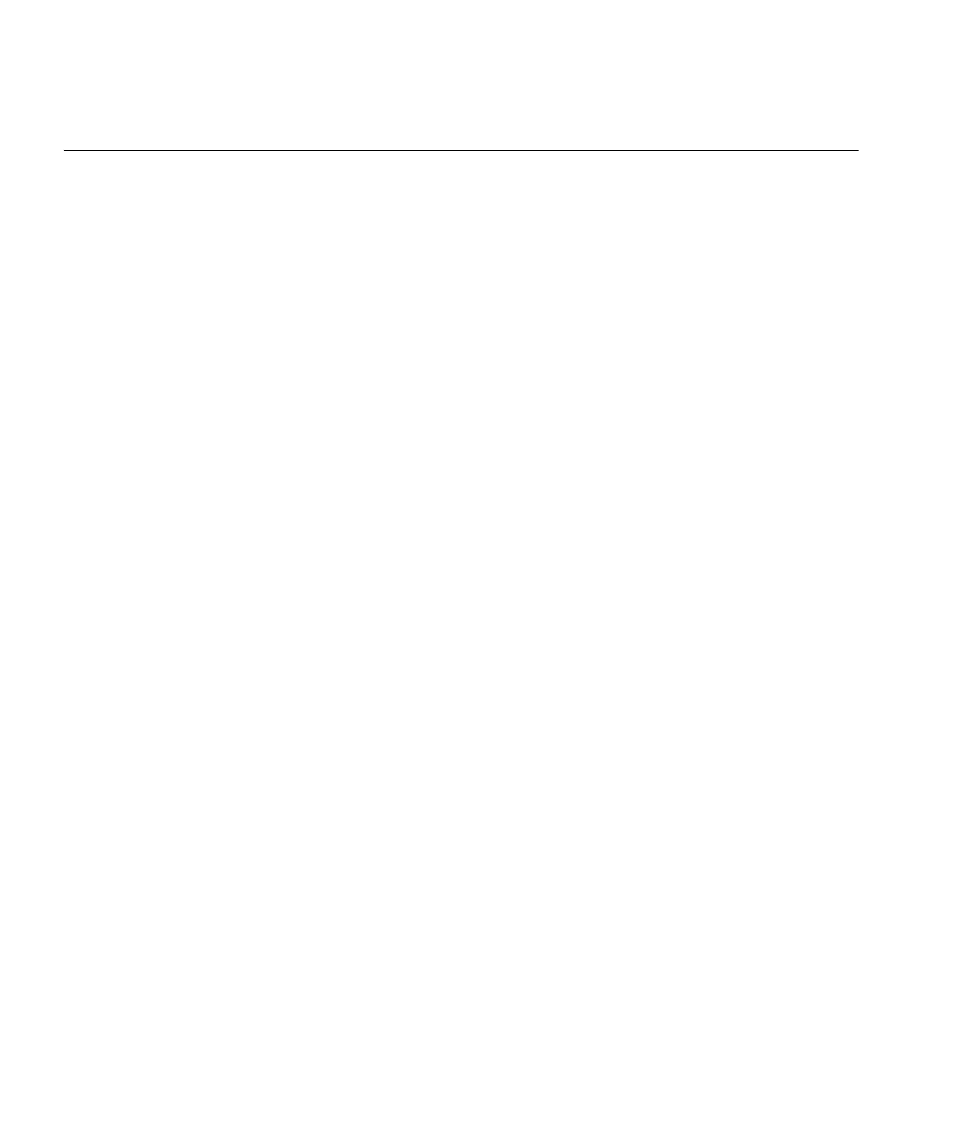
270
C
HAPTER
9: M
OBILITY
D
OMAIN
C
OMMANDS
set
mobility-domain
mode member
seed-ip
On a nonseed WX switch, sets the IP address of the seed WX switch. This
command is used on a member WX to configure it as a member. If the
WX switch is currently part of another Mobility Domain or using another
seed, this command overwrites that configuration.
Syntax —
set mobility-domain mode member seed-ip ip-addr
ip-addr
— IP address of the Mobility Domain member, in dotted
decimal notation.
Defaults — None.
Access — Enabled.
History —Introduced in MSS Version 3.0.
Examples — The following command sets the current WX switch as a
nonseed member of the Mobility Domain whose seed has the IP address
192.168.1.8:
WX4400# set mobility-domain mode member seed-ip 192.168.1.8
mode is: member
seed IP is: 192.168.1.8
See Also
clear mobility-domain on page 266
