Set service-profile cipher-ccmp – 3Com Wireless LAN WX1200 User Manual
Page 377
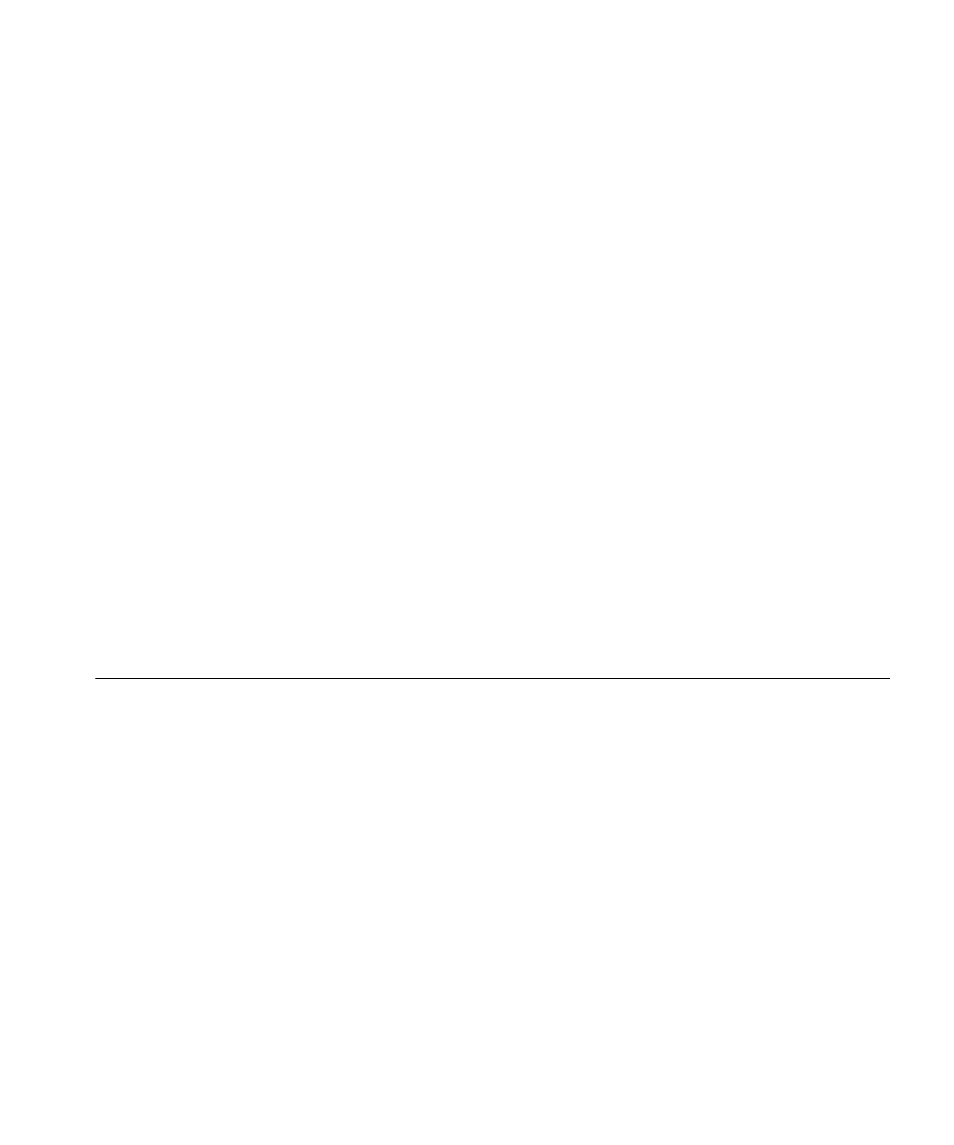
set service-profile cipher-ccmp
377
enable
— Enables beaconing of the SSID managed by the service
profile.
disable
— Disables beaconing of the SSID managed by the service
profile.
Defaults — Beaconing is enabled by default.
Access — Enabled.
History —Introduced in MSS Version 3.0.
Examples — The following command disables beaconing of the SSID
managed by service profile sp2:
WX4400# set service-profile sp2 beacon disable
success: change accepted.
See Also
display service-profile on page 321
set radio-profile beacon-interval on page 355
set service-profile ssid-name on page 384
set service-profile ssid-type on page 385
set service-profile
cipher-ccmp
Enables Counter with Cipher Block Chaining Message Authentication
Code Protocol (CCMP) encryption with WPA clients, for a service profile.
Syntax —
set service-profile
name
cipher-ccmp
{enable
|
disable}
name
— Service profile name.
enable
— Enables CCMP encryption for WPA clients.
disable
— Disables CCMP encryption for WPA clients.
Defaults — CCMP encryption is disabled by default.
Access — Enabled.
History —Introduced in MSS Version 3.0.
Usage — To use CCMP, you must also enable the WPA IE.
