Set igmp querier, Set igmp receiver – 3Com Wireless LAN WX1200 User Manual
Page 441
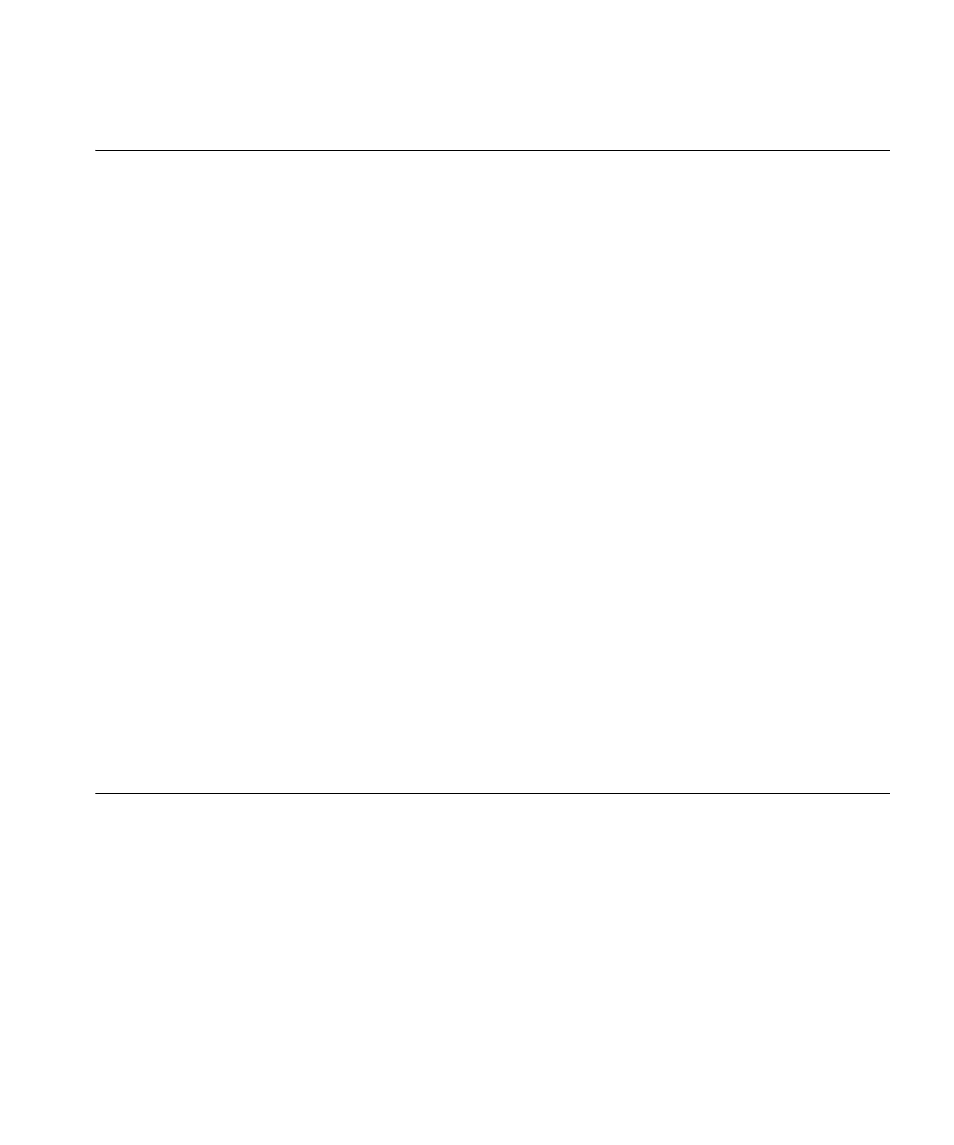
set igmp querier
441
set igmp querier
Enables or disables the IGMP pseudo-querier on a WX, on one VLAN or
all VLANs.
Syntax —
set igmp querier {enable | disable} [vlan vlan-id]
enable
— Enables the pseudo-querier.
disable
— Disables the pseudo-querier.
vlan vlan-id
— VLAN name or number. If you do not specify a
VLAN, the pseudo-querier is enabled or disabled on all VLANs.
Defaults — The pseudo-querier is disabled on all VLANs by default.
Access — Enabled.
History — Introduced in MSS Version 3.0.
Usage — 3Com recommends that you use the pseudo-querier only
when the VLAN contains local multicast traffic sources and no multicast
router is servicing the subnet.
Examples — The following example enables the pseudo-querier on the
orange VLAN:
WX1200# set igmp querier enable vlan orange
success: change accepted.
See Also
display igmp querier on page 427
set igmp receiver
Adds or removes a network port in the list of ports on which a WX
forwards traffic to multicast receivers. Static multicast receiver ports are
immediately added to or removed from the list of receiver ports and do
not age out.
Syntax —
set igmp receiver port port-list {enable | disable}
port port-list
— Network port list. MSS adds the specified ports to
the list of static multicast receiver ports.
enable
— Adds the port to the list of static multicast receiver ports.
disable
— Removes the port from the list of static multicast receiver
ports.
