Clear system ip-address, Clear timezone – 3Com Wireless LAN WX1200 User Manual
Page 136
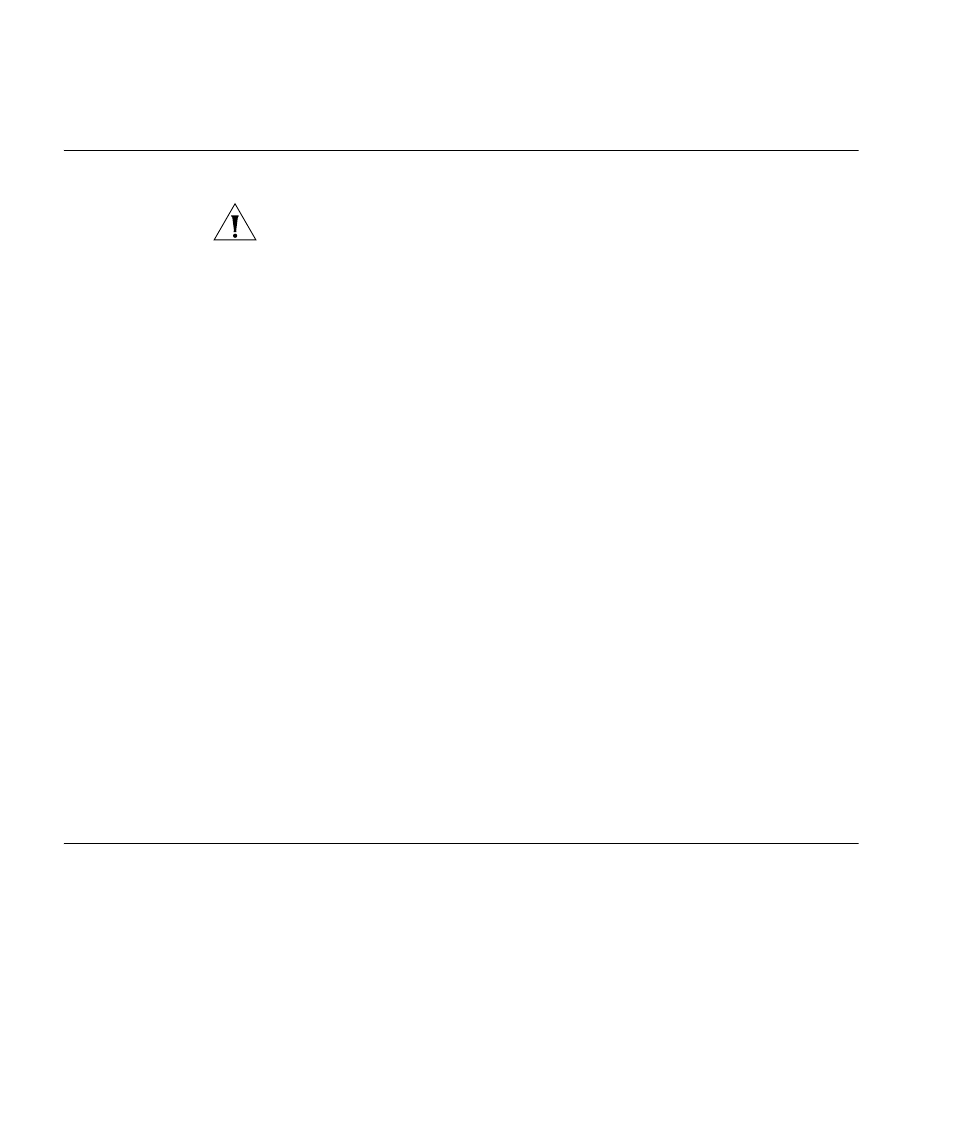
136
C
HAPTER
7: IP S
ERVICES
C
OMMANDS
clear system
ip-address
Clears the system IP address.
CAUTION: Clearing the system IP address disrupts the system tasks that
use the address.
Syntax —
clear system ip-address
Defaults — None.
Access — Enabled.
History — Introduced in MSS Version 3.0.
Usage — Clearing the system IP address can interfere with system tasks
that use the system IP address, including the following:
Mobility Domain operations
Topology reporting for dual-homed MAP access points
Default source IP address used in unsolicited communications such as
AAA accounting reports and SNMP traps
Examples — To clear the system IP address, type the following
command:
WX1200# clear system ip-address
success: change accepted.
See Also
set system ip-address on page 192
clear timezone
Clears the time offset for the wireless LAN switch’s real-time clock from
Coordinated Universal Time (UTC). UTC is also know as Greenwich Mean
Time (GMT).
Syntax —
clear timezone
Defaults — None.
Access — Enabled.
