Set service-profile ssid-type – 3Com Wireless LAN WX1200 User Manual
Page 385
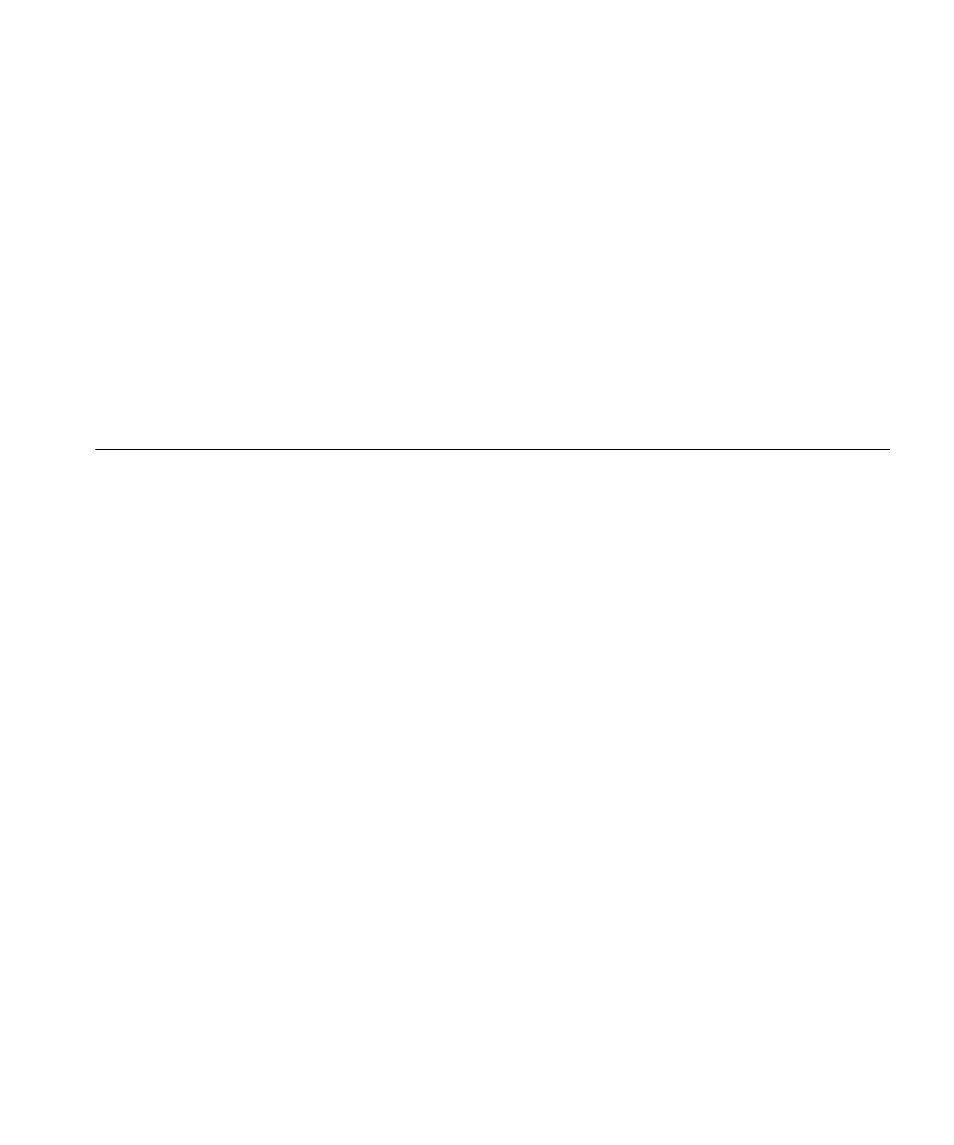
set service-profile ssid-type
385
Access — Enabled.
History —Introduced in MSS Version 3.0. Support added for blank
spaces in the SSID name in MSS Version 4.0.
Examples — The following command applies the name guest to the
SSID managed by service profile clear_wlan:
WX4400# set service-profile clear_wlan ssid-name guest
success: change accepted.
See Also
set service-profile ssid-type on page 385
set service-profile
ssid-type
Specifies whether the SSID managed by a service profile is encrypted or
unencrypted.
Syntax —
set service-profile name ssid-type [clear | crypto]
name
— Service profile name.
clear
— Wireless traffic for the service profile’s SSID is not encrypted.
crypto
— Wireless traffic for the service profile’s SSID is encrypted.
Defaults — The default SSID type is crypto.
Access — Enabled.
History —Introduced in MSS Version 3.0.
Examples — The following command changes the SSID type for service
profile clear_wlan to clear:
WX4400# set service-profile clear_wlan ssid-type clear
success: change accepted.
See Also
