3Com Wireless LAN WX1200 User Manual
Page 50
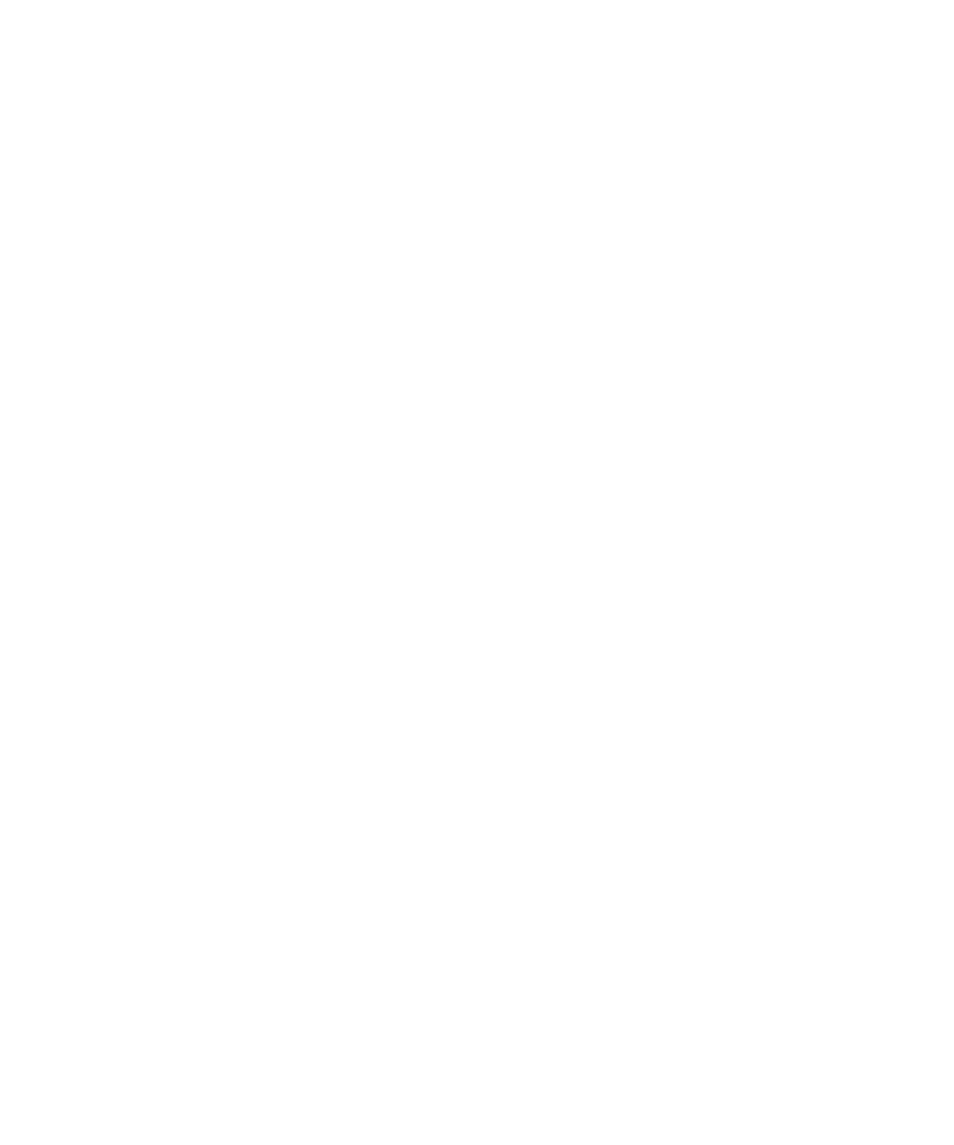
50
C
HAPTER
3: S
YSTEM
S
ERVICE
C
OMMANDS
Examples — The following commands stage a WX switch to use the
auto-config option. The network where the switch is installed has a DHCP
server, so the switch is configured to use the MSS DHCP client to obtain
an IP address, default gateway address, DNS domain name, and DNS
server IP addresses:
1 Configure a VLAN:
WX-1200# set vlan 1 port 7
success: change accepted.
2 Enable the DHCP client on VLAN 1:
WX-1200# set interface 1 ip dhcp-client enable
success: change accepted.
3 Enable the auto-config option:
WX-1200# set auto-config enable
success: change accepted.
4 Create a self-signed administrative certificate, to enable the WX to
communicate with the 3WXM server.
WX-1200# crypto generate key admin 1024
key pair generated
WX-1200# crypto generate self-signed admin
Country Name:
State Name:
Locality Name:
Organizational Name:
Organizational Unit:
Common Name: [email protected]
Email Address:
Unstructured Name:
Self-signed cert for admin is
-----BEGIN CERTIFICATE-----
MIICUzCCAbygAwIBAgICA+cwDQYJKoZIhvcNAQEEBQAwNjELMAkGA1UEBhMC
VVMx
CzAJBgNVBAgTAkNBMRowGAYDVQQDFBF0ZWNocHVic0B0cnB6LmNvbTAeFw0w
MzA0
...
Lm8wmVYLxP56MpCUAm9O8C2foYgOY40=
-----END CERTIFICATE-----
5 Save the configuration changes:
WX-1200# save config
success: configuration saved.
