Set fdb agingtime, Set security l2-restrict – 3Com Wireless LAN WX1200 User Manual
Page 114
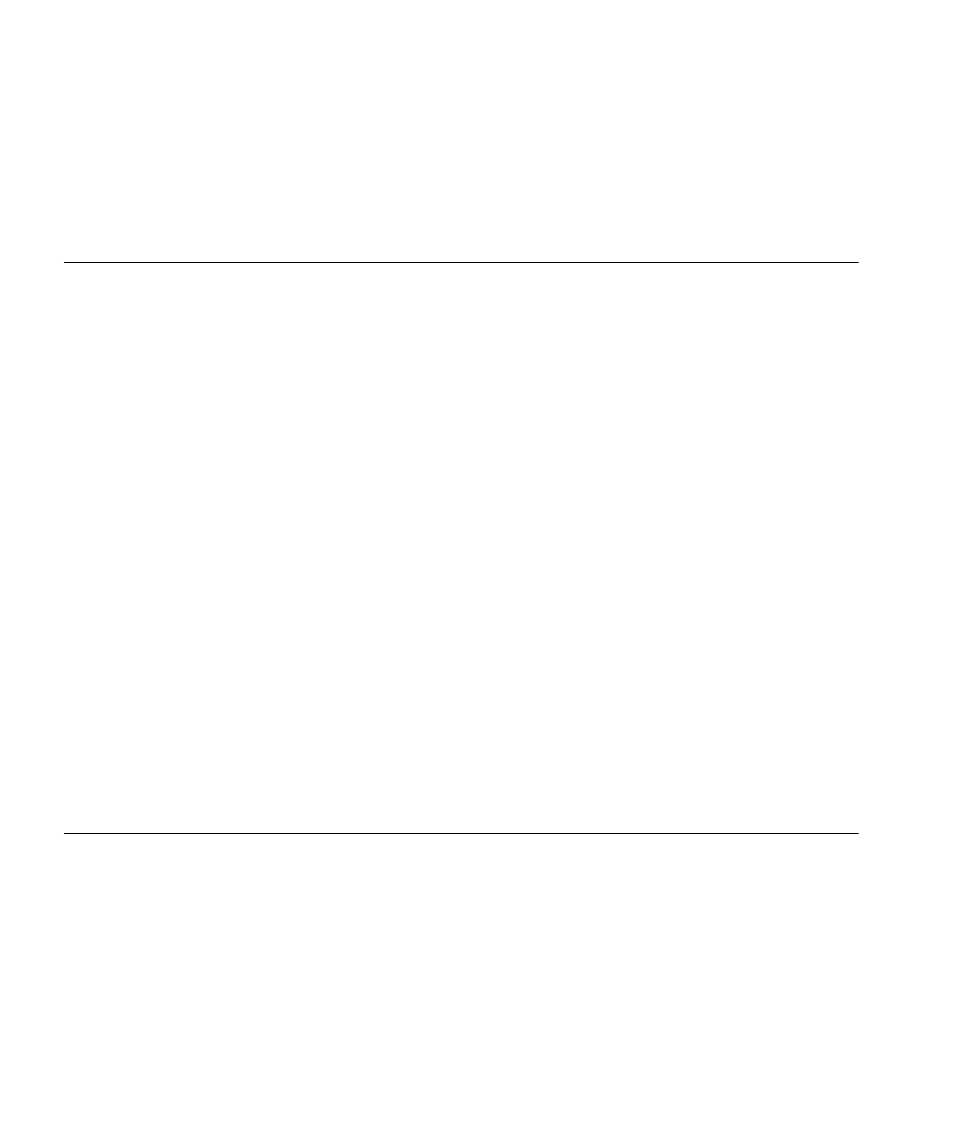
114
C
HAPTER
5: VLAN C
OMMANDS
See Also
set fdb agingtime
Changes the aging timeout period for dynamic entries in the forwarding
database.
Syntax —
set fdb agingtime vlan-id age seconds
vlan-id
— VLAN name or number. The timeout period change
applies only to entries that match the specified VLAN.
age
seconds
— Value for the timeout period, in seconds. You can
specify a value from 0 through 1,000,000. If you change the timeout
period to 0, aging is disabled.
Defaults — The aging timeout period is 300 seconds (5 minutes).
Access — Enabled.
History —Introduced in MSS Version 3.0.
Examples — The following command changes the aging timeout period
to 600 seconds for entries that match VLAN orange:
WX4400# set fdb agingtime orange age 600
success: change accepted.
See Also
display fdb agingtime on page 104
set security
l2-restrict
Restricts Layer 2 forwarding between clients in the same VLAN. When
you restrict Layer 2 forwarding in a VLAN, MSS allows Layer 2 forwarding
only between a client and a set of MAC addresses, generally the VLAN’s
gateway routers. Clients within the VLAN are not permitted to
communicate among themselves directly. To communicate with another
client, the client must use one of the specified gateway routers.
Syntax —
set security l2-restrict vlan vlan-id
[mode {enable | disable}] [permit-mac mac-addr [mac-addr]]
vlan-id
— VLAN name or number.
