Display timedate, Display timezone – 3Com Wireless LAN WX1200 User Manual
Page 155
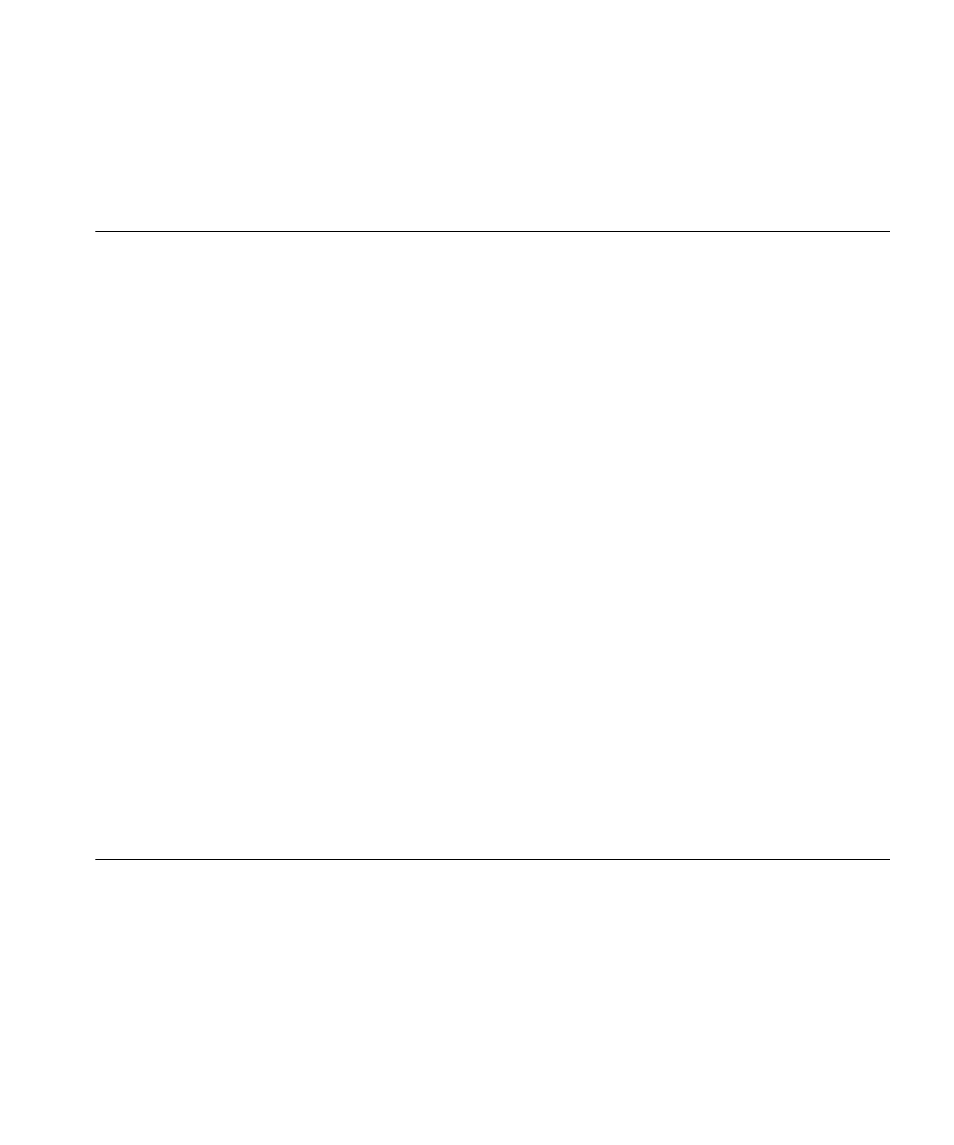
display timedate
155
display timedate
Shows the date and time of day currently set on a wireless LAN switch’s
real-time clock.
Syntax —
display timedate
Defaults — None.
Access — All.
History —Introduced in MSS Version 3.0.
Examples — To display the time and date set on a WX switch’s real-time
clock, type the following command:
WX1200# display timedate
Sun Feb 29 2004, 23:59:02 PST
See Also
display summertime on page 154
display timezone
Shows the time offset for the real-time clock from UTC on a wireless LAN
switch.
Syntax —
display timezone
Defaults — None.
Access — All.
History —Introduced in MSS Version 3.0.
