Display igmp querier, Table 76 descr, See also – 3Com Wireless LAN WX1200 User Manual
Page 427: Display igmp mrouter on page 426, Set igmp mrouter on page 435
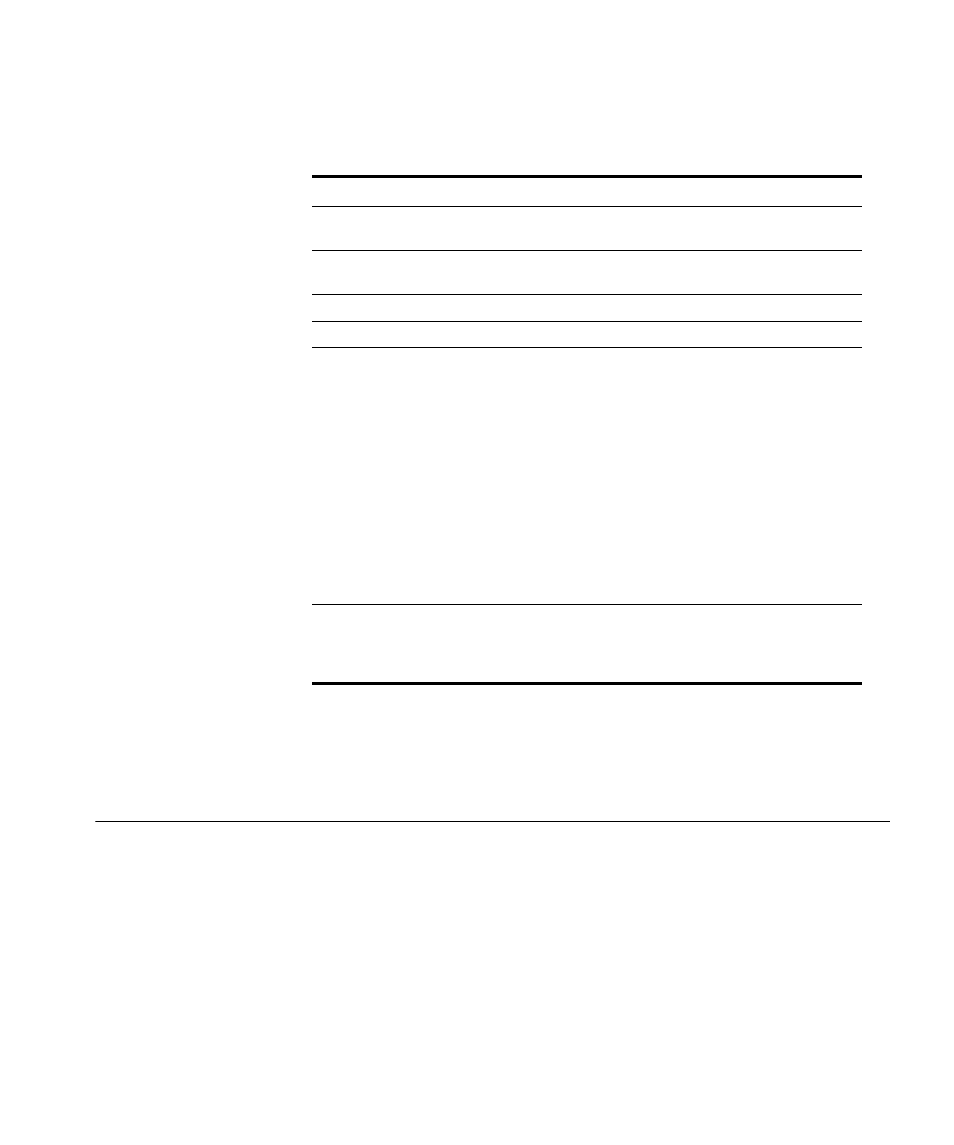
display igmp querier
427
See Also
display igmp mrouter on page 426
display igmp
querier
Shows information about the active multicast querier, on one VLAN or all
VLANs. Queriers are listed separately for each VLAN. Each VLAN can have
only one querier.
Syntax —
display igmp querier [vlan vlan-id]
vlan vlan-id
— VLAN name or number. If you do not specify a
VLAN, MSS displays querier information for all VLANs.
Defaults — None.
Access — Enabled.
Table 76 Output for display igmp mrouter
Field
Description
Multicast routers for vlan VLAN containing the multicast routers. Ports are
listed separately for each VLAN.
Port
Number of the physical port through which the WX
can reach the router.
Mrouter-IPaddr
IP address of the multicast router.
Mrouter-MAC
MAC address of the multicast router.
Type
How the WX learned that the port is a multicast
router port:
conf — Static multicast port configured by an
administrator
madv — Multicast advertisement
quer — IGMP query
dvmrp — Distance Vector Multicast Routing
Protocol (DVMRP)
pimv1 — Protocol Independent Multicast (PIM)
version 1
pimv2 — PIM version 2
TTL
Number of seconds before this entry ages out if
unused. For static multicast router entries, the TTL
value is undef. Static multicast router entries do not
age out.
