Display spantree portfast – 3Com Wireless LAN WX1200 User Manual
Page 402
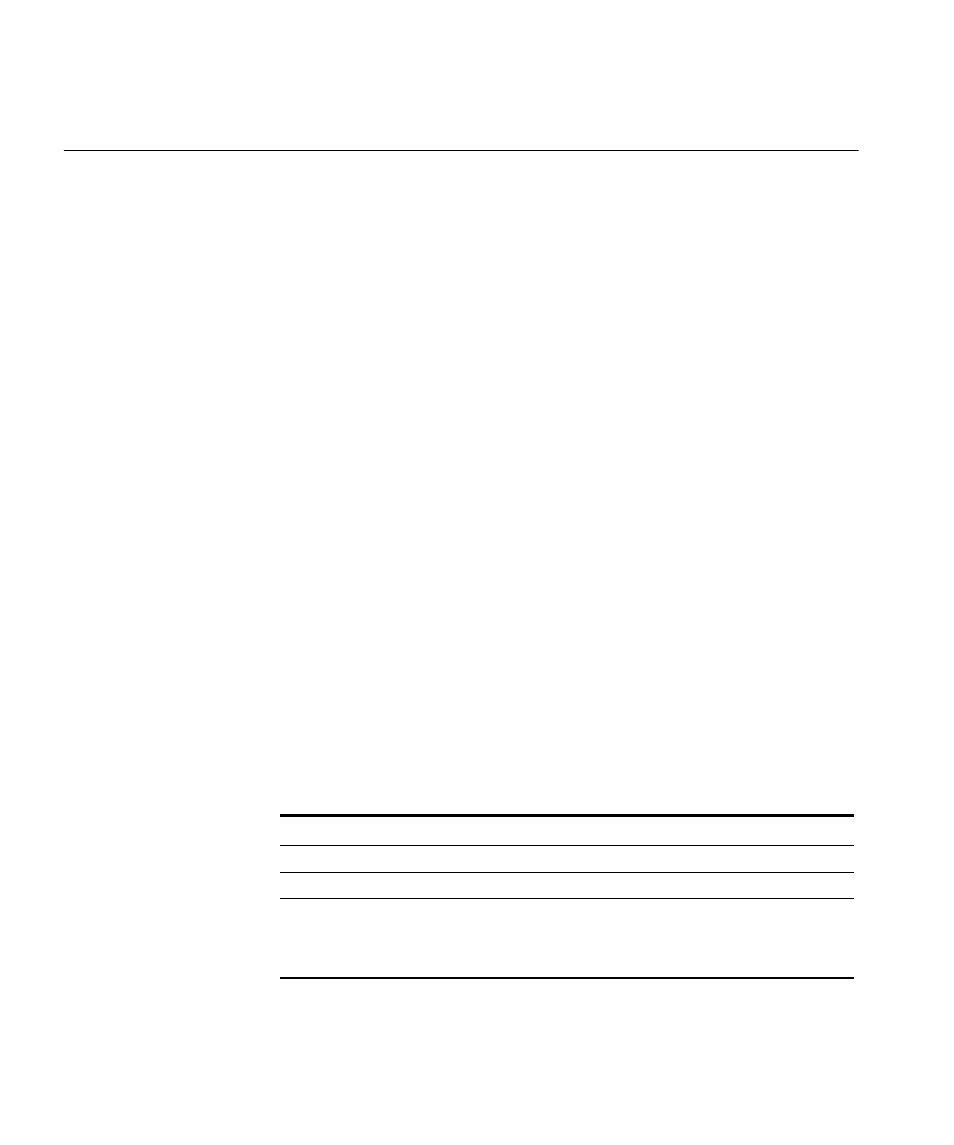
402
C
HAPTER
12: STP C
OMMANDS
display spantree
portfast
Displays STP uplink fast convergence information for all network ports or
for one or more network ports.
Syntax —
display spantree portfast [port-list]
port-list
— List of ports. If you do not specify any ports, MSS
displays uplink fast convergence information for all ports.
Defaults — None.
Access — All.
History —Introduced in MSS Version 3.0.
Examples — The following command shows uplink fast convergence
information for all ports:
WX1200# display spantree portfast
Port Vlan Portfast
------------------------- ---- ----------
1 1 disable
2 1 disable
3 1 disable
4 1 enable
5 1 disable
6 1 disable
7 1 disable
8 1 disable
Table 70 describes the fields in this display.
See Also
set spantree portfast on page 415
Table 70 Output for display spantree portfast
Field
Description
Port
Port number.
VLAN
VLAN number.
Portfast
State of the uplink fast convergence feature:
Enable
Disable
