Set port name, Set port negotiation – 3Com Wireless LAN WX1200 User Manual
Page 86
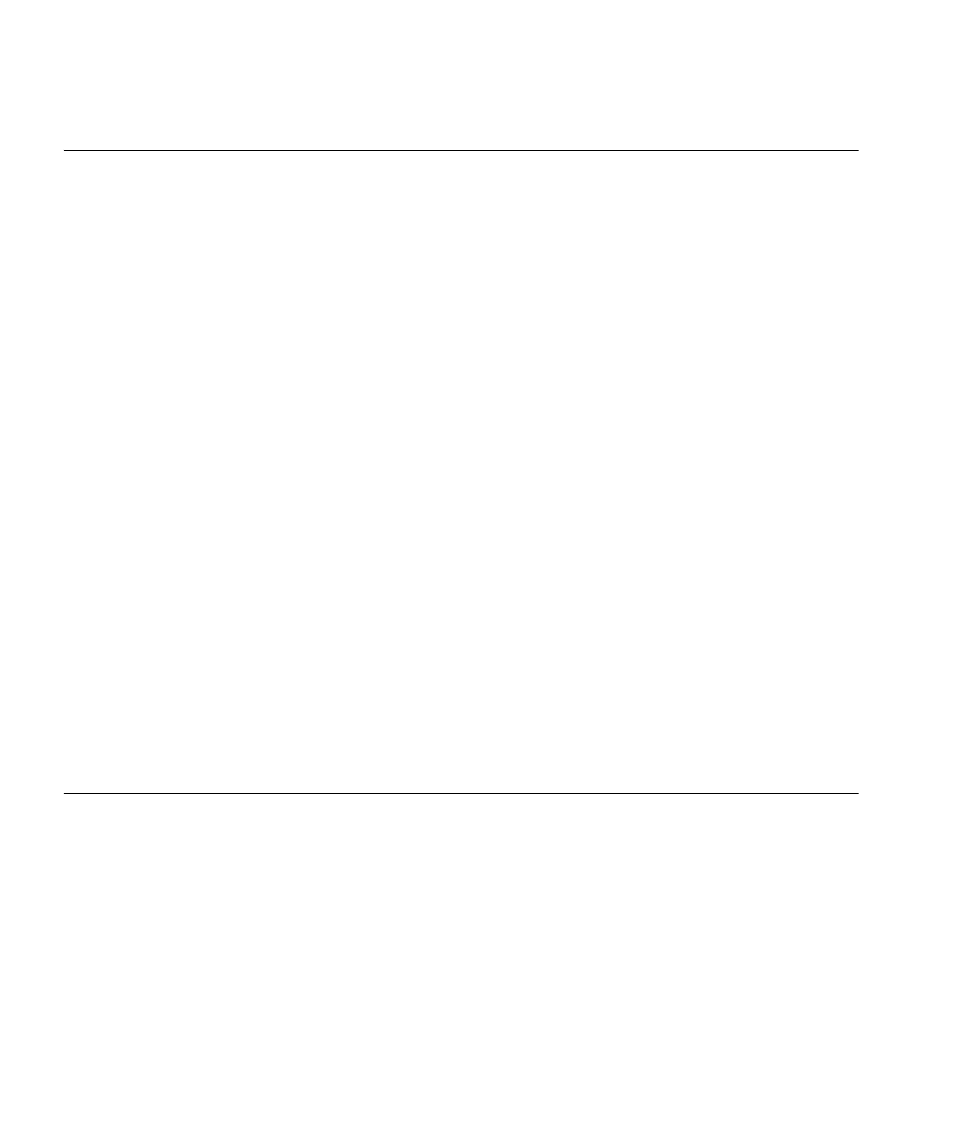
86
C
HAPTER
4: P
ORT
C
OMMANDS
set port name
Assigns a name to a port. After naming a port, you can use the port
name or number in other CLI commands.
Syntax —
set port port name
name
port
— Number of a physical port. You can specify only one port.
name
name
— Alphanumeric string of up to 16 characters, with no
spaces.
Defaults — None.
Access — Enabled.
History — Introduced in MSS Version 3.0.
Usage — To simplify configuration and avoid confusion between a port’s
number and its name, 3Com recommends that you do not use numbers
as port names.
Examples — The following command sets the name of port 7 to
adminpool:
WX1200# set port 7 name adminpool
success: change accepted.
See Also
display port status on page 73
set port negotiation
Disables or reenables autonegotiation on gigabit Ethernet or 10/100
Ethernet ports.
Syntax —
set port negotiation port-list {enable | disable}
port-list
— List of physical ports. MSS disables or reenables
autonegotiation on all the specified ports.
enable
— Enables autonegotiation on the specified ports.
disable
— Disables autonegotiation on the specified ports.
Defaults — Autonegotiation is enabled on all Ethernet ports by default.
